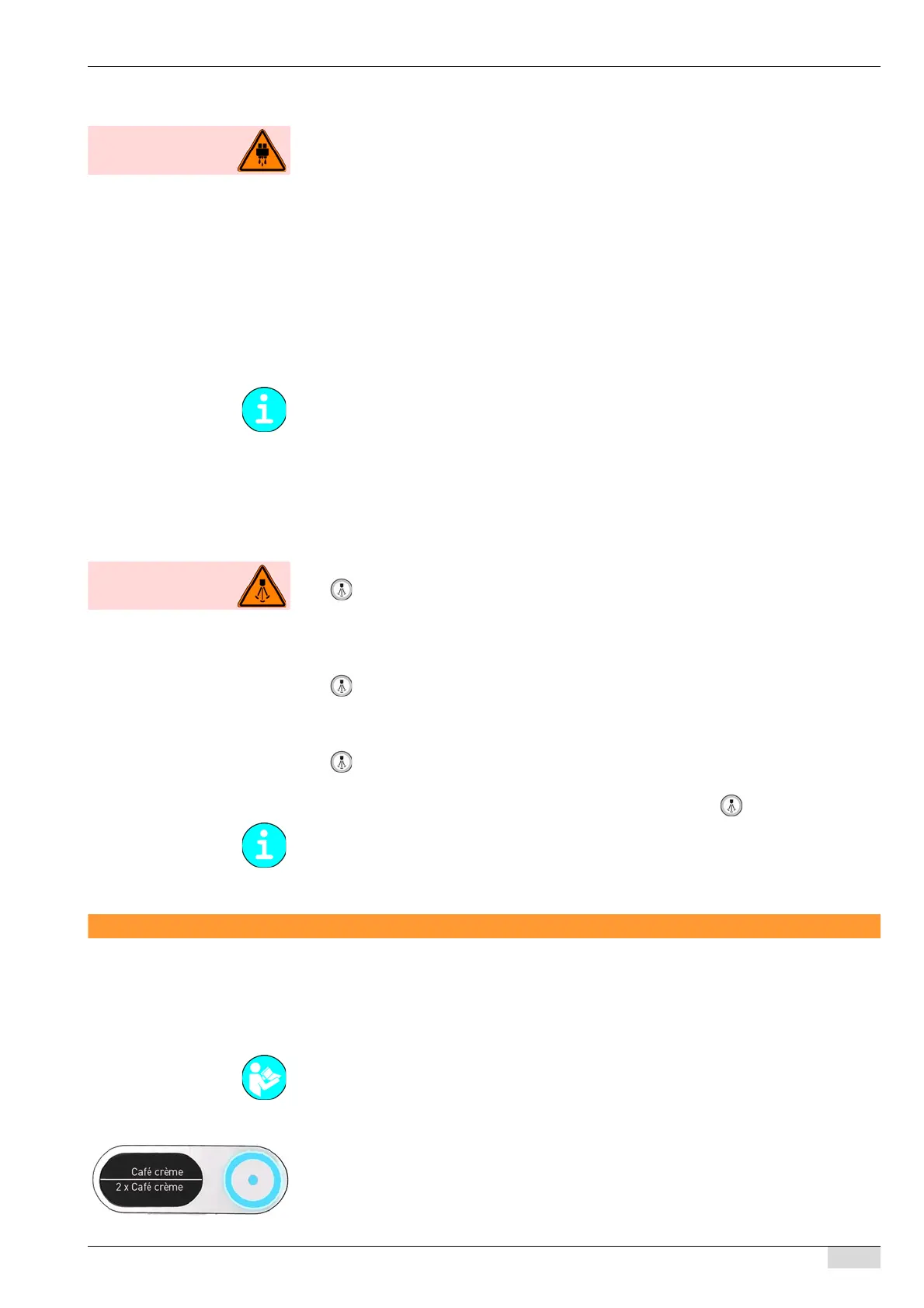Operation www.schaerer.com
To dispense milk foam, three different dispensing options are available:
Option 1: Metered
► Press the [Milk foam] button.
The set quantity is dispensed.
Dispensing cannot be interrupted.
Option 2: Free flow
► Press and hold the [Milk foam] button.
Dispensing continues for as long as the button is pressed.
Option 3: Start/Stop
► Press the [Milk foam] button.
The set quantity is dispensed.
► If desired, you can end the dispensing process by pressing the beverage button again.
The dispensing option can only be set by the service technician.
Steam
► Place a cup under the steam wand.
To dispense steam, three different dispensing options are available:
Option 1: Metered
►
Press the steam button.
The set quantity is dispensed.
Dispensing cannot be interrupted.
Option 2: Free flow
►
Press and hold the steam button.
Dispensing continues for as long as the button is pressed.
Option 3: Start/Stop
►
Press the steam button.
The set quantity is dispensed.
► If desired, you can end the dispensing process by pressing the
steam button again.
The dispensing option can only be set by the service technician.
Dispensing options
Stopping and cancelling beverage dispensing
To cancel beverage dispensing, the "Beverage cancel" parameter in the "Operating options"
menu must be activated.
See "Programming" - "Settings menu" - "Operating options".
Dispensing of a beverage has started:
► Select the active (flashing) beverage button again.
Beverage dispensing is cancelled.
The "Beverage cancel" notice appears on the display.
All set beverages are available for selection again.
BA SCV_EN
V06 | 11.2015
39
