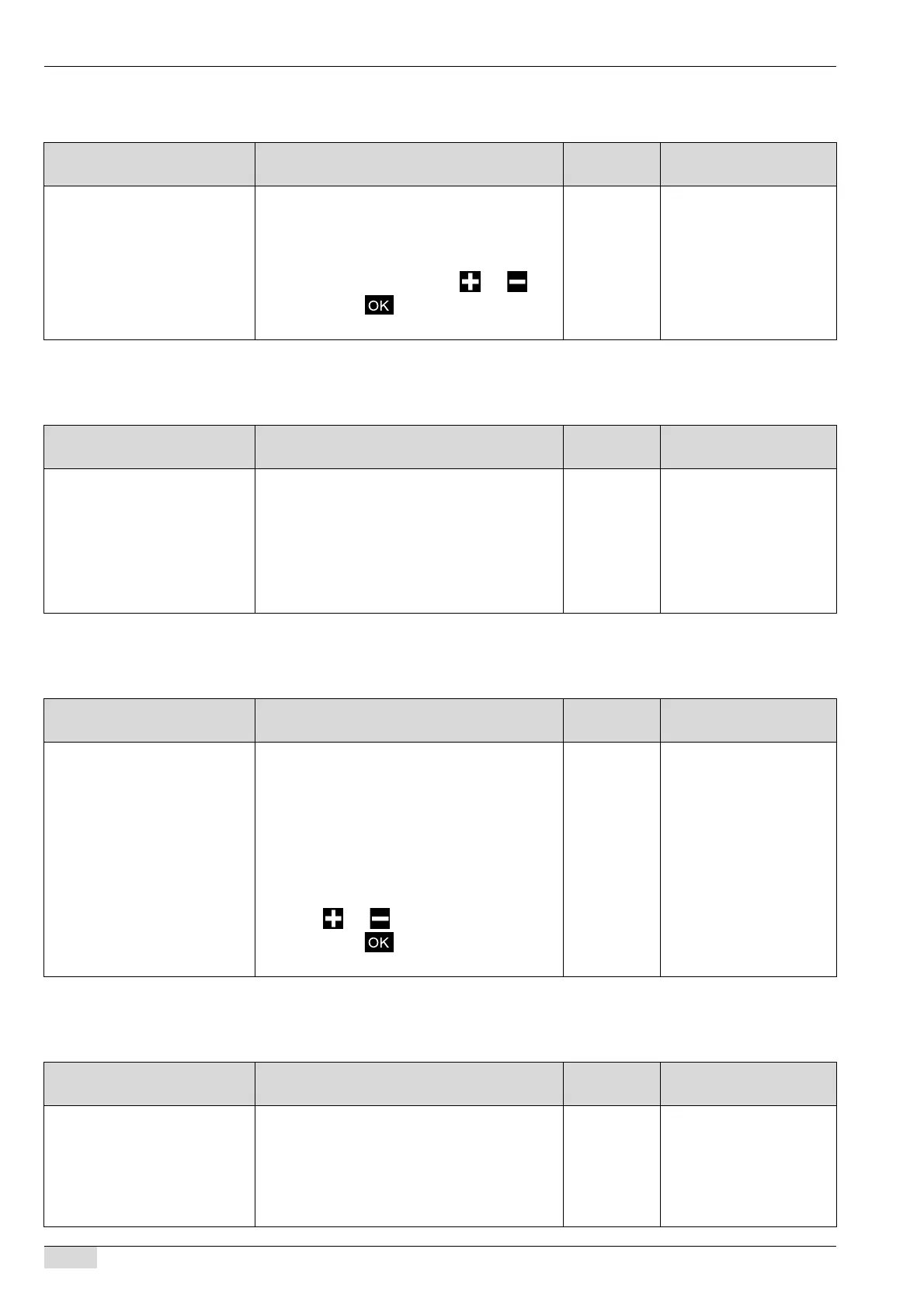www.schaerer.com Programming
Contrast
Display/ Display text Parameter description Setting
range
Notes
Contrast In this menu, the display contrast can be set.
► Touch the [Contrast] field in the "Settings"
menu.
The "Contrast setting" window appears.
► Set the contrast by touching and .
► Confirm with .
The new settings are active.
0–100 –
Calcium filter
Display/ Display text Parameter description Setting
range
Notes
Calcium filter This parameter can be used to specify the use of
a calcium filter.
► Touch the [Calcium filter] field in the "Set-
tings" menu.
Each press of the field switches the set-
ting between "Yes" and "No".
See also "Water quality" - "Connect filter".
Yes / No The use of a calcium filter
extends the interval before
the next descaling and
protects the machine
against calcium deposits.
Water hardness
Display/ Display text Parameter description Setting
range
Notes
Water hardness In this menu, the water hardness can be entered.
► Press the [Water hardness] field in the "Set-
tings" menu.
The "Water hardness setting" window ap-
pears.
► Determine the water hardness.
See "Water quality" - "Determining water hard-
ness".
► Press and to set.
► Confirm with .
The new settings are active.
1 – 28 This setting uses German
carbonate hardness °dKH.
Warm-up rinsing
Display/ Display text Parameter description Setting
range
Notes
Warm-up rinsing This parameter can be used to switch the warm-
up rinsing feature on and off.
► Touch the [Warm-up rinsing] field in the "Set-
tings" menu.
Each press of the field switches the set-
ting between "active" and "inactive".
active / inacti-
ve
If warm-up rinsing is set to
"active", the brewing unit is
rinsed with hot water, and
thereby warmed up, after
the heating up phase.
BA SCV_EN
V06 | 11.2015
72
