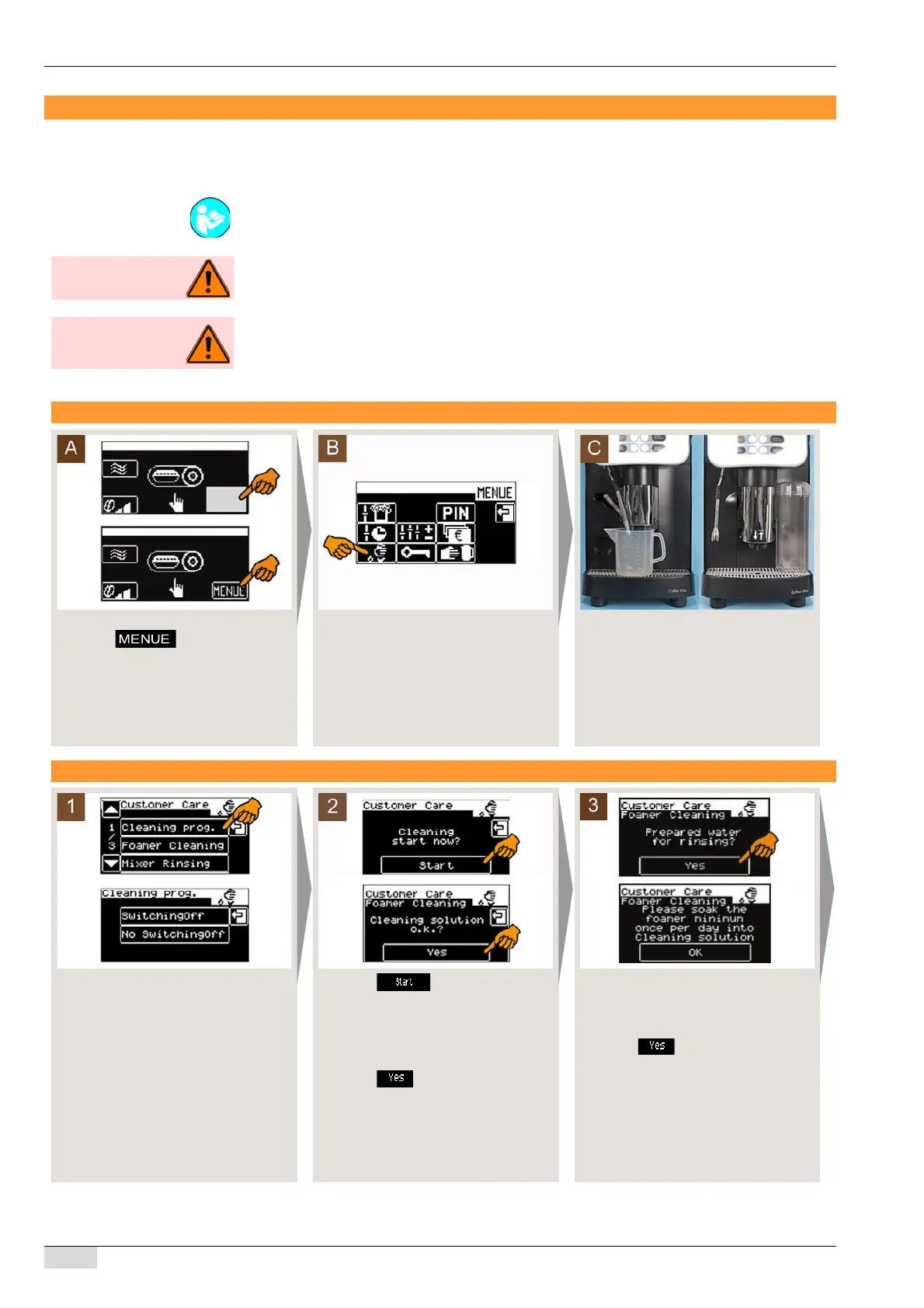Preparations
Ź Press the area on the touch screen.
Ź Select .
Ź Press [cleaning symbol].
; The "Care" menu appears with all
ava
ilable programmes.
Option 1: Without waste water tank
Ź
Place a container under the outlet
(ca. 2 l).
Option 2: With waste water tank
Ź Pu
sh the outlet to the lowest position.
See also "Safety instructions" and "Cleaning" in the operating instructions.
There is a risk of scalding in the dispensing area of beverages, hot water and steam.
Never reach under the dispensing areas during dispensing or cleaning.
The touch screen can suffer damage from improper handling.
Never press the touch screen using force, strong pressure or pointed objects. Do not use abrasive
cleaning products. Never spray glass cleaning products directly onto the touch screen.
Daily cleaning program
Ź Select [cleaning program].
Ź Select whether the machine should
switch off after cleaning or not.
Option 1: With fresh milk
Ź Co
ntinue with step 2.
Option 2: With powder system
Ź Co
ntinue with step 5.
Option 3: Without milk/powder
Ź Co
ntinue with step 6.
Option 4: With Plug&Clean
Ź Co
ntinue with step 7.
Ź Select for foamer cleaning.
Ź Put 25 ml of cleaning product (Milk-
pure) and 500 ml of cold water into a
cleaning container.
Ź Immerse the milk intake hose with the
nozzle in the container.
Ź Selec
t .
; Cleaning is running.
Ź Fill the cleaning container with ±400 ml
of fresh water.
Ź Immerse the milk hose with the nozzle
in the container.
Ź S
elect .
; Water rinsing starts.
; A request for foamer cleaning ap-
pea
rs.
Ź Press the release at the back of the
foamer head.
Ź
Pull the foamer head off downward.
