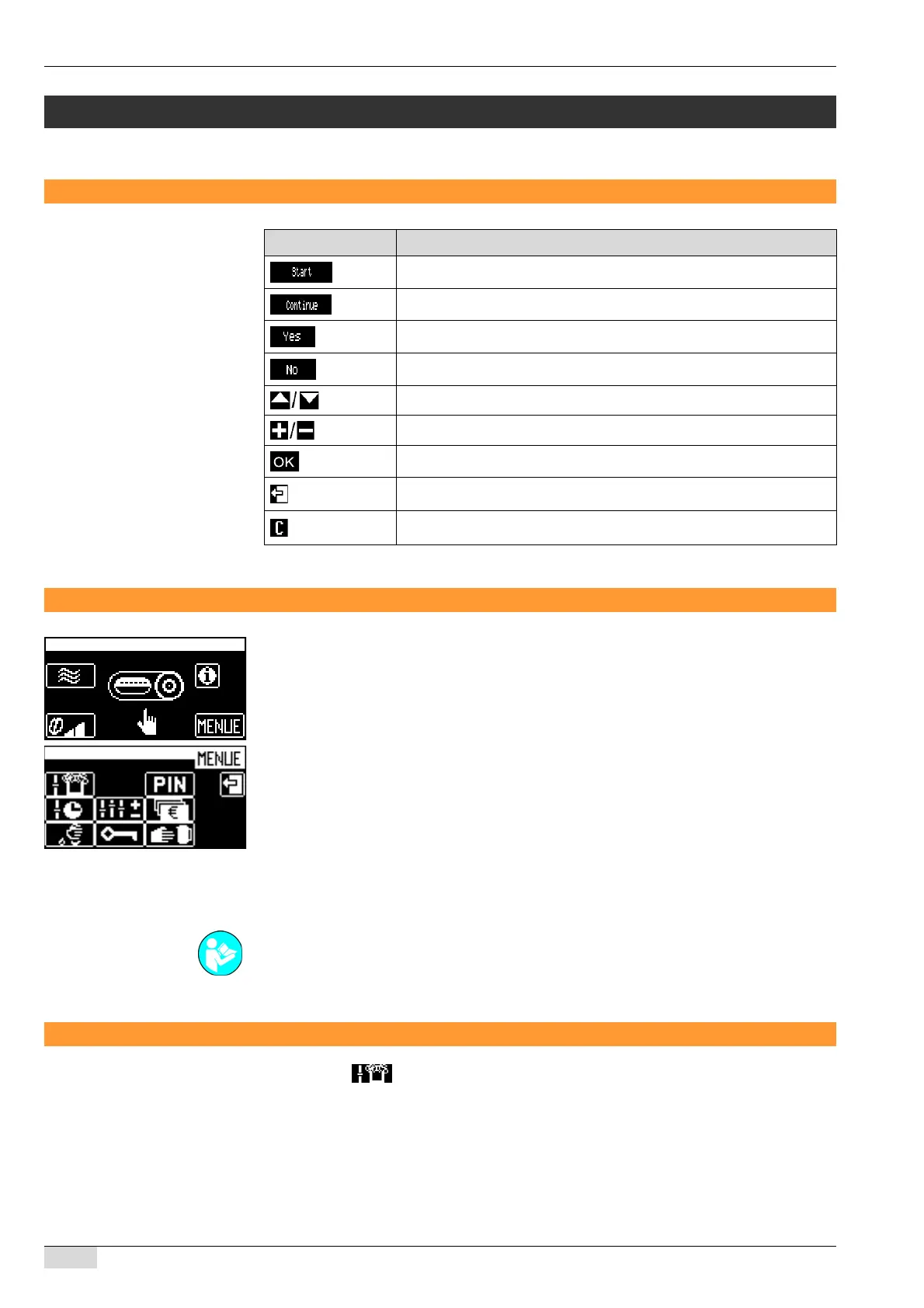www.schaerer.com Programming
Programming
Navigation
Symbol Description
Starts a programme or a function
Confirms a step and continues to the next step
Confirms a prompt
Answers a prompt in the negative
Scrolls a page up or down in the menu
Increases or decreases the particular setting
Saves settings, confirms a prompt
Exits a menu or message
Clears or resets
Overview
► In the main window, touch the hidden [Menu] field.
The "Selection menu" is displayed.
The selection menu includes the following submenus (from top left to bottom right):
• Milk and foam
• Timer programme
• Care
• Settings
• PIN entry
• Access control
• Accounting
• Manual removal (only valid for operation with a payment system).
The submenus are described below in this chapter.
"Milk and foam" menu
► Touch the field in the "Selection menu".
The "Milk and foam" menu is displayed.
The menu contains the following subitems:
• Topping quality or foam quality
• Macchiato pause
BA SCV_EN
V06 | 11.2015
64
