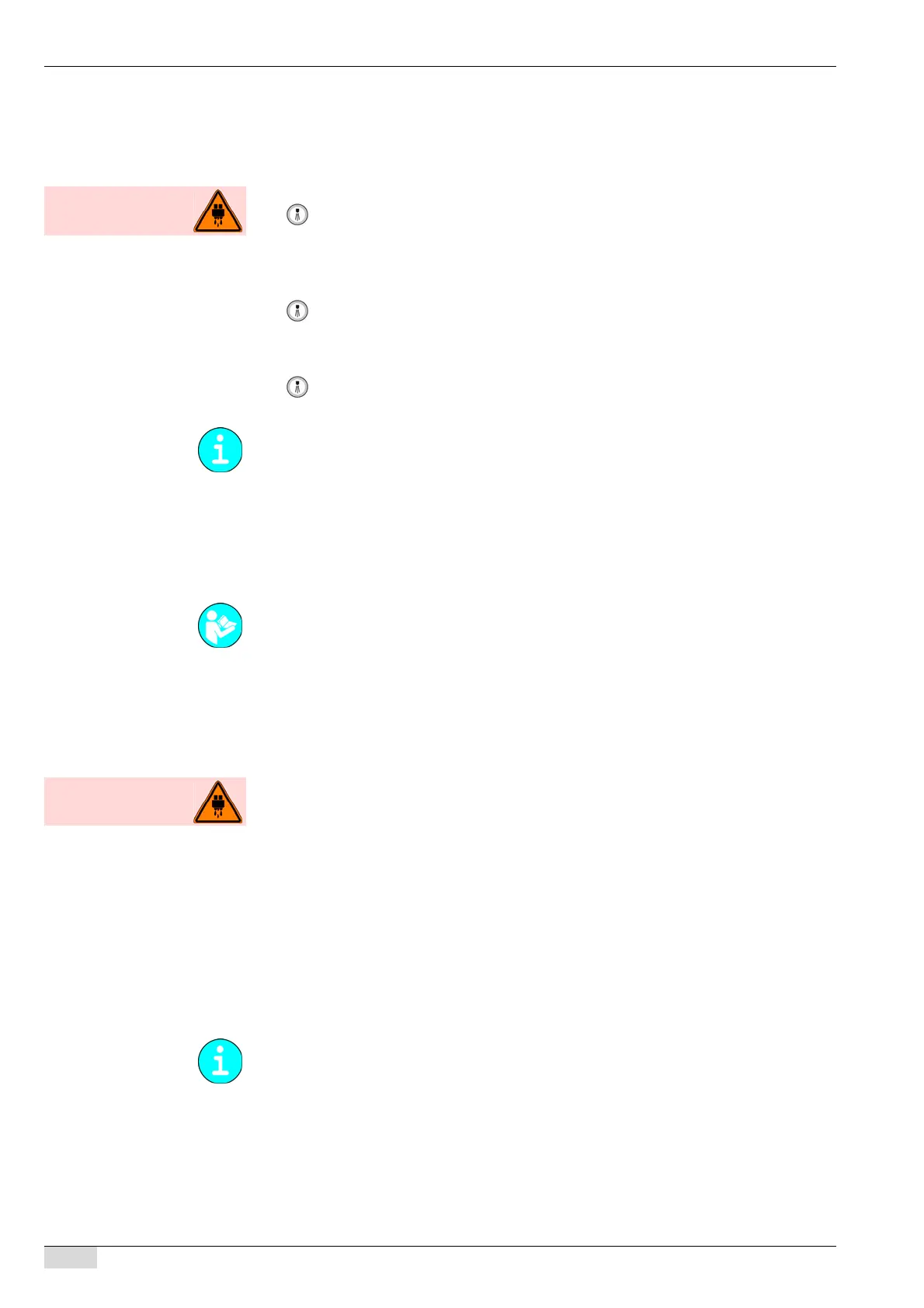www.schaerer.com Operation
Hot water
► Place a cup under the hot water outlet.
Three different dispensing options are available for dispensing hot water:
Option 1: Metered
► Press the hot water button.
The set quantity is dispensed.
Dispensing cannot be interrupted.
Option 2: Free flow
►
Press and hold the hot water button.
Dispensing continues for as long as the button is pressed.
Option 3: Start/Stop
► Press the hot water button.
► If desired, you can end the dispensing process by pressing the beverage button again.
The dispensing option can only be set by the service technician.
Milk beverages
The dispensing process for milk beverages that contain multiple ingredients (coffee, choco-
late, etc.) and are stored on a beverage button is identical to the dispensing of coffee bever-
ages.
See "Operation" - "Dispensing" - "Coffee beverages".
Hot milk
► Place a cup under the beverage outlet.
To dispense hot milk, three dispensing options are available:
Option 1: Metered
► Press the [Hot milk] button.
The set quantity is dispensed.
Dispensing cannot be interrupted.
Option 2: Free flow
► Press and hold the [Hot milk] button.
Dispensing continues for as long as the button is pressed.
Option 3: Start/Stop
► Press the [Hot milk] button.
The set quantity is dispensed.
► If desired, you can end the dispensing process by pressing the beverage button again.
The dispensing option can only be set by the service technician.
Milk foam
► Place a cup under the beverage outlet.
BA SCV_EN
V06 | 11.2015
38
