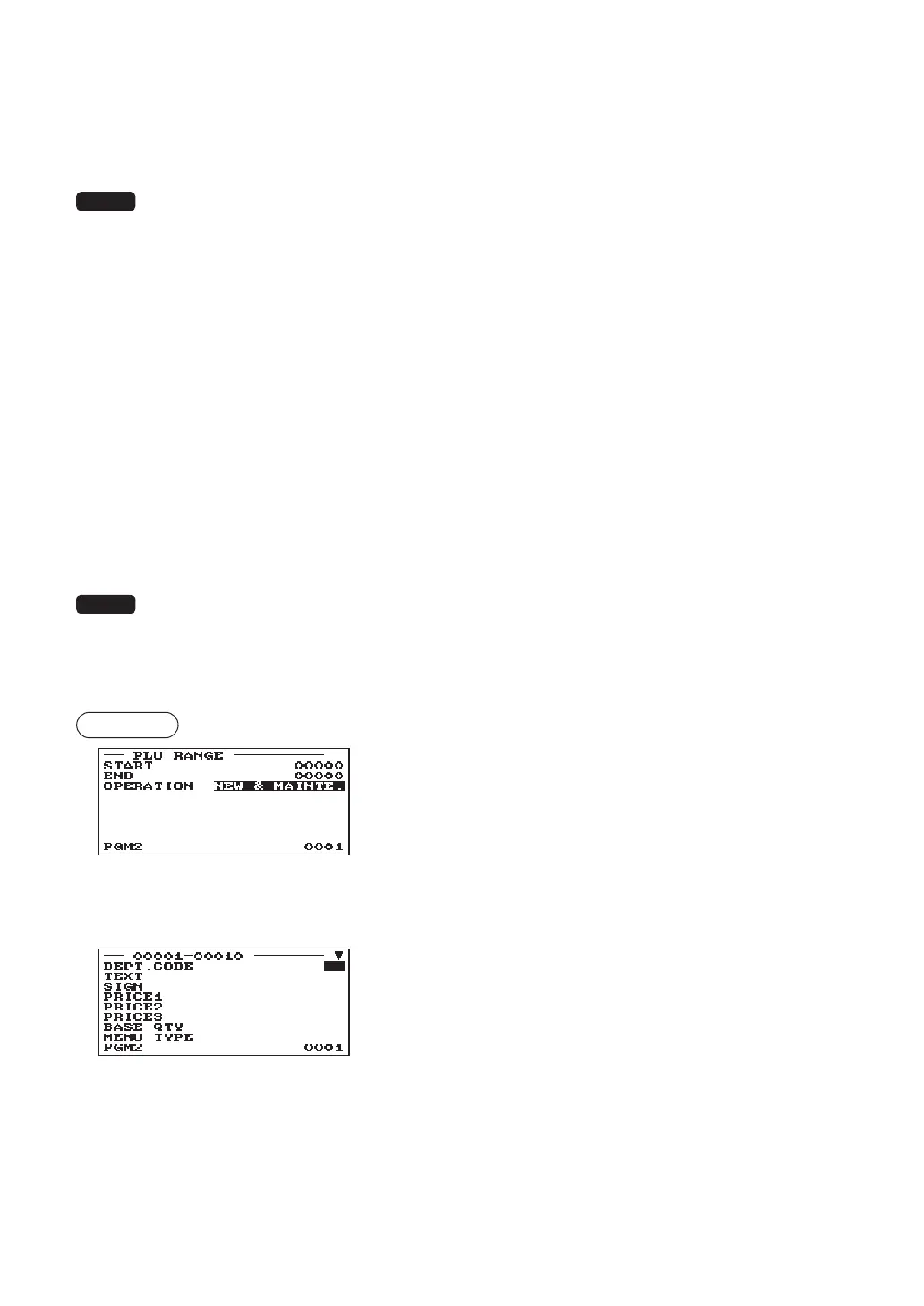128
■
PLU/EAN (continued)
• TAXABLE 1 through 6 (Use the selective entry)
YES: Makes the PLU/EAN taxable.
NO: Makes the PLU/EAN non-taxable.
NOTE
• The tax system of your register has been factory-set to automatic VAT1 - 6. If you desire to
select any of automatic tax 1 - 6, manual VAT1 - 6, manual VAT1, manual tax 1 - 6, and the
combination of the automatic VAT1 - 3 and the automatic tax 4 - 6, contact your authorized
SHARP dealer.
• When the combination of the automatic VAT1 - 3 and automatic tax 4 - 6 system is selected,
one of the taxable 1 - 3 can be selected in combination with taxable 4 - 6.
• A PLU/EAN not programmed for any of these tax status is registered depending on the tax
status of the department which the PLU/EAN belongs to.
• PLU GROUP (Use the numeric entry)
You can assign a PLU to a PLU group (00 through 99).
• AGE VERIFY (Use the selective entry)
YES: Enables the age verifi cation function.
NO: Disables the age verifi cation function.
• NON-ACCESS (Use the selective entry)
NON DEL.: Not delete non-accessed EANs by Z1 report.
DEL. BY Z: Delete non-accessed EANs by Z1 report.
NOTE
For PLU, it is fi xed to “NON DEL.”.
■
PLU range
You can program PLUs in the designated range.
Procedure
Enter a value or select an option for each item as follows:
▼
The screen continues.
• START (Use the numeric entry)
Starting PLU code (max. 5 digits)
• END (Use the numeric entry)
Ending PLU code (max. 5 digits)
• OPERATION (Use the selective entry)
DELETE: Enables you to delete a specifi ed range of
PLUs.
MAINTENANCE: Enables you to change the setting you
have programmed.
NEW & MAINTE.: Enables you to change the current setting
when the specifi ed codes have already
been created or to create new codes when
the specifi ed codes have not been created
yet.
