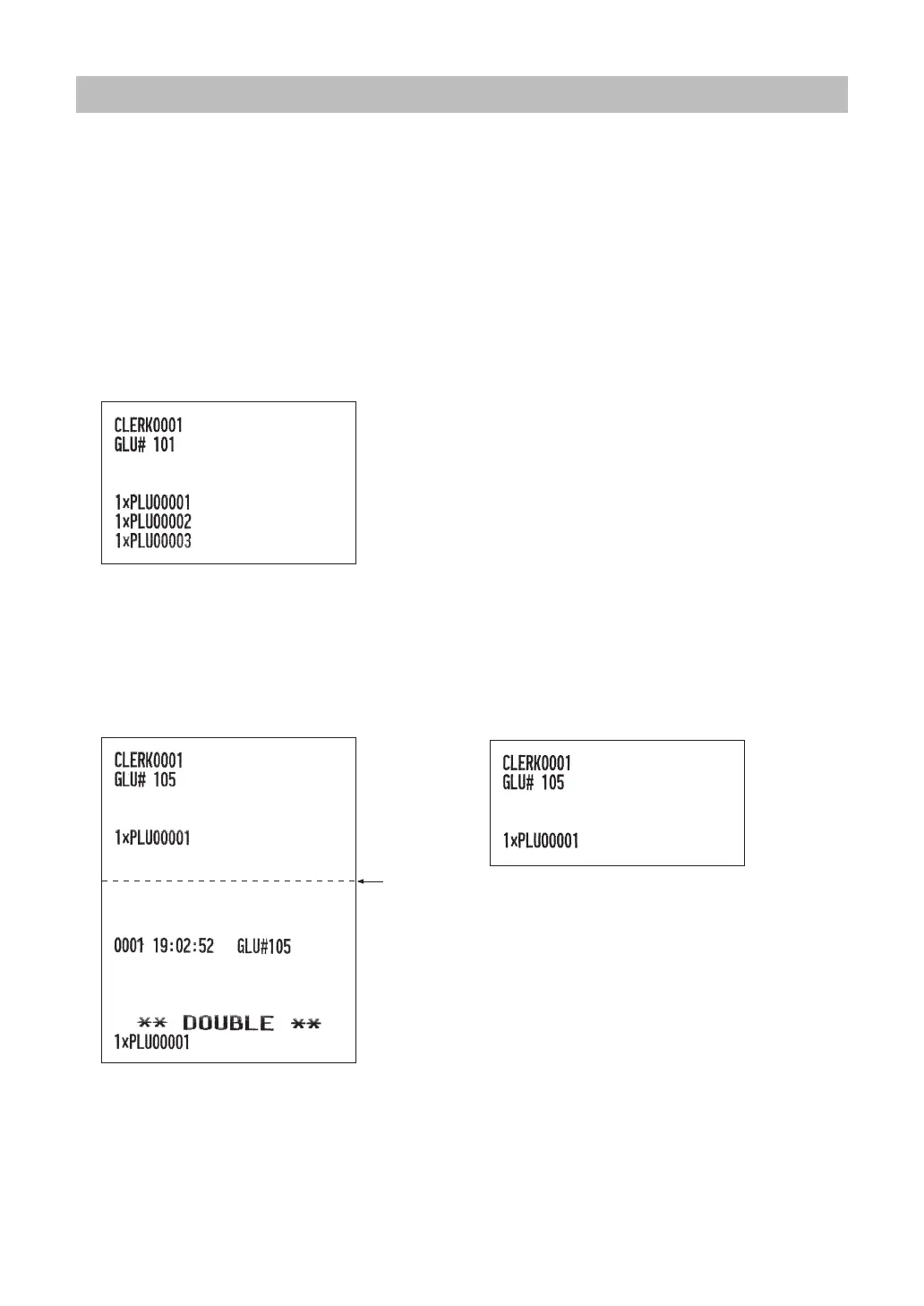85
Receipt for Remote Printers (KP#1 and KP#2)
■
Type of receipts
You can select one of the following three types of receipts for each remote printer. These types of receipts
are available in the REG or MGR mode. By default, the addition receipt type is selected. You can program
the receipt type in the PGM2 mode.
• Addition receipt type
• Single/double receipt type
• Addition + single receipt type
• Addition receipt type
The addition receipt is a standard type. Several items can be printed on one receipt.
• Single/double receipt type
When you select this type:
• One receipt is issued and the transaction is fi nalized each time you enter an item.
• A single receipt or a double receipt is issued depending on the PGM2 programming for the department.
• Each sales transaction is automatically handled as a cash deal.
Double receipt Single receipt
Perforation
