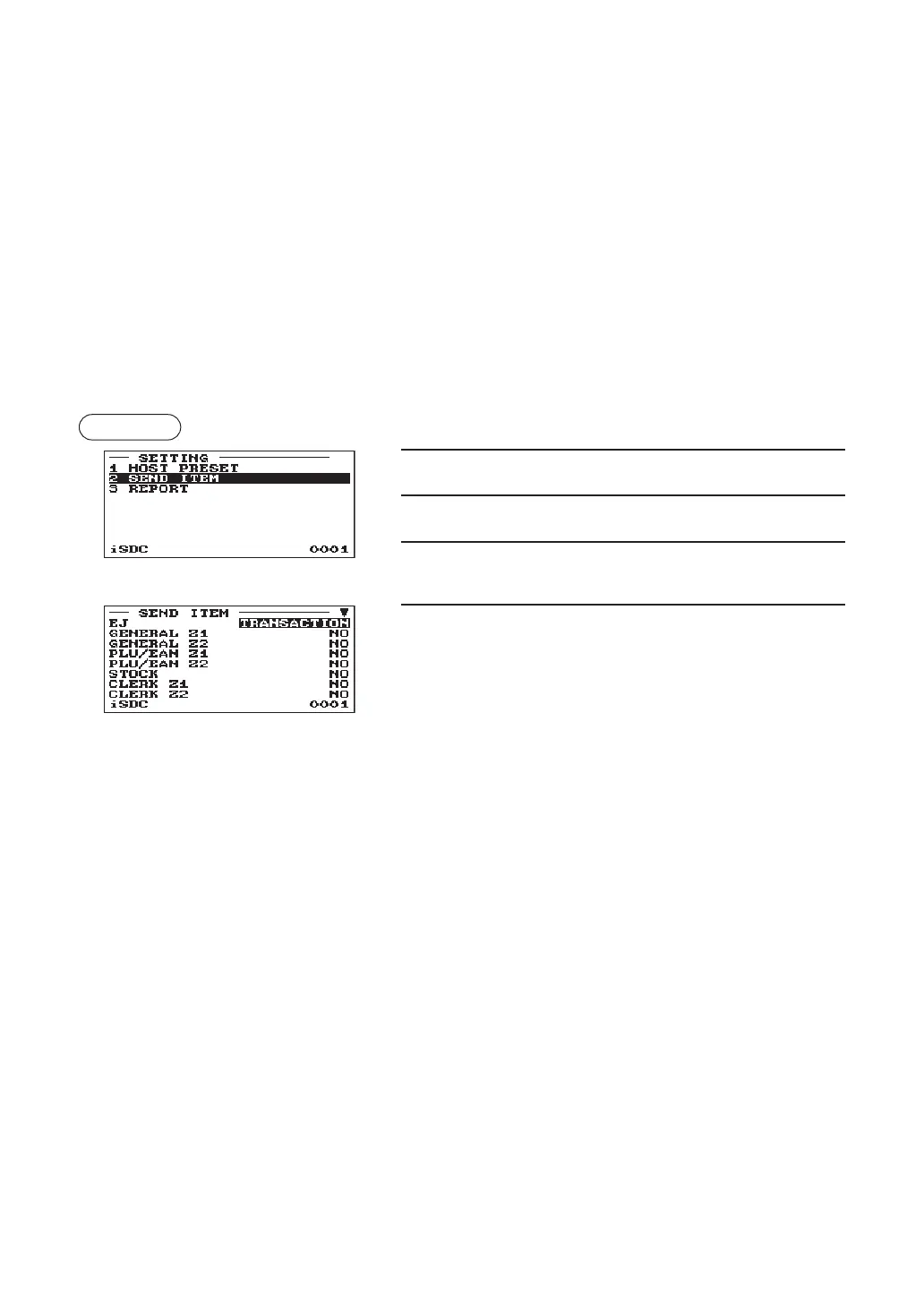207
■
Host preset (continued)
• AUTH (Use the character entry)
Resource path for authentication. Up to 30 characters can be entered.
• UPLOAD (Use the character entry)
Resource path for uploading sales data. Up to 30 characters can be entered.
• DOWNLOAD (Use the character entry)
Resource path for downloading presets. Up to 30 characters can be entered.
• EJ (Use the character entry)
Resource path for uploading EJ data. Up to 30 characters can be entered.
• CONNECT (Use the character entry)
Resource path for checking communication. Up to 30 characters can be entered.
■
Send item
Procedure
▼
1.
In the mode selection window, select “9 iSDC MODE”.
2.
Select “2 SETTING”.
3.
Select “2 SEND ITEM”.
The screen continues.
4.
Program each item as follows:
• EJ (Use the selective entry)
TRANSACTION: Sends the EJ data after the transaction.
GENERAL Z1: Sends the EJ data when the General Z1
report is issued.
NO: Does not send the EJ data.
• GENERAL Z1 (Use the selective entry)
YES: Sends the general Z1 report.
NO: Does not send the general Z1 report.
• GENERAL Z2 (Use the selective entry)
YES: Sends the general Z2 report.
NO: Does not send the general Z2 report.
• PLU/EAN Z1 (Use the selective entry)
YES: Sends the PLU/EAN Z1 report.
NO: Does not send the PLU/EAN Z1 report.
• PLU/EAN Z2 (Use the selective entry)
YES: Sends the PLU/EAN Z2 report.
NO: Does not send the PLU/EAN Z2 report.
