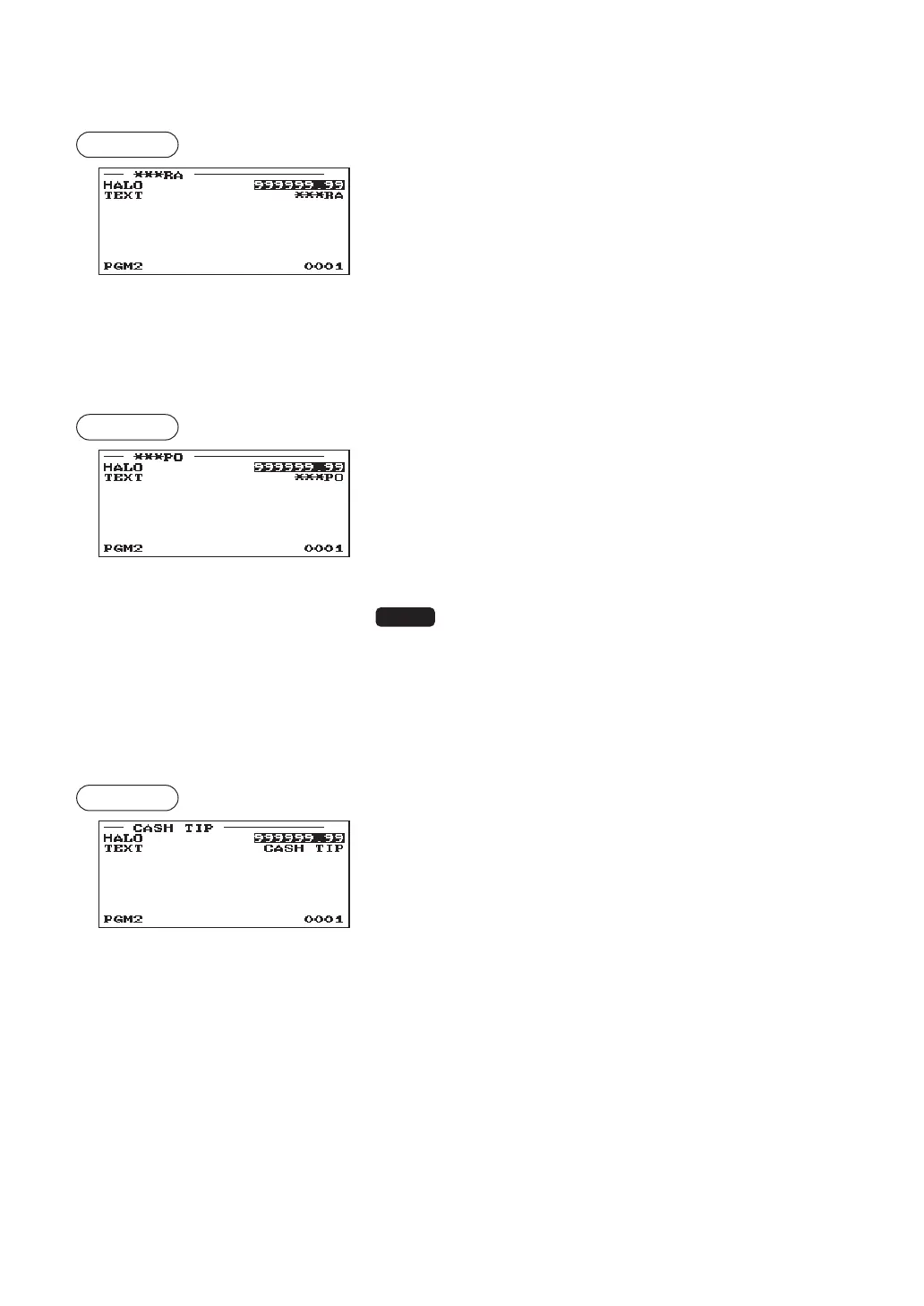142
■
RA/RA2
You can program an upper limit amount and description for each received-on-account key.
Procedure
Program each item as follows:
• HALO (High Amount Lockout) (Use the numeric entry)
This function is intended for prevention of accidentally entered
unreasonably amounts.
Limit amount: 0.00 to 999999.99
• TEXT (Use the character entry)
Description for the received-on-account key. Up to 12
characters can be entered.
■
PO/PO2
You can program an upper limit amount and description for each paid-out key.
Procedure
Program each item as follows:
• HALO (High Amount Lockout) (Use the numeric entry)
This function is intended for prevention of accidentally entered
unreasonably amounts.
Limit amount: 0.00 to 999999.99
• TEXT (Use the character entry)
Description for the paid-out key. Up to 12 characters can be
entered.
NOTE
You can also select a PO key by pressing the
corresponding key when it has been placed directly
on the keyboard instead of selecting the key from the
menu.
■
Cash tip/Non-cash tip
You can program an upper limit amount and description for each tip key.
Procedure
Program each item as follows:
• HALO (High Amount Lockout) (Use the numeric entry)
This function is intended for prevention of accidentally entered
unreasonably amounts.
Limit amount: 0.00 to 999999.99
• TEXT (Use the character entry)
Description for each tip key. Up to 12 characters can be
entered.
