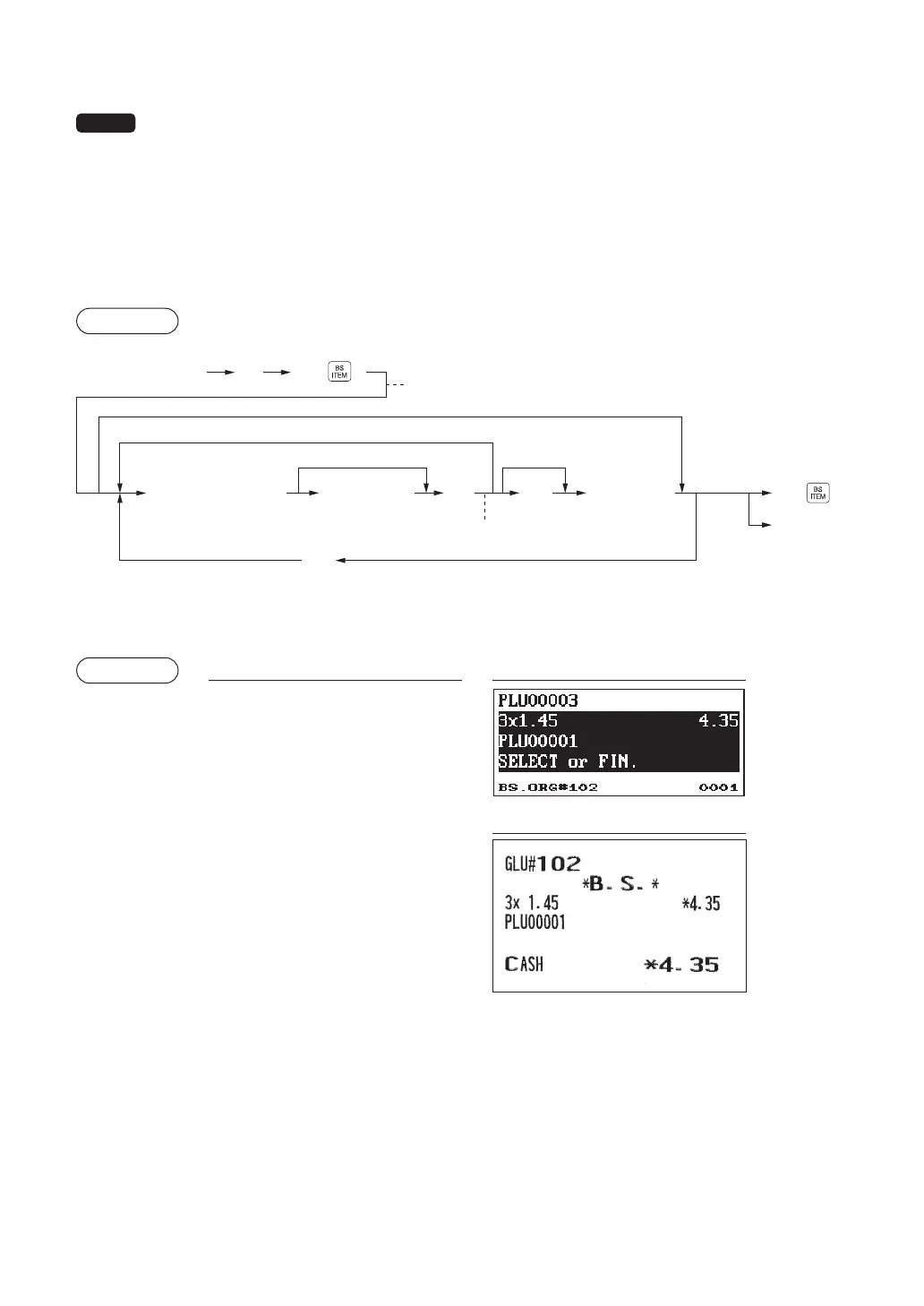64
■
Bill separating
NOTE
Bill separating by amount and person is optional functions. To use these functions, consult your
authorized SHARP dealer.
This function is used when each guest of a group pays his or her own order. With this function, you can
select some items from a guest check and make an entry for the payment. Also, you can transfer the items
you have selected to other guest checks.
There are three types of the bill separating functions: bill separating by item, amount and person.
Bill separating by item
Procedure
[]
,
(
n
Payment
operation
[]
Select the item to
be separated.
,
()
)
GLU code
(Original GLU code)
(To return to the original window)
G
Es
Numeric entry
(Q’ty)
To end
To select another item
To enter total q’ty
P
Information registered for the
original GLU code is displayed.
The selected item is moved to
the receiving window.
*
*
* The payment operation or pressing the
s
key displays the receiving window.
Example
Key operation Display
102
G
,
[Select the item.]
E
A
Print
