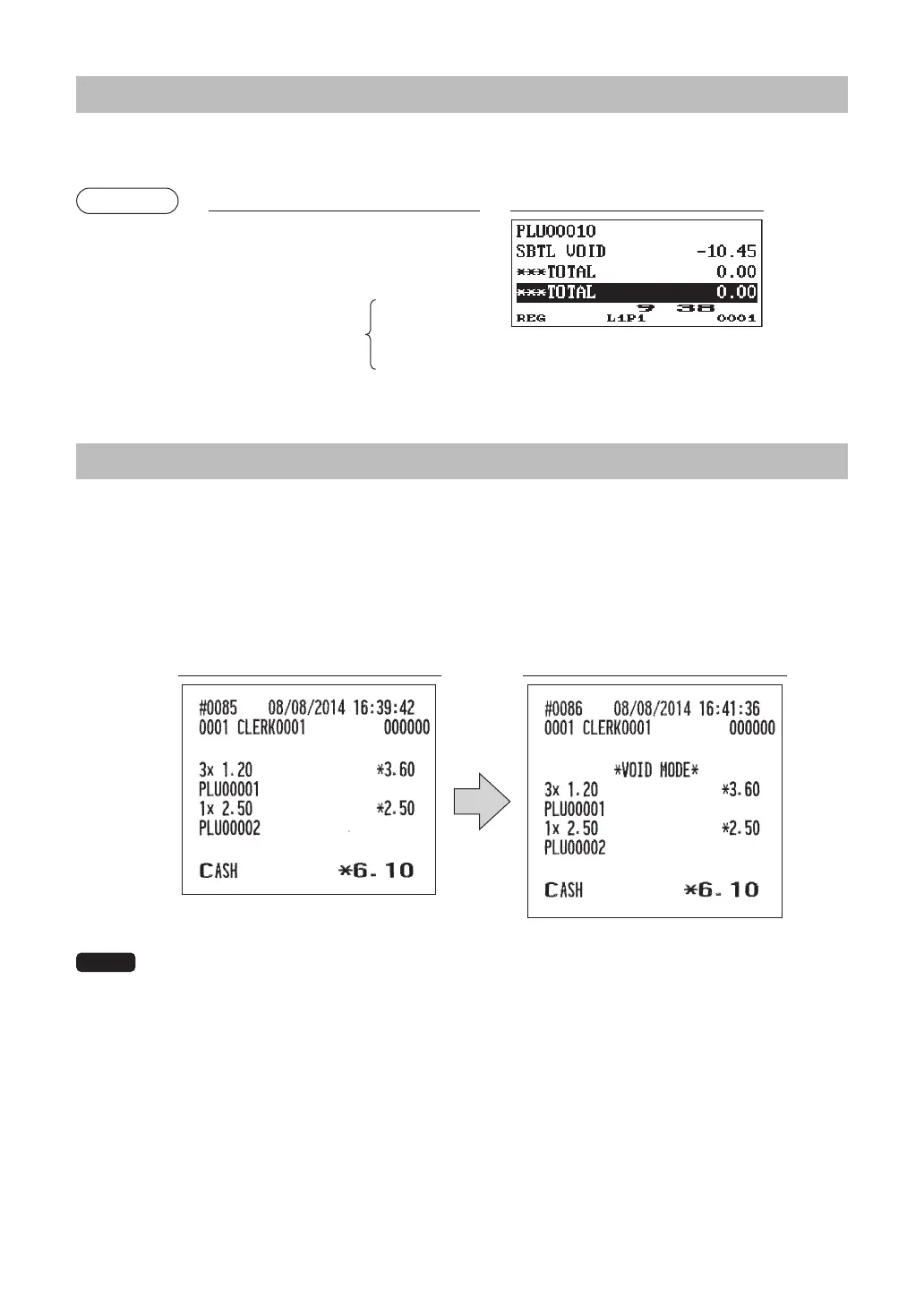82
Subtotal Void
You can void an entire transaction. Once subtotal void is executed, the transaction is aborted and the
register issues a receipt.
Example
Key operation Display
1
U
2
U
10
U
Subtotal void
s
~
s
Correction after Finalizing a Transaction
When you need to void incorrect entries that are found after fi nalizing a transaction or cannot be corrected
by direct, indirect or subtotal void, follow this procedure.
1.
Enter the manager mode (see page 89 for details), and press the
~
key.
2.
Repeat the entries that are recorded on an incorrect receipt. (All data in the incorrect receipt is removed
from register memory; the voided amounts are added to the void mode totalizer.)
Incorrect receipt Cancellation receipt
NOTE
Your register leaves the VOID mode whenever a transaction is canceled (i.e. fi nalized in the
VOID mode). To void additional transactions, repeat steps 1 and 2. above.
