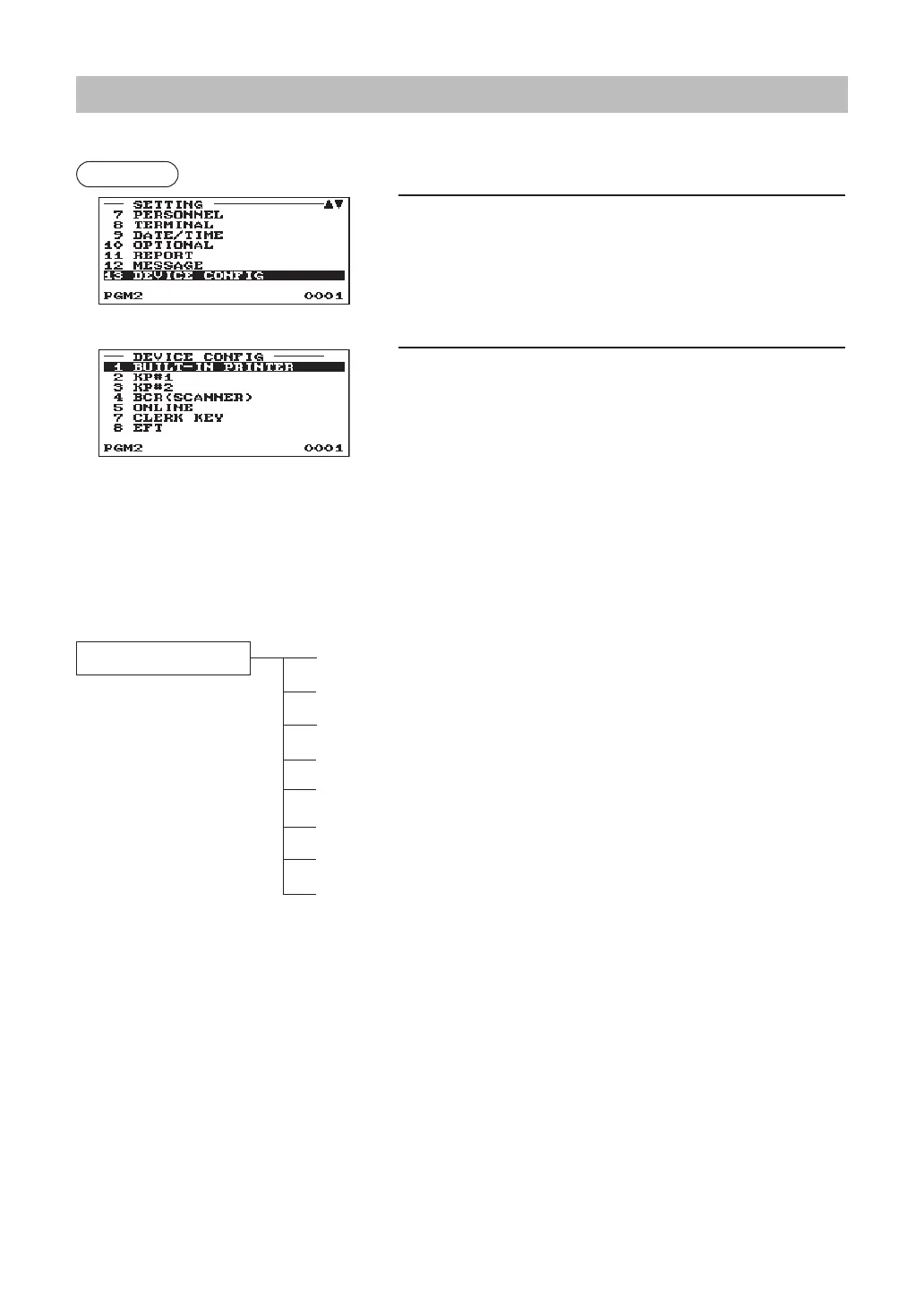177
Device Confi guration Programming
Use the following procedure to select a device confi guration programming:
Procedure
▼
1.
In the SETTING window, select “13 DEVICE CONFIG”.
• The DEVICE CONFIG window will appear.
2.
Select any option from the following options list:
1 BUILT-IN PRINTER
Built-in printer
2 KP#1
Remote printer #1
3 KP#2
Remote printer #2
4 BCR(SCANNER)
Scanner
5 ONLINE
On-line
6 CONTROL UNIT
Control unit
7 CLERK KEY
Clerk key
8 EFT
EFT
The following illustration shows those options included in this programming group.
13 DEVICE CONFIG 1
BUILT-IN PRINTER
l
See “Built-in printer” on page 178.
2
KP#1
l
See “Remote printer (KP#1 and KP#2)”
on page 179.
3
KP#2
l
4
BCR(SCANNER)
l
See “Scanner” on page 180.
5
ONLINE
l
See “Online” on page 180.
6
CONTROL UNIT*
7
CLERK KEY
l
See “Clerk key” on page 180.
8
EFT*
l
See “EFT” on page 180.
* For details on the use of these devices, consult your authorized SHARP dealer.
