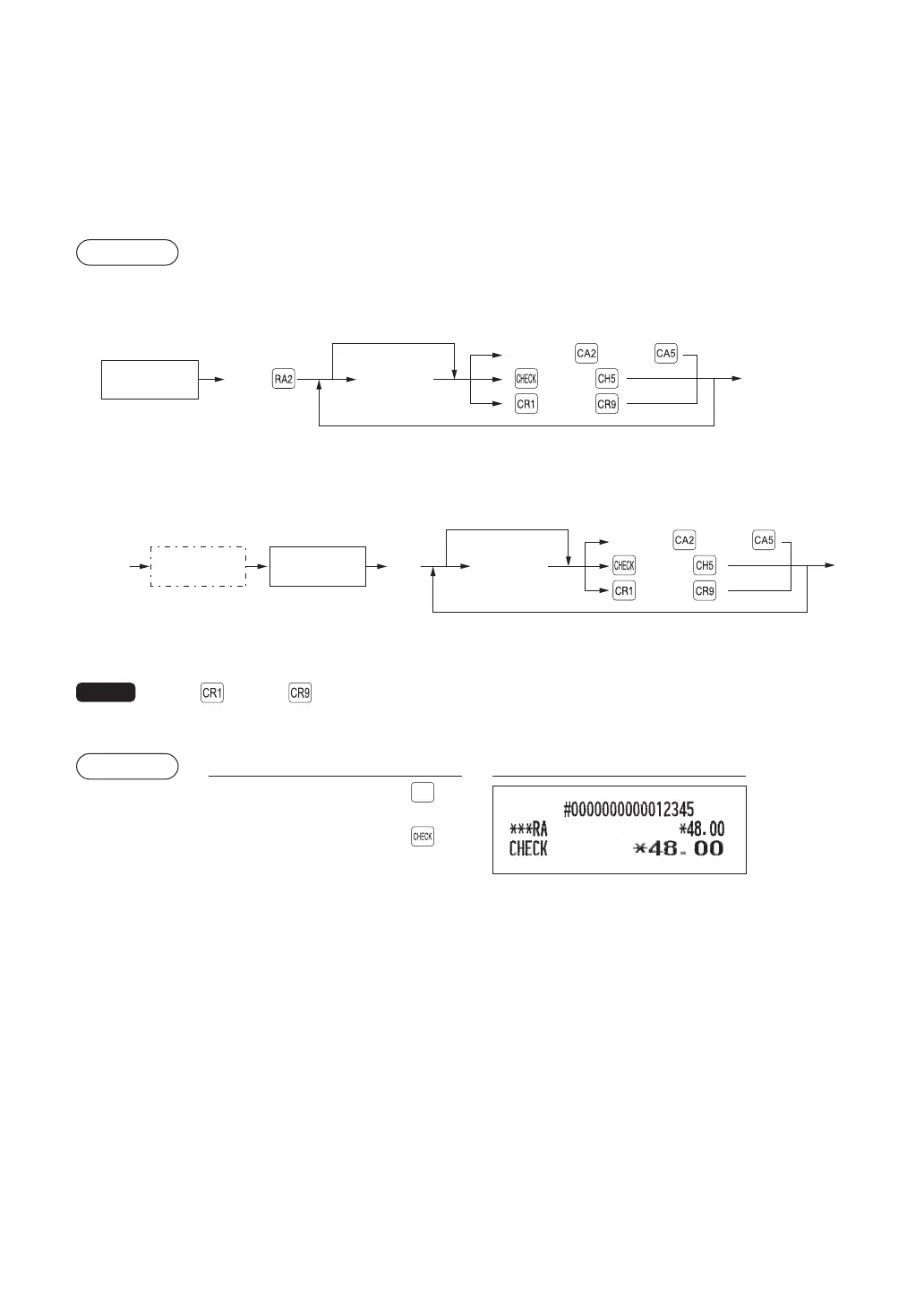72
■
Received-on-account entries
To receive a received-on-account (RA), you can select either of cash only system or mixed tendering
system. Select the cash only system when you receive RA by cash only. In the mixed tendering system, you
can receive RA by cash, check or credit. In either system, you cannot receive RA in foreign currency.
When you want to use the cash only system, contact with your authorized SHARP dealer.
Mixed tendering system
Procedure
Direct key entries
For exact amount
payment
When not paid full.
RA amount
(max. 8 digits)
or
r
through
or through
through
A
Amount
tendered
*
*
*
Menu-based entries
Select
“RA” or “RA2”
RA amount
(max. 8 digits)
FE
For exact amount
payment
When not paid full.
through
or through
through
A
Amount
tendered
*
*
*
* The entry can also be fi nalized by using menu keys. For details, see the procedures described on pages 51 through 53.
NOTE
Of the through keys, you may use only the one that is programmed to be capable of
entering amounts tendered.
Example
Key operation Print
12345
#
4800
r
