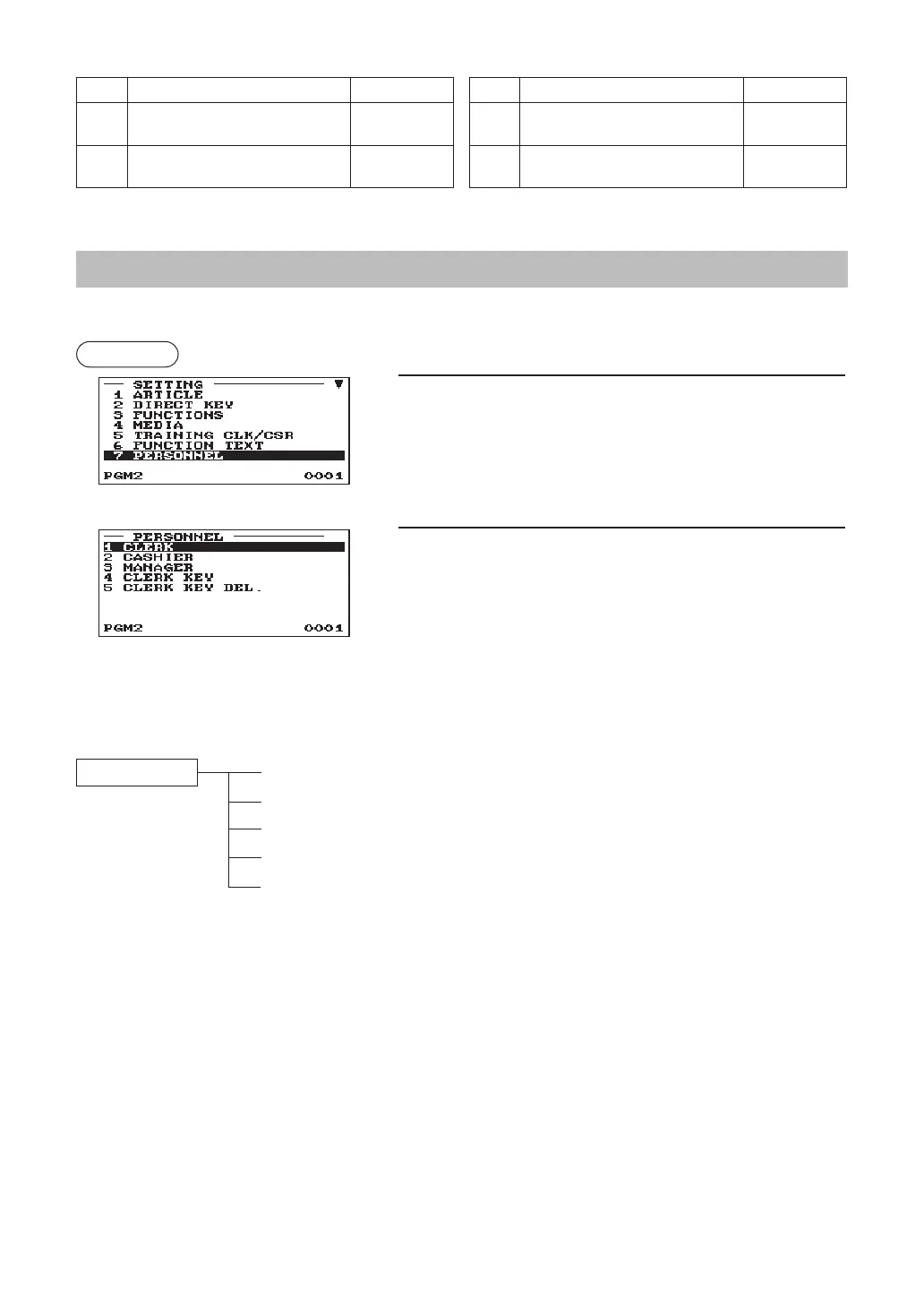152
No. Function Default text No. Function Default text
125 Overlapped clerk remain OVCS
REMAIN
127 VAT ID prefi x text VAT ID PRE
126 Partial payment PARTIAL
PAY
128 VAT ID postfi x text VAT ID POST
Personnel Programming
Use the following procedure to select any option included in the personnel group:
Procedure
▼
1.
In the SETTING window, select “7 PERSONNEL”.
• The PERSONNEL window will appear.
2.
Select any option from the following options list.
1 CLERK
Clerk
2 CASHIER
Cashier
3 MANAGER
Manager
4 CLERK KEY
Contactless clerk key
5 CLERK KEY DEL.
Prohibition of the contactless
clerk key
The following illustration shows those options included in this programming group.
7 PERSONNEL 1 CLERK
l
See “Clerk” on page 153.
2 CASHIER
l
See “Cashier” on page 155.
3 MANAGER
l
See “Manager” on page 156.
4 CLERK KEY
l
See “Contactless key” on page 157.
5 CLERK KEY DEL.
l
See “Prohibition of the contactless key” on page 158.
