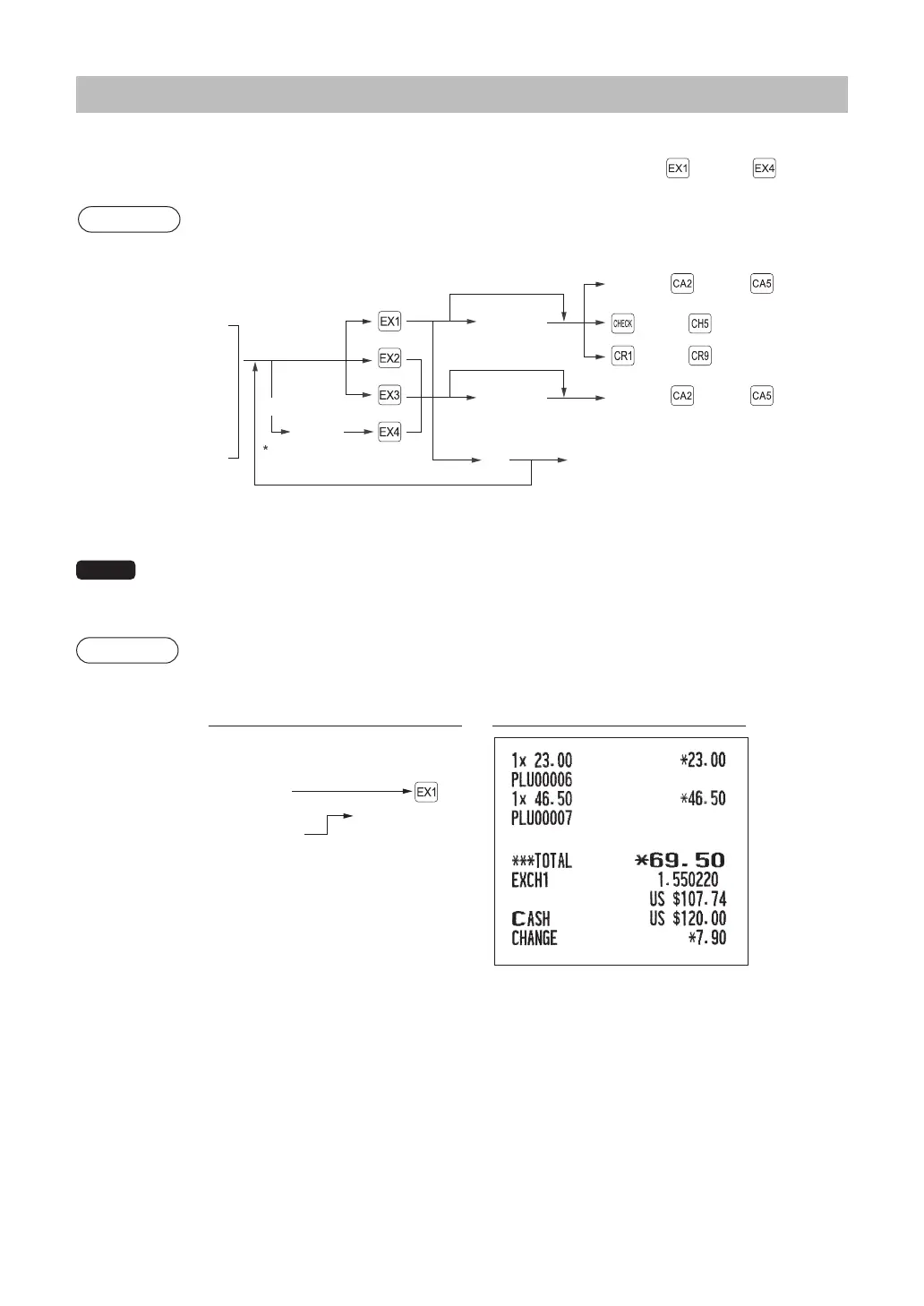71
Payment Treatment
■
Currency exchange
Your register allows payment entries in foreign currency. Press the exchange key ( through ) to
create a subtotal in foreign currency.
Procedure
Reentry
Open rate
Preset rate *
(Rate*)
or
After an entry
is completed
After the amount
tendered is found
smaller than the
sales amount in
a sales entry
l
A
Amount
tendered
(max. 8 digits)
Amount
tendered
(max. 8 digits)
through
through
For exact amount
payment
Next registration or
payment in domestic
currency
Rate:
0.0000 to 9999.9999
or through
A
or through
*
*
*
*
* The entry can also be fi nalized by using menu keys. For details, see the procedures described on pages 51 through 53.
NOTE
• When the amount tendered is short, its equivalent in defi cit is shown in domestic currency.
• Change amount will be displayed in domestic currency.
• Availability of credit and cheque tendering depends on the programming. (Only for the exchange 1 )
Example
Preset exchange rate (1.550220) :EX1
Key operation Print
12000
A
Currency
exchange
Amount
tendered in
foreign currency
6
U
7
U
