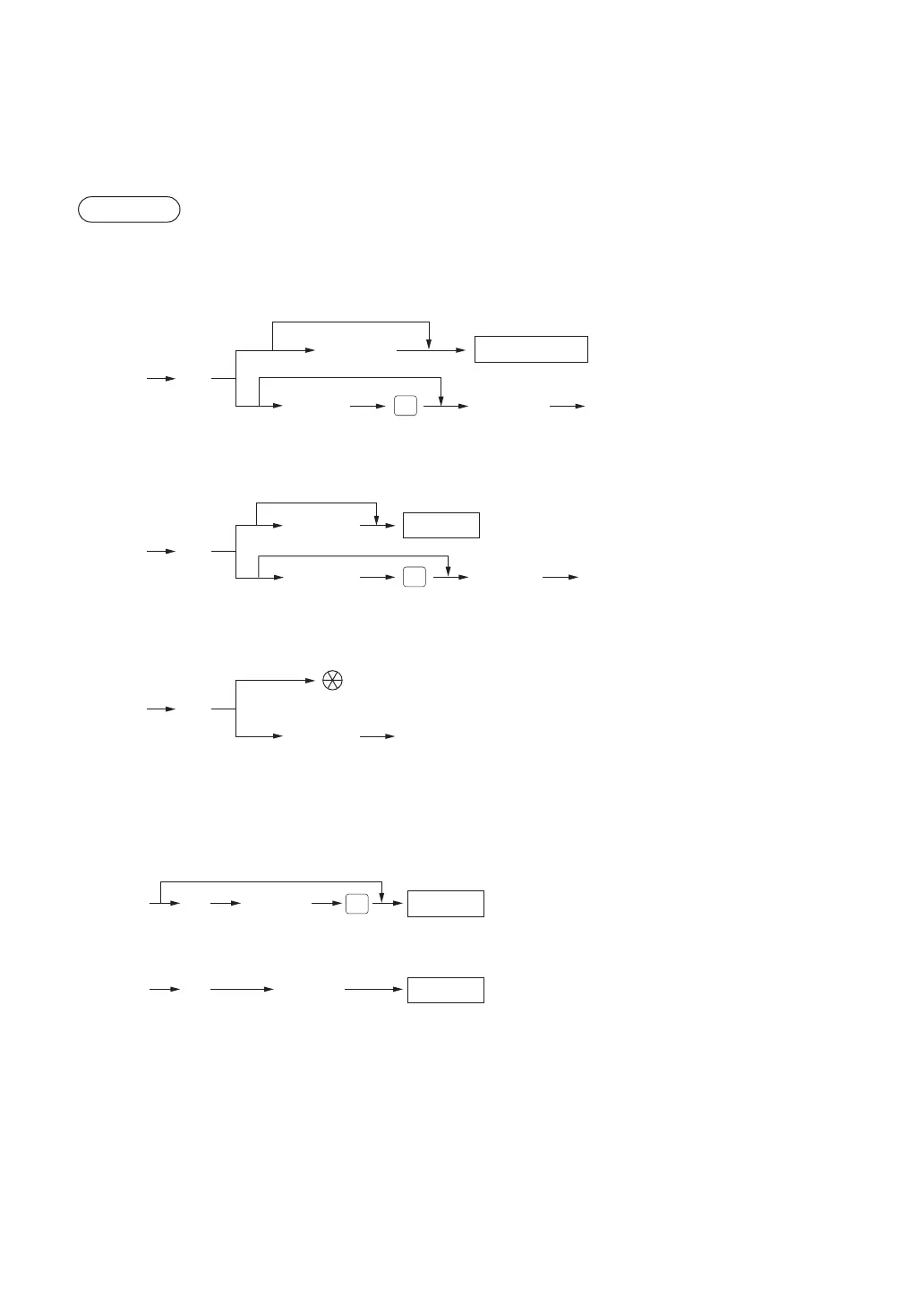29
■
Multiplication entries
Use this feature when you need to enter two or more the same items.
This feature helps you when you sell a large quantity of items or need to enter quantities that contain
decimals.
Procedure
Normal method
• In case of dept. entry
Unit price
Q’ty
Department key
When using a programmed unit price
Unit price Dept. code
AMT
@
d
• In case of PLU/subdept. entry
Unit price PLU code
Unit price
Direct PLU
AMT
U
Q’ty
@
When using a programmed unit price
• In case of EAN entry
Scan EAN code
EAN code
U
Q’ty
@
FF method (for direct PLU entries)
• In case of PLU type (preset) or PLU/subdept. type (preset and open)
Q’ t y Unit price
When using a programmed unit price
Direct PLU
AMT
@
• In case of subdept. type (open only)
Direct PLU
Q’ t y Unit price
@
