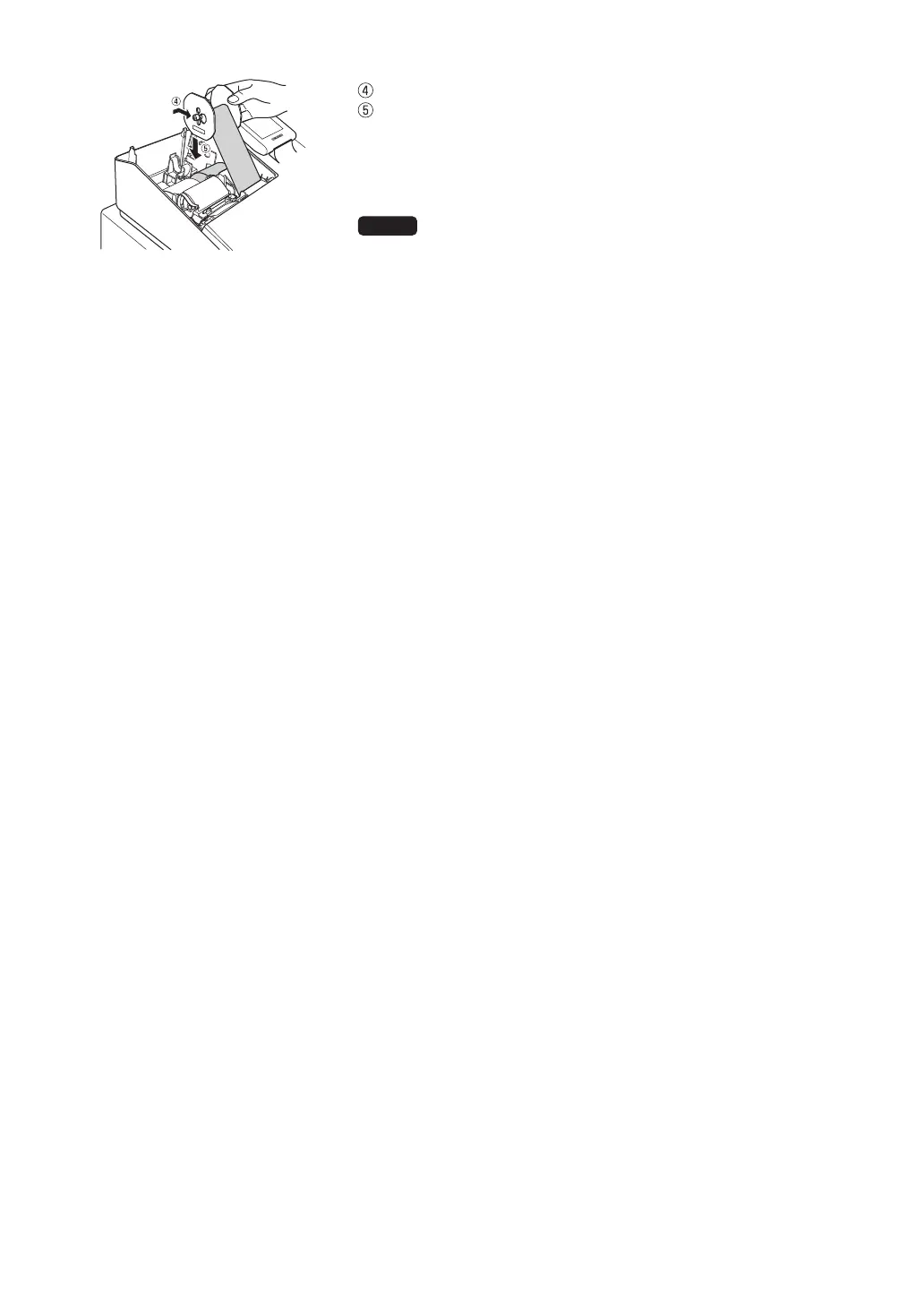218
10
.
Mount the paper holding plate onto the take-up spool.
Set the spool on the bearing, and press the journal paper feed
key to take up excess slack in the paper.
11
.
Replace the printer cover.
12
.
Press the
{
key to make sure the paper end comes out of the
printer cover and clean paper appears.0
NOTE
If the paper end does not come out, open the printer
cover, and pass the paper end between the paper
cutter and the paper guide of the printer cover, and
replace the printer cover.
■
Removing a Paper Jam
1.
Remove the printer cover.
2.
Lift up the print roller arm.
3.
Remove the paper jam. Check for and remove any shreds of paper that may remain in the printer.
4.
Reset the paper roll correctly by following the steps in “Installing the paper rolls”.
