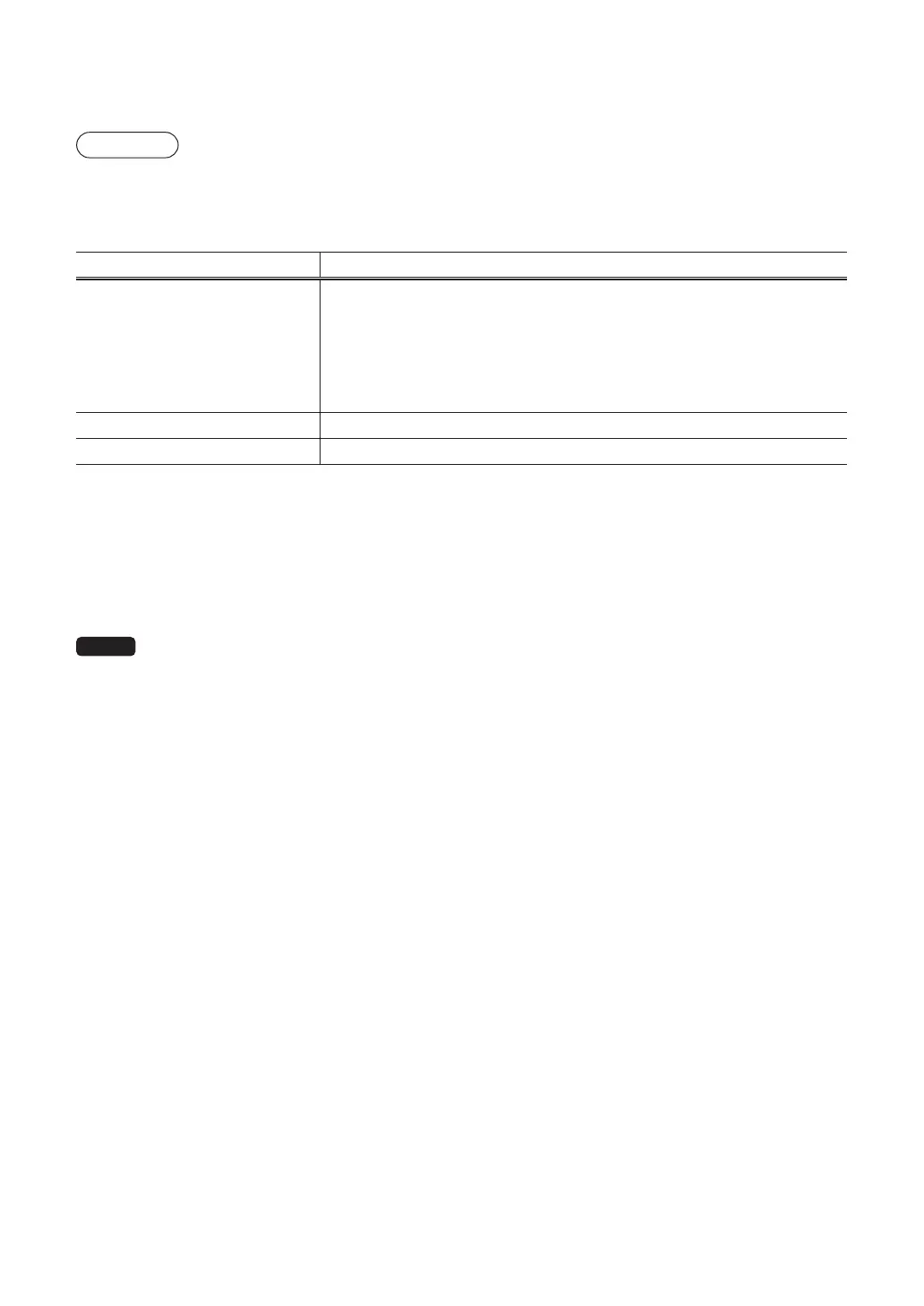205
■
Data loading
The programming data can be loaded from the SD card.
Procedure
(1)
Select “2 LOADING” in the SD CARD mode and press the
E
key. The following selection window is
displayed.
Text Data list
IND. PROGRAM
Select the individual programming data:
DEPARTMENT,
PLU/EAN
GRAPHIC LOGO
LOGO TEXT
TAX
ALL PROGRAM All programming data
ALL RAM DATA* All RAM data
(2)
Select the data menu from the list and press the
E
key, the confi rmation window is displayed.
To load the programming data fi le, select OK and press the
E
key.
To cancel the operation, select CANCEL and press the
E
key.
* When “ALL RAM DATA” is selected, the register resets the program in the last save point after loading all
the RAM data.
NOTE
The loading operation must be circumspect in execution, the sales data and/or all programming
data will be recovered with the back-up data.
