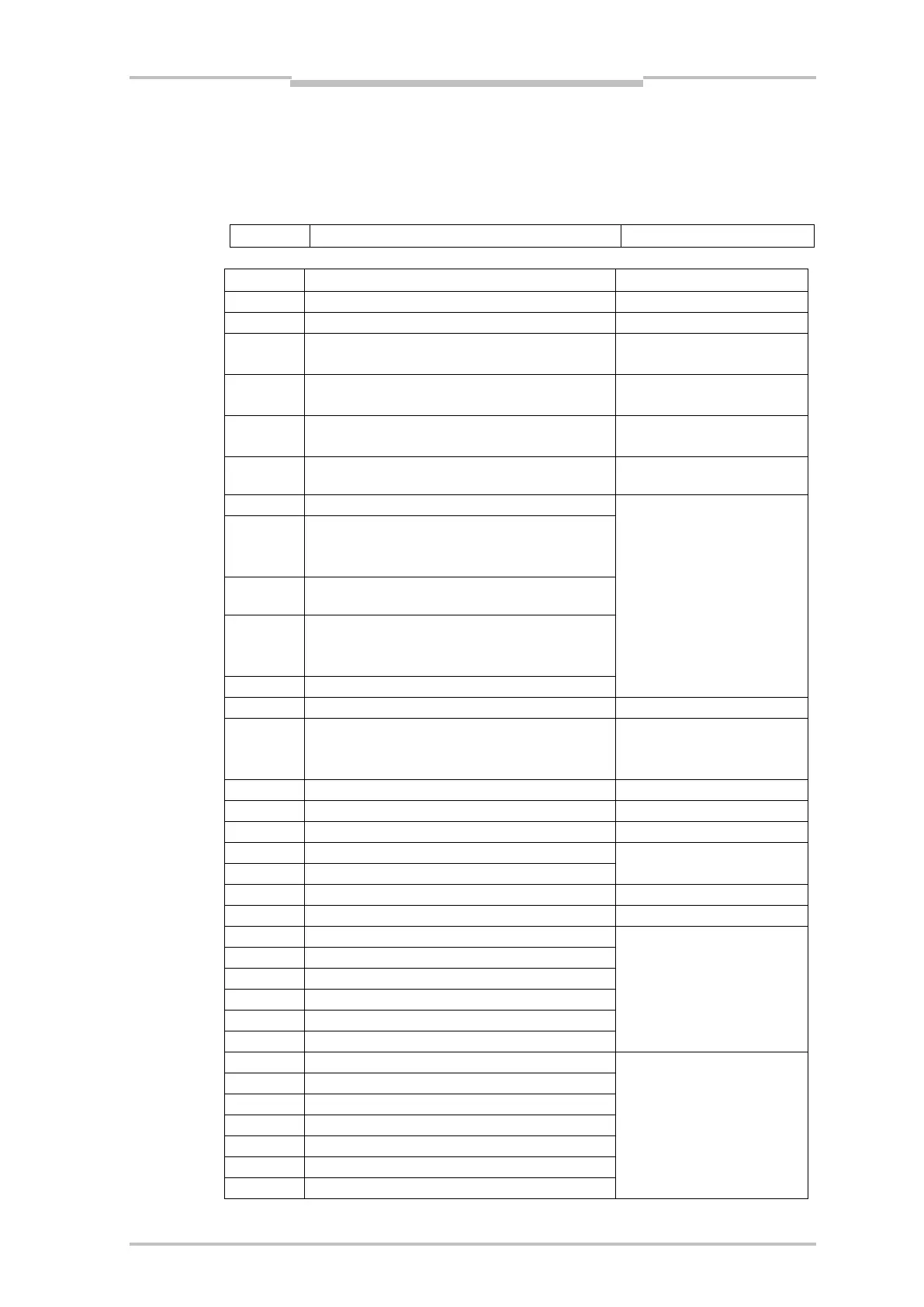Operating Instructions Chapter 9
DME4000
8014584/ZN33/2017-07 © SICK AG • Germany • Subject to change without notice 113
9.3 Operation Startup of DME4000 PROFIBUS (Example: Siemens
Step 7)
The example results in the PROFIBUS profile setting recommended in the Appendix. Also refer to the
illustration (screen shot).
Connect and insert 8-pin sensor plug
Insert 4-pin PROFIBUS “Bus in” plug
Insert 4-pin PROFIBUS “Bus out” plug,
or insert terminal resistance
4.2.2
Set PROFIBUS address (default 006)
(menu item 3.1.2)
Set profile SICK (default)/Encoder
(menu item 3.1.1)
Interface)
Copy the GSD file SICK069D.gsd into the gsd directory
(:\siemes\step7\s7data\gsd)
DME4000 PROFIBUS in hardware catalog
PROFIBUS-DP\additional field sensors\encoder\
DME4000 PROFIBUS
Install DME4000 on DP master system and assign
PROFIBUS address (cf. Step 4)
Selection - Universal module
- Class 1: 4 byte input
- Class 2: 4 byte I/O
Assign output and input addresses
disabled
Enabled: Send sensor specific diagnostic data
Disabled: Do not send sensor specific diagnostic data
Appendix: PROFIBUS Interface
Appendix: PROFIBUS Interface
See 3 – Menu Structure: 3.7
See 3 – Menu Structure: 3.2
Measuring resolution (µm)
See 3 – Menu Structure: 3.5
Offset (steps corresponding to resolution)
See 3 – Menu Structure: 3.6
Service MF1: Plausibility
See 3 – Menu Structure: 3.7
Service MF1: LowerTemperature
Service MF1: UpperTemperature
Service MF2: Plausibility
See 3 – Menu Structure: 3.4.4
Service MF2: LowerTemperature
Service MF2: UpperTemperature