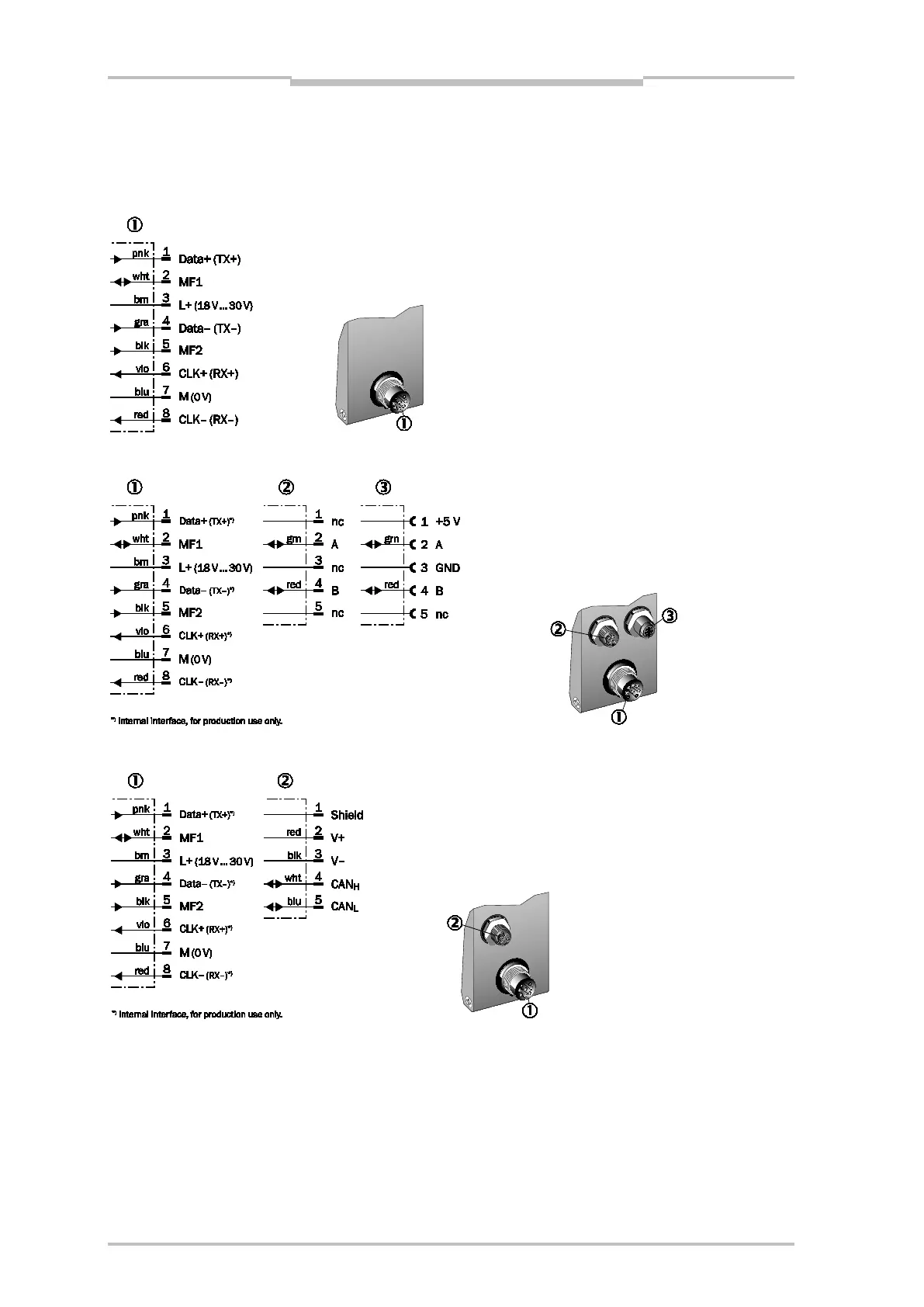Chapter 4 Operating Instructions
DME4000
84 © SICK AG • Germany • Subject to change without notice 8014584/ZN33/2017-07
4.2 Electric Connection
Connect the DME4000 according to the connection diagram. Note the wiring notes (see Chapter 4.2.1);
refer to Chapter 6.3.2 “Plugs/Cables” for information about the plugs and cables.
Illustration 4.5 – DME4000-xx1/DME4000-xx3 Connection Diagram (SSI/RS 422)
Illustration 4.6 – DME4000-xx2 Connection Diagram (PROFIBUS)
Illustration 4.7 – DME4000-xx4 Connection Diagram (DeviceNet M16 and M12 plug)