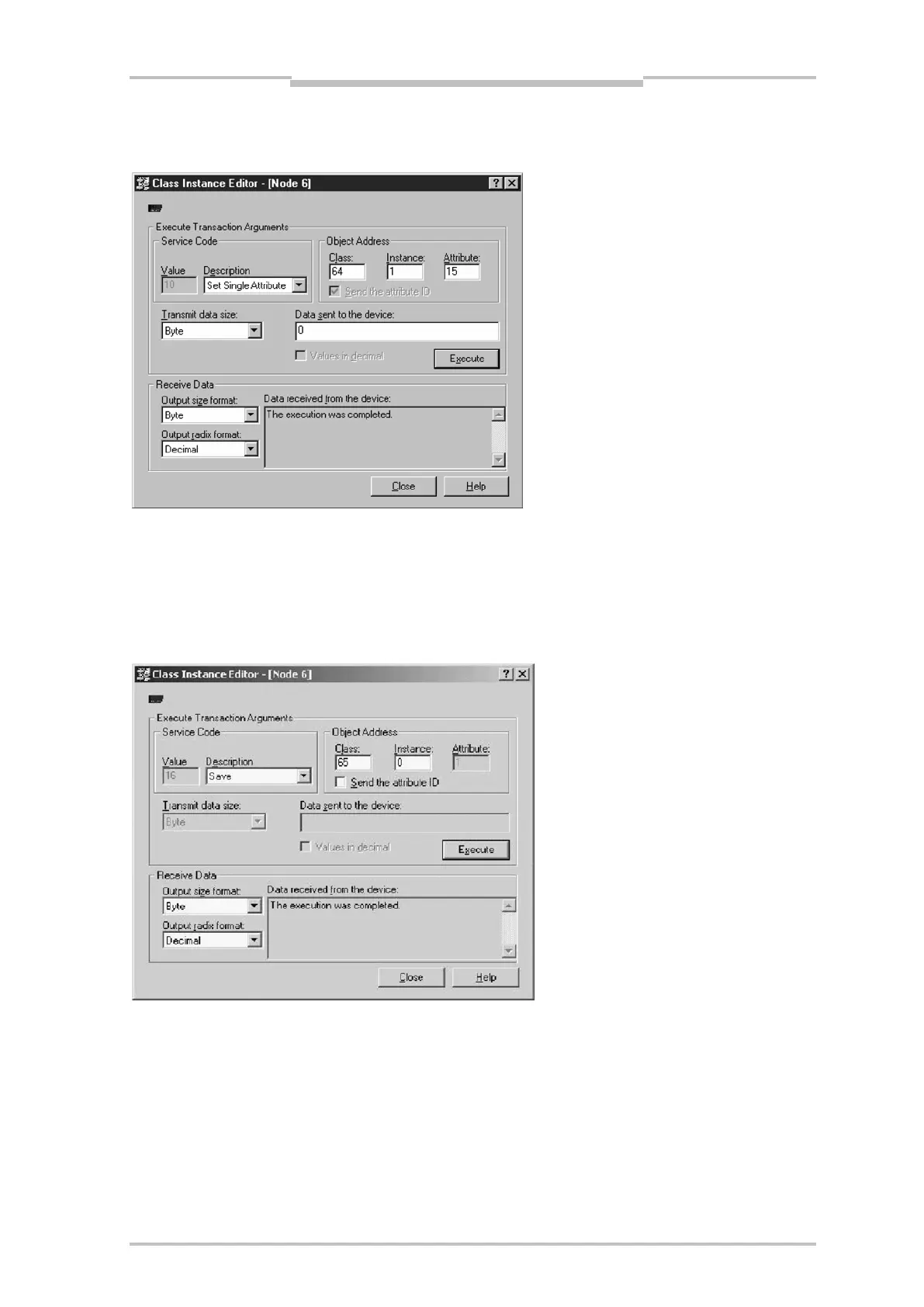Operating Instructions Chapter 9
DME4000
8014584/ZN33/2017-07 © SICK AG • Germany • Subject to change without notice 121
Laser On
9.6.8 Save parameter in DME4000
With the “Download” command in the “Parameters” window, the parameters are downloaded to the
DME4000 and stored in its non-permanent memory.
With the “Class Instance Editor”, the parameters can be permanently stored in the DME4000. Proce-
dure see screen shot:
Description Save
Class 65
Instance 1
>Execute<-Message Execution was completed