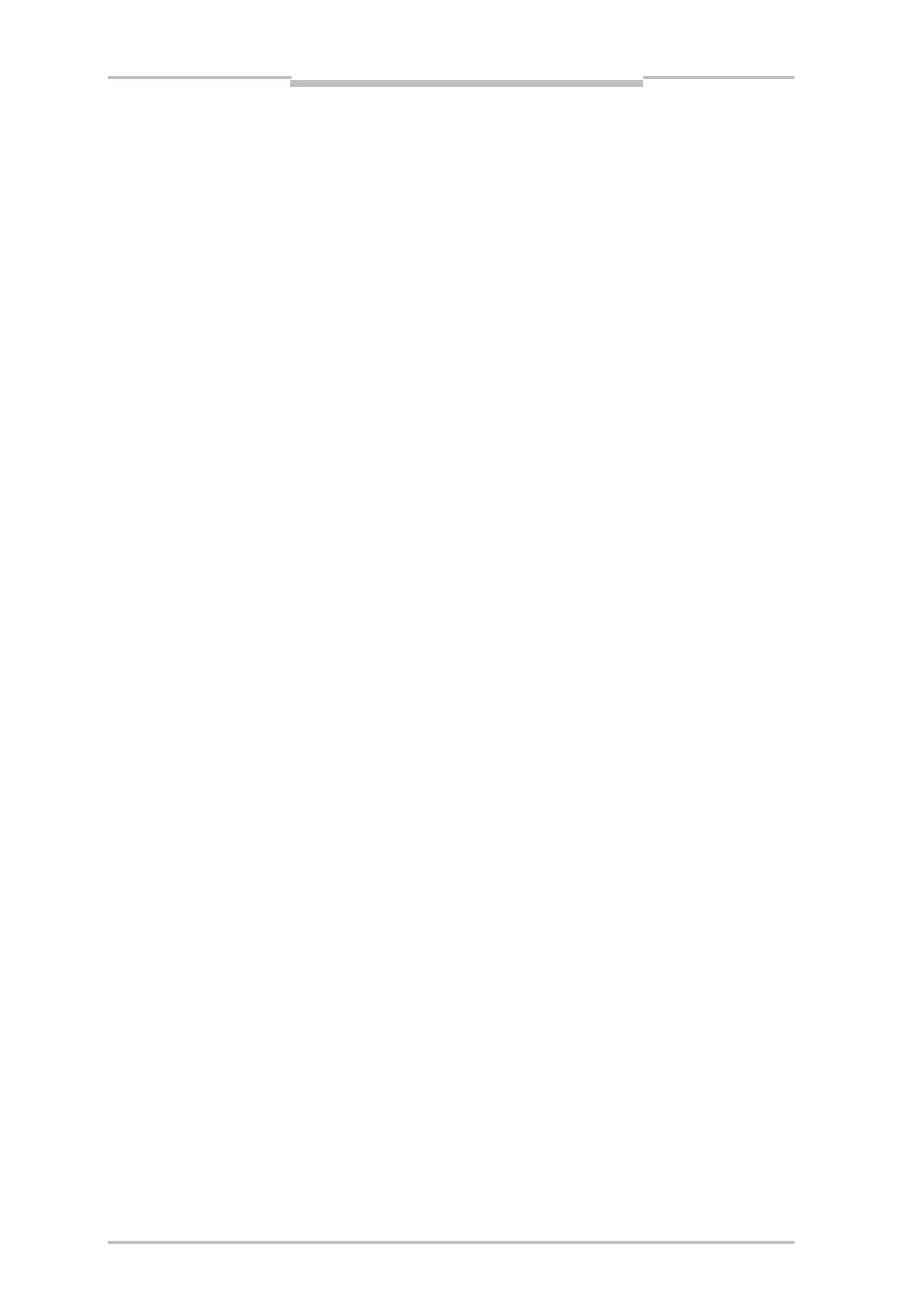Operating Instructions
DME4000
8014584/ZN33/2017-07 SICK AG • Germany • Subject to change without notice 66
Table of Contents
1 Introduction .......................................................................................................................................................... 68
1.1 Symbols and Abbreviations Used ..................................................................................................... 68
1.1.1 Type Plate ............................................................................................................................. 68
1.2 Use in Accordance with Regulations ................................................................................................ 68
1.3 Safety Instructions ............................................................................................................................. 68
1.3.1 Laser Warning ...................................................................................................................... 69
1.4 UL ....................................................................................................................................................... 69
1.5 Mode of Operation ............................................................................................................................. 70
2 Operation .............................................................................................................................................................. 71
2.1 Operating Panel Structure ................................................................................................................. 71
2.2 Operation ........................................................................................................................................... 71
2.3 Control Panel ..................................................................................................................................... 72
2.3.1 Status indicators .................................................................................................................. 72
3 Menu Structure .................................................................................................................................................... 74
3.1 Flow Chart .......................................................................................................................................... 74
3.2 Explanations about the Menu Structure........................................................................................... 74
4 Operation Startup ................................................................................................................................................ 82
4.1 Assembly ............................................................................................................................................ 82
4.1.1 Alignment Procedure ........................................................................................................... 82
4.1.2 Arrangement of the Positions of Neighboring Distance Measuring Sensors .................... 83
4.1.3 Arrangement of Distance Measuring Sensors with Neighboring Data Transmission ....... 83
4.2 Electric Connection ............................................................................................................................ 84
4.2.1 Wiring Notes ......................................................................................................................... 85
4.2.2 PROFIBUS Terminator Connection ...................................................................................... 87
5 Example ................................................................................................................................................................ 88
5.1 Parameter Entry using the Example of “Code Entry” ....................................................................... 88
6 Specifications ....................................................................................................................................................... 90
6.1 Dimensional Drawing ........................................................................................................................ 90
6.2 Connection Diagram .......................................................................................................................... 91
6.3 Accessories ........................................................................................................................................ 92
6.3.1 Reflectors ............................................................................................................................. 92
6.3.2 Plugs/Cables ........................................................................................................................ 93
6.3.3 Mounting .............................................................................................................................. 98
6.3.4 Weather-Protecting Hood .................................................................................................... 99
6.3.5 Corner Mirror ........................................................................................................................ 99
6.4 Specifications DME4000-1xx .......................................................................................................... 100
6.5 Specifications DME4000-2xx .......................................................................................................... 101
6.6 Specifications DME4000-3xx .......................................................................................................... 102
7 Maintenance ..................................................................................................................................................... 103
8 Troubleshooting and Explanation of Terms ................................................................................................... 103
8.1 Troubleshooting ............................................................................................................................... 103
8.2 Explanation of Terms ....................................................................................................................... 104
8.2.1 PROFIBUS ........................................................................................................................... 104
8.2.2 RS 422 ............................................................................................................................... 105
8.2.3 SSI ....................................................................................................................................... 105