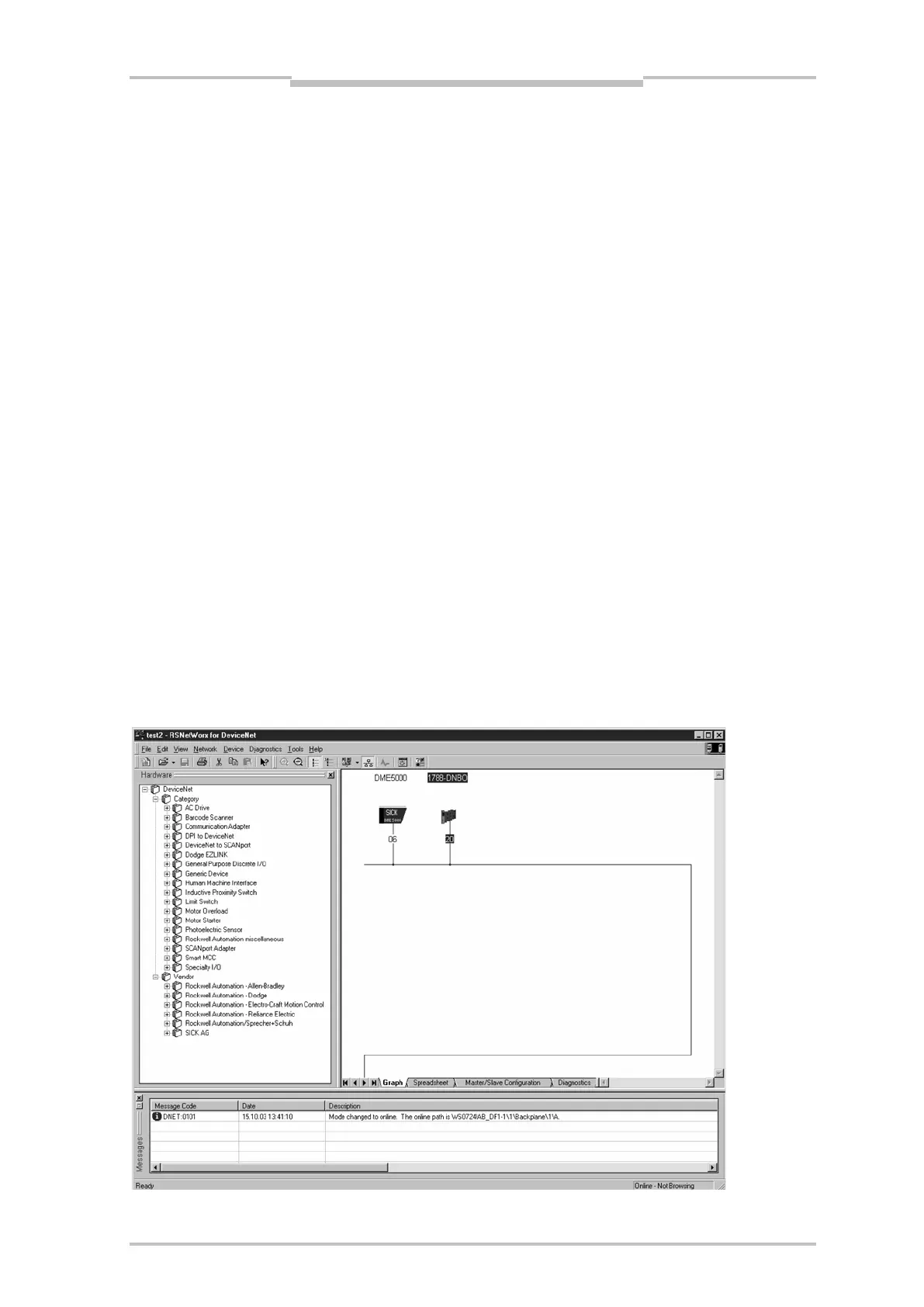Operating Instructions Chapter 9
DME4000
8014584/ZN33/2017-07 © SICK AG • Germany • Subject to change without notice 117
9.6 DeviceNet
9.6.1 General
The vendor ID of the DME4000-xx4 and DME4000-xx5 (DeviceNet) is 808.
The DeviceNet type (generic type) is 0.
The product code has 3 digits:
DME4000-xx4 has the product code 4
DME4000-xx5 has the product code 5
The basis is the DeviceNet specification 2.0, errata 5.
The product name is “DME4000”.
9.6.2 Configuration
Configuration and commissioning of the DME4000 as a Device Net Slave is shown using the Allen
Bradley Software RS Networx for DeviceNet (Revision 4.12):
Procedure:
DME4000-xx4
plug in and connect 8-pin M16 device plug
plug in and connect 5-pin M12 device plug
DME4000-xx5
plug in and connect 5-pin M12 device plug
Import ESD file from the disk supplied.
Click on Tools/EDS Wizard and follow the EDS Wizard’s instructions.
In the folder “...\DeviceNet\Vendor\SICKAG\GenericDevice” the DME4000 appears,
Hook up to the bus using the mouse pointer (see screen shot :)
Set the Slave address by double-clicking on the address (here: 06). (Compare with p. 11: 3.1.2 bus
address, the baud rate must also match.)