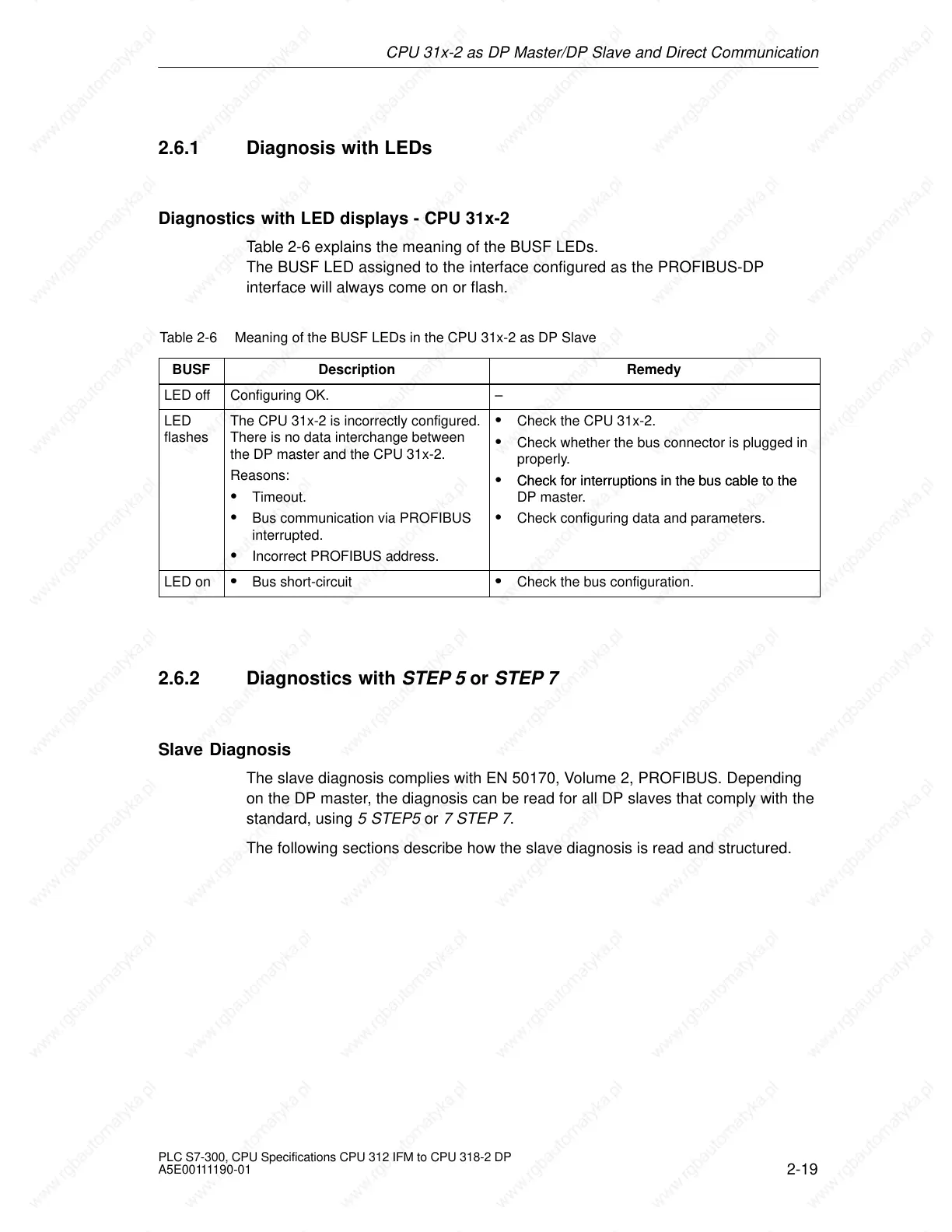CPU 31x-2 as DP Master/DP Slave and Direct Communication
2-19
PLC S7-300, CPU Specifications CPU 312 IFM to CPU 318-2 DP
A5E00111190-01
2.6.1 Diagnosis with LEDs
Diagnostics with LED displays - CPU 31x-2
Table 2-6 explains the meaning of the BUSF LEDs.
The BUSF LED assigned to the interface configured as the PROFIBUS-DP
interface will always come on or flash.
Table 2-6 Meaning of the BUSF LEDs in the CPU 31x-2 as DP Slave
BUSF
Description Remedy
LED off Configuring OK. –
LED
flashes
The CPU 31x-2 is incorrectly configured.
There is no data interchange between
the DP master and the CPU 31x-2.
Reasons:
Check the CPU 31x-2.
Check whether the bus connector is plugged in
properly.
Check for interruptions in the bus cable to the
Timeout.
Bus communication via PROFIBUS
interrupted.
Incorrect PROFIBUS address.
Check for interruptions in the bus cable to the
DP master.
Check configuring data and parameters.
LED on
Bus short-circuit
Check the bus configuration.
2.6.2 Diagnostics with STEP 5 or STEP 7
Slave Diagnosis
The slave diagnosis complies with EN 50170, Volume 2, PROFIBUS. Depending
on the DP master, the diagnosis can be read for all DP slaves that comply with the
standard, using 5 STEP5 or 7 STEP 7.
The following sections describe how the slave diagnosis is read and structured.
