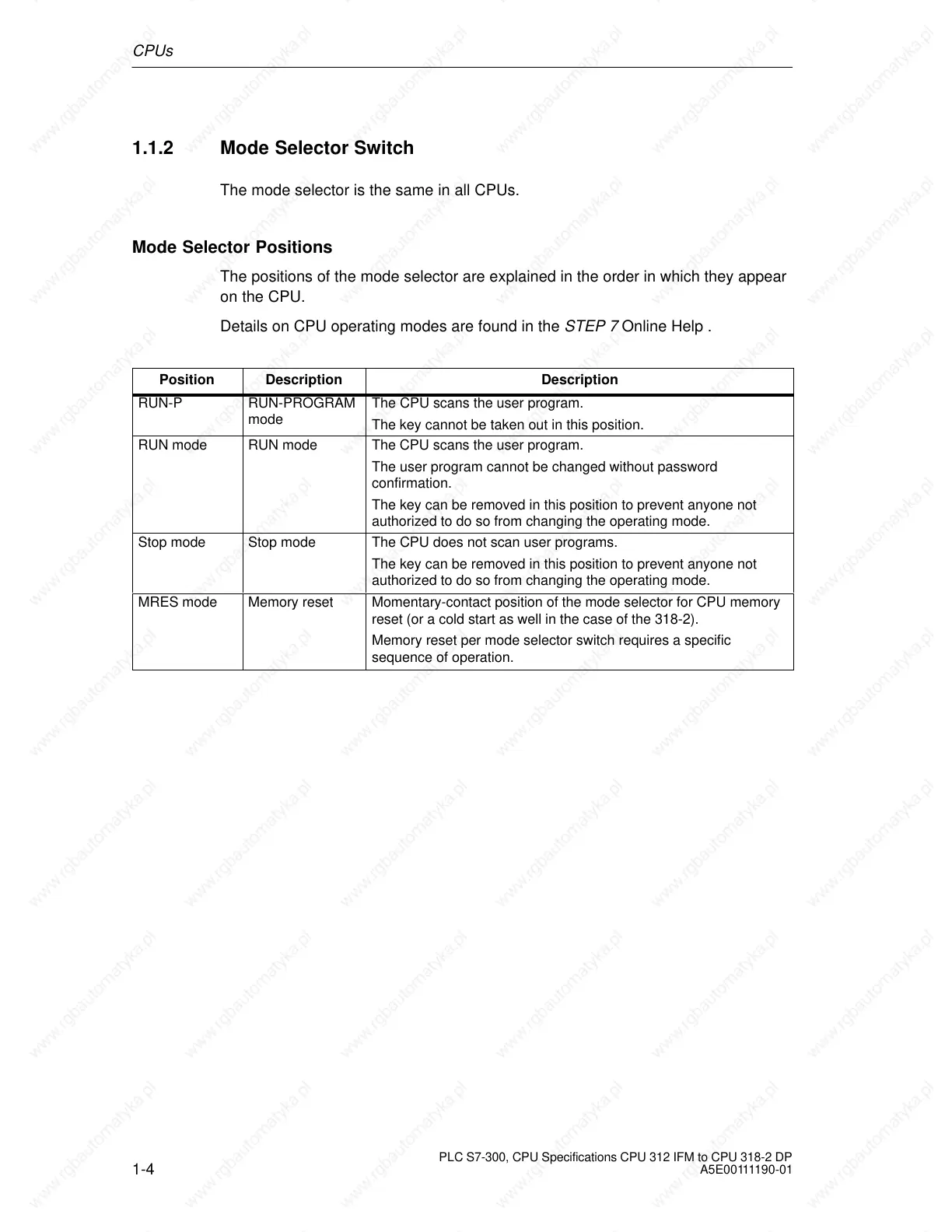CPUs
1-4
PLC S7-300, CPU Specifications CPU 312 IFM to CPU 318-2 DP
A5E00111190-01
1.1.2 Mode Selector Switch
The mode selector is the same in all CPUs.
Mode Selector Positions
The positions of the mode selector are explained in the order in which they appear
on the CPU.
Details on CPU operating modes are found in the STEP 7 Online Help .
Position Description Description
RUN-P RUN-PROGRAM
mode
The CPU scans the user program.
The key cannot be taken out in this position.
RUN mode RUN mode The CPU scans the user program.
The user program cannot be changed without password
confirmation.
The key can be removed in this position to prevent anyone not
authorized to do so from changing the operating mode.
Stop mode Stop mode The CPU does not scan user programs.
The key can be removed in this position to prevent anyone not
authorized to do so from changing the operating mode.
MRES mode Memory reset Momentary-contact position of the mode selector for CPU memory
reset (or a cold start as well in the case of the 318-2).
Memory reset per mode selector switch requires a specific
sequence of operation.
