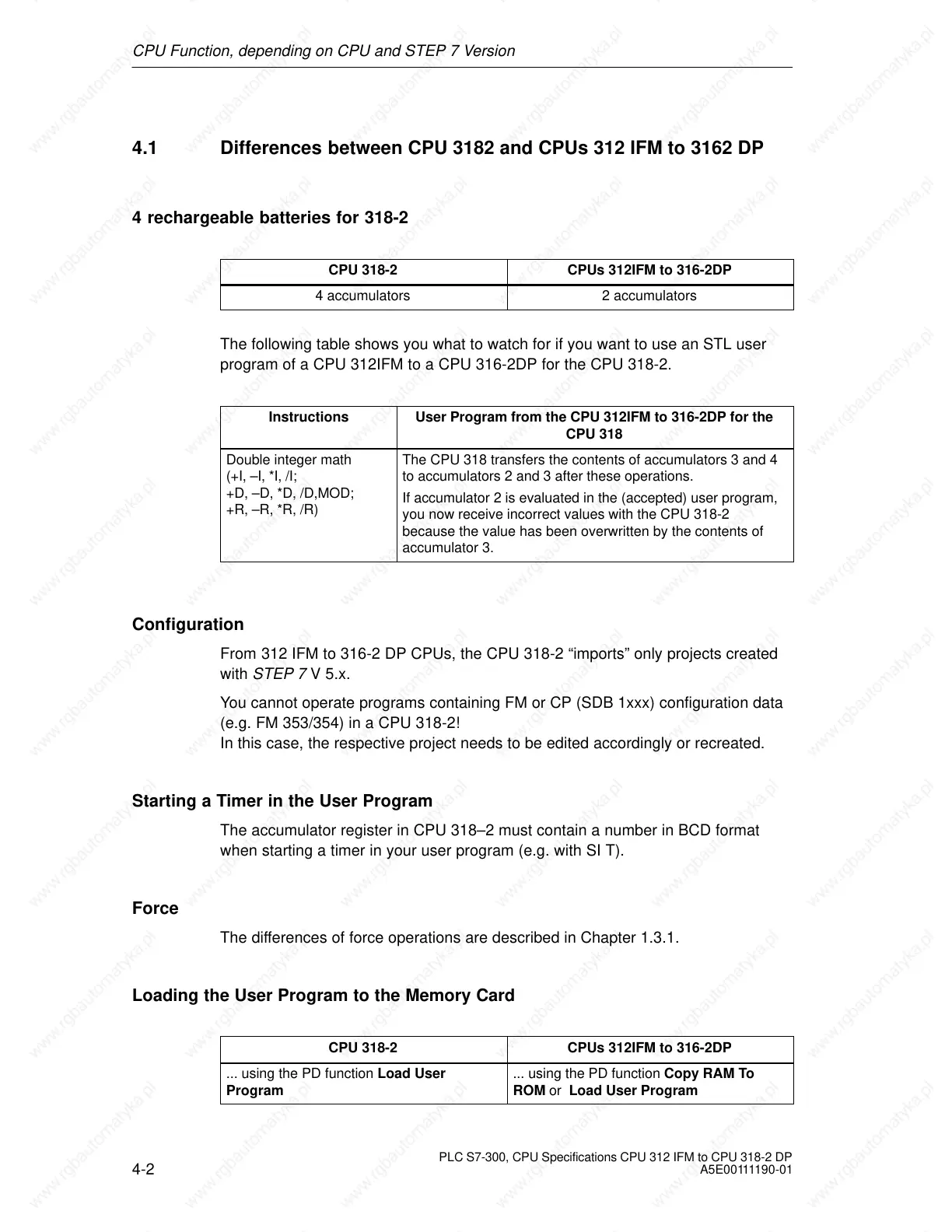CPU Function, depending on CPU and STEP 7 Version
4-2
PLC S7-300, CPU Specifications CPU 312 IFM to CPU 318-2 DP
A5E00111190-01
4.1 Differences between CPU 3182 and CPUs 312 IFM to 3162 DP
4 rechargeable batteries for 318-2
CPU 318-2 CPUs 312IFM to 316-2DP
4 accumulators 2 accumulators
The following table shows you what to watch for if you want to use an STL user
program of a CPU 312IFM to a CPU 316-2DP for the CPU 318-2.
Instructions User Program from the CPU 312IFM to 316-2DP for the
CPU 318
Double integer math
(+I, –I, *I, /I;
+D, –D, *D, /D,MOD;
+R, –R, *R, /R)
The CPU 318 transfers the contents of accumulators 3 and 4
to accumulators 2 and 3 after these operations.
If accumulator 2 is evaluated in the (accepted) user program,
you now receive incorrect values with the CPU 318-2
because the value has been overwritten by the contents of
accumulator 3.
Configuration
From 312 IFM to 316-2 DP CPUs, the CPU 318-2 “imports” only projects created
with STEP 7 V 5.x.
You cannot operate programs containing FM or CP (SDB 1xxx) configuration data
(e.g. FM 353/354) in a CPU 318-2!
In this case, the respective project needs to be edited accordingly or recreated.
Starting a Timer in the User Program
The accumulator register in CPU 318–2 must contain a number in BCD format
when starting a timer in your user program (e.g. with SI T).
Force
The differences of force operations are described in Chapter 1.3.1.
Loading the User Program to the Memory Card
CPU 318-2 CPUs 312IFM to 316-2DP
... using the PD function Load User
Program
... using the PD function Copy RAM To
ROM or Load User Program
