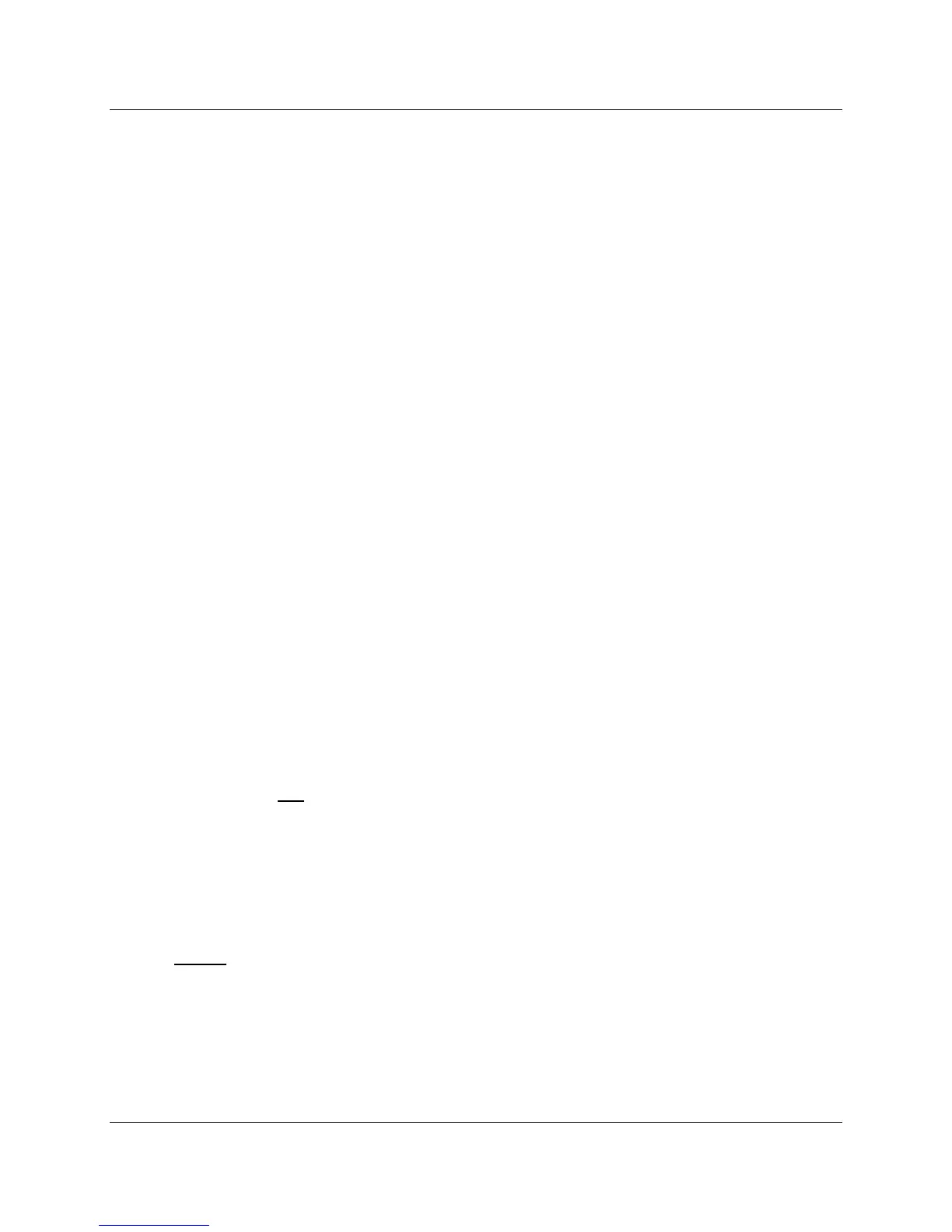LMV Series Technical Instructions
Document No. LV3-1000
SCC Inc. Page 1 Section 8
Section 8-1: ACS410 Software Introduction
The LMV3 system can be completely programmed using either the AZL23 or a PC with the
ACS410 software. Most people find that using the AZL23 is more convenient than the ACS410
for a “manual” setup of the LMV3 parameters. However, the ACS410 has additional capabilities
that are not available with the AZL23 / LMV3 alone. These additional, valuable capabilities are:
1. Saving and printing all LMV3 settings, combustion curves, and information in a report
format. This provides a convenient, comprehensive startup report.
2. Saving and uploading entire LMV3 parameter sets to or from a PC.
3. Viewing and saving trends.
4. Viewing a status screen of the LMV3 inputs and outputs as well as the LMV3 operating
state.
5. Setting and visualization of fuel-air ratio curves
The following pages will cover the software installation and how to connect the LMV3 to a PC,
as well as explain how to utilize the basic capabilities of the ACS410 software, including
parameter sets, startup reports, trending, and the status screen.
Since most people prefer to use the AZL23 to set parameters and combustions curves in the
LMV3, the procedure to do this with ACS410 will not be covered in this guide. For technical
information about how to program the LMV3 through the ACS410 software, email
techsupport@scccombustion.com or go to www.scccombustion.com/lmv3.htm and click on
“ACS410 Software Operating Instructions”.
The ACS410 software can be used with the following PC operating systems:
• Windows XP (service pack 2 minimum)
• Windows 7
• Windows 8.1
• Windows 10
ACS410 cannot be used with the following PC operating systems:
• Windows Vista
• Windows ME
