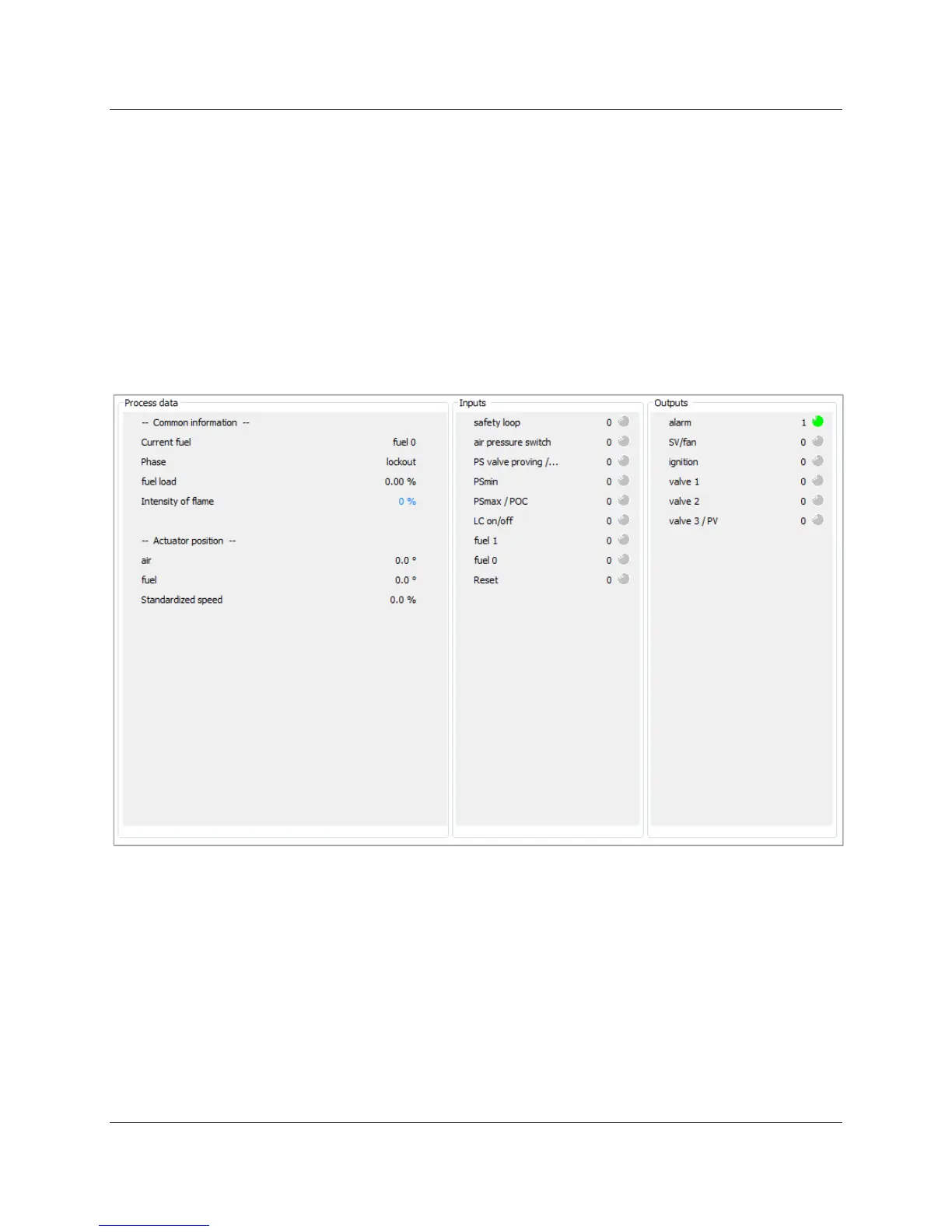LMV Series Technical Instructions
Document No. LV3-1000
SCC Inc. Page 9 Section 8
Section 8-8: Viewing the Status Screen
When connected to the LMV3, the ACS410 can provide a status screen. This provides a useful
summary of the LMV3 inputs and outputs, as well as the operating state of the LMV3. The
following steps outline the procedure for viewing the ACS410 status screen.
1. Open the ACS410 software, and connect to the LMV3 at any password level.
2. Once connected, click on the “Status” tab at the top of the screen. The status screen will
appear detailing the operating state of the LMV3. The status screen looks like Figure 8-2 below.
Figure 8-2: The ACS410 Status Screen
