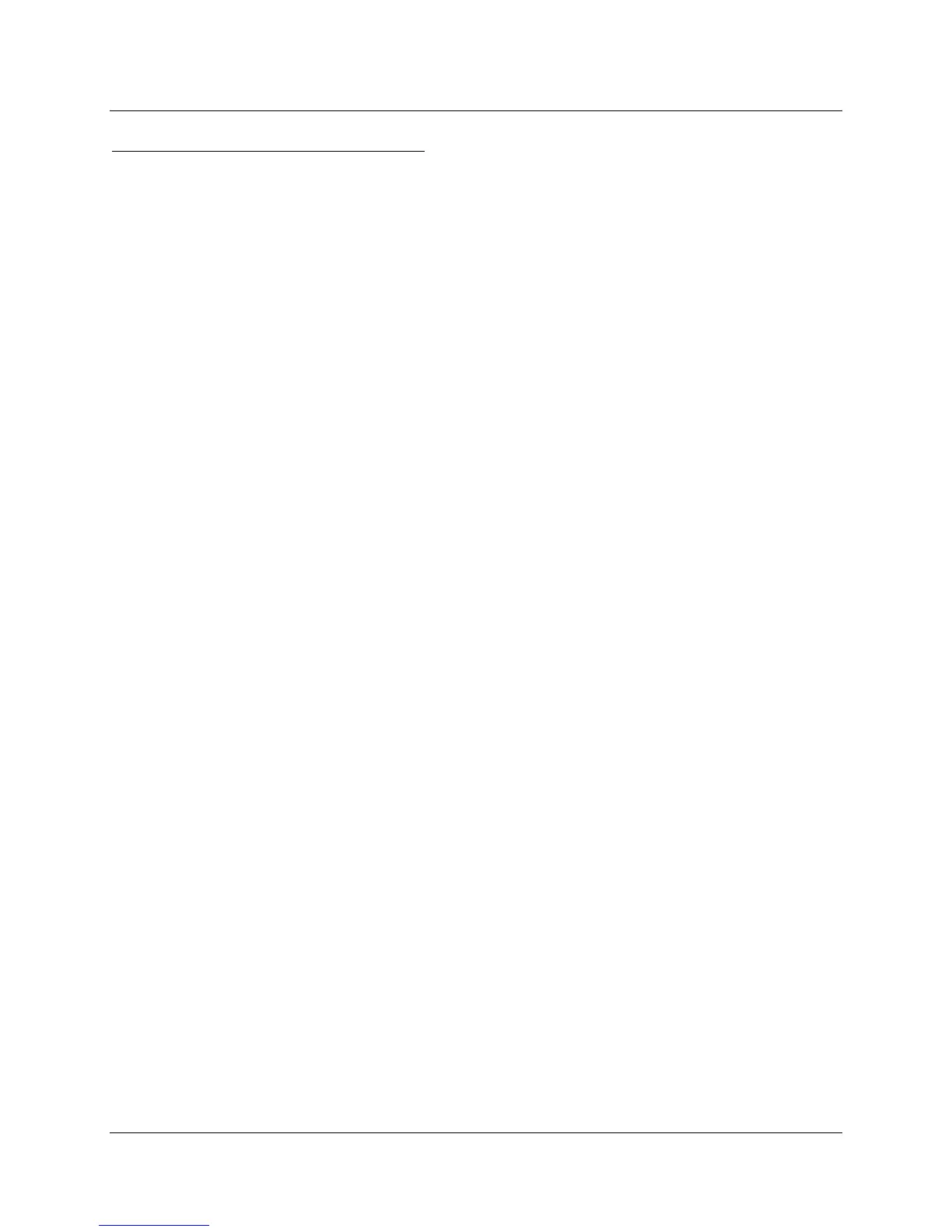Technical Instructions LMV Series
Document No. LV3-1000
Section 4 Page 18 SCC Inc.
Suggested Initial Light-off for LMV3 Systems
1. The following procedure assumes the following:
a. Fuel train 3 (Gp2 mod) was selected for a gas pilot burner.
b. Pre-requisites for Basic LMV3 systems (from above) are met.
c. Procedure for Configuring (Parameterization of) an LMV3 has been done (from above).
d. This is a first-time commissioning of the LMV3 and the combustion control curve is blank
(no points are entered).
2. Close the manual main fuel (gas) valve that is downstream of the low gas pressure switch and
pilot take-off.
3. Ensure the burner switch is off. If the LMV3 is not yet powered, turn on the power to the LMV3.
4. At this point, all safety interlocks that can be checked should be checked in a safe manner. This
includes, but is not limited to: low water cut-offs, high temperature switches, high gas pressure
switch, low gas pressure switch, proof of closure (POC) switch, etc.
5. Later in the procedure when the burner is running, the rest of the safety interlocks must be
checked in a safe manner. This includes, but is not limited to: Air pressure switches, high steam
pressure limits, draft switches, etc.
6. Hold down the F and A buttons together to access the LMV3 parameters. If not already logged
in, log in using the OEM password. The default OEM password is “EntrY”. When parameter 400
is displayed, press Enter.
7. Parameter 201 will be displayed. Parameter 201 sets the fuel train type. This was set in an
earlier step. If no changes are necessary, press the + button.
8. Parameter 542 will be displayed. Parameter 542 activates or deactivates the use of a VSD. This
was set in an earlier step. If no changes are necessary, press the + button.
9. Parameter 641 will be displayed. Parameter 641 is used to standardize the VSD (if used). This
was performed in an earlier step. If no changes are necessary, press the + button.
10. P0 will be displayed. P0 is the ignition position of the actuators and VSD. Hold down the F
button and use the + and - buttons to set the ignition position for the fuel actuator. Hold down
the A button and use the + and - buttons to set the ignition position for the air actuator. Hold
down both the F and A buttons together and use the + and - buttons to set the ignition speed
for the VSD. Once the safe ignition positions have been entered, press the + button.
11. P9 will be displayed. P9 is the high fire position of the actuators and VSD. Enter the same values
that were used for ignition position P0. Once the safe high fire positions have been entered,
press the + button.
