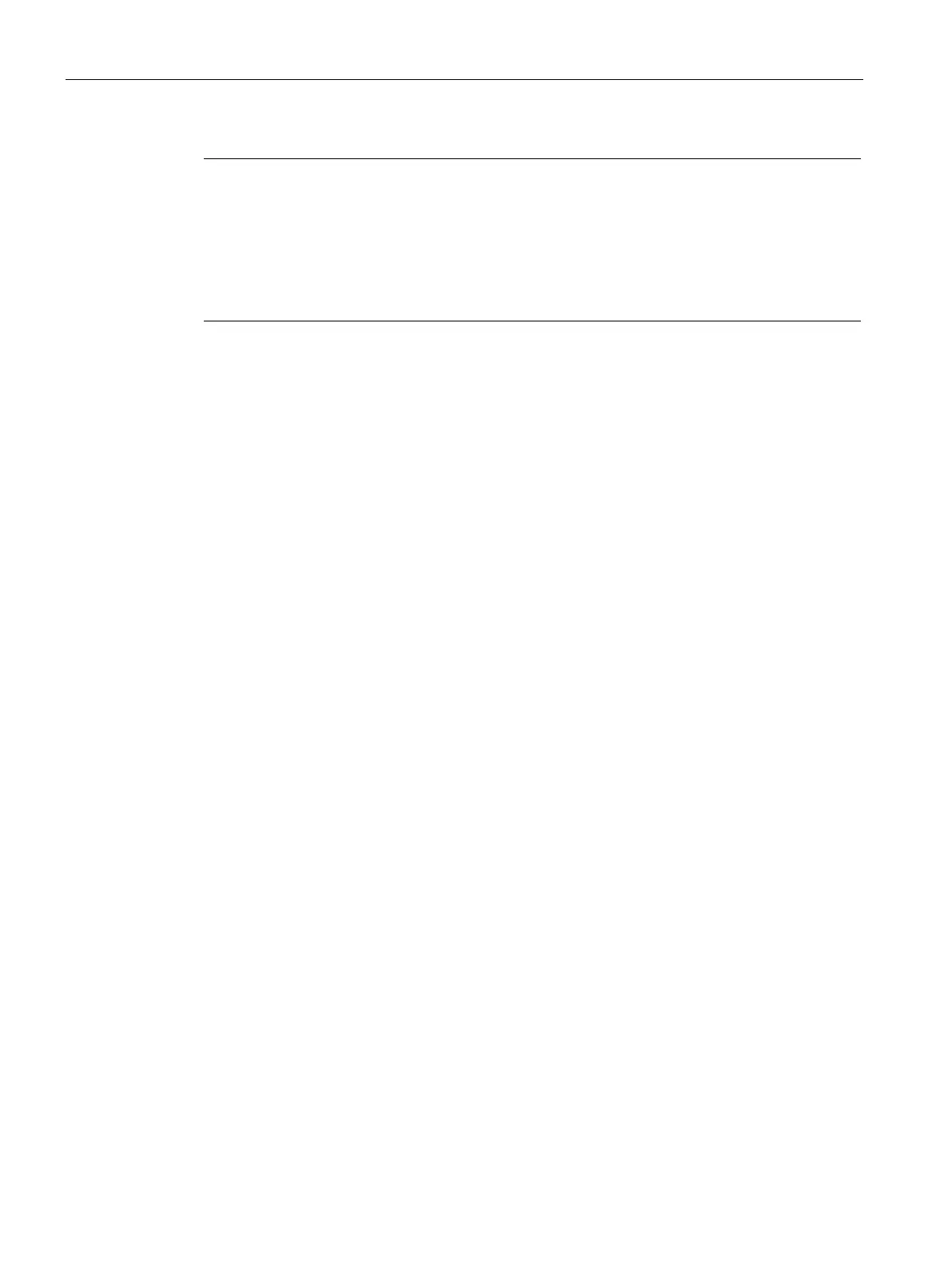Plant changes in RUN - CiR
11.8 Procedure for PROFIBUS DP
CPU 410 Process Automation/CPU 410 SMART
178 System Manual, 05/2017, A5E31622160-AC
Note
All plant changes listed below require a CiR object in the DP master system. This also
applies for adding and remov
ing slave slots.
Back up your current configuration after each download of the station configuration from HW
Config (regardless of the CPU mode). This is the only way to ensure that you can continue
working with the backed up project in the event of an err
or (loss of data) without losing CiR
add slaves or modules
Procedure
Adding slaves or modules in RUN mode involves the following steps:
1. Expand and download the configuration with HW Config.
2. Rebuild the hardware.
3. Expand, test and download the user program.
You must adhere to this order of steps.
You must comply with the following rules when adding components:
● Within a modular DP slave of the type ET 200M / ET 200iSP, you may only add a CiR
module in the slot directly after the last configured module. (This rule is observed
automatically if you add CiR elements automatically.)
● Within a master system, a slave added must be assigned a PROFIBUS address that is
higher than the highest assigned so far.
● With the ET 200iSP, you can only ever add or remove one module per station and
download.
