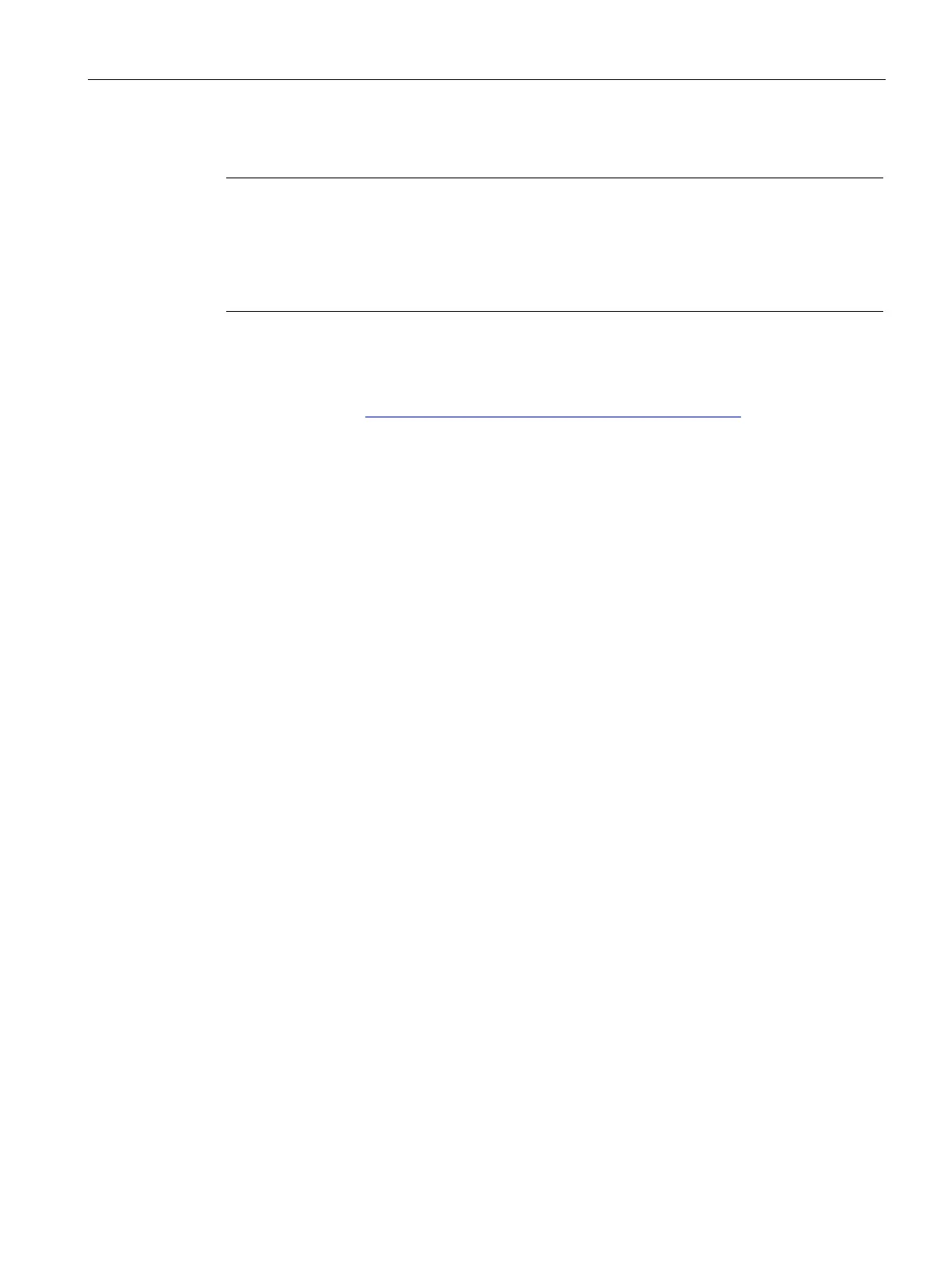Supplementary information
18.4 Configuring with STEP 7
CPU 410 Process Automation/CPU 410 SMART
System Manual, 05/2017, A5E31622160-AC
305
Recommended setting (default setting of the CPU 410): 600 corresponds to 60 s.
-tolerant-specific CPU parameters, and thus also the monitoring times, are
calculated automatically. The work memory allocation of all data blocks is based on a CPU
-
specific default value. If your fault
-tolerant system does not link up, check the data memory
(HW Config > CPU Properties > H Parameters > Work memory used for all data
Service & Support (http://www.siemens.com/automation/service&support)
The fault-tolerant S7 connection is a separate connection type of the "Configure Networks"
application. It permits that the following communication peers can communicate with each
other:
● S7–400 fault-tolerant station (with 2 fault-tolerant CPUs)->S7–400 fault-tolerant station
(with 2 fault-tolerant CPUs)
● S7–400 station (with 1 fault-tolerant CPU)->S7–400 fault-tolerant station (with 2 fault-
tolerant CPUs)
● S7–400 station (with 1 fault-tolerant CPU)->S7–400 station (with 1 fault-tolerant CPU)
● SIMATIC PC stations > S7–400 fault-tolerant station (with 2 fault-tolerant CPUs)
