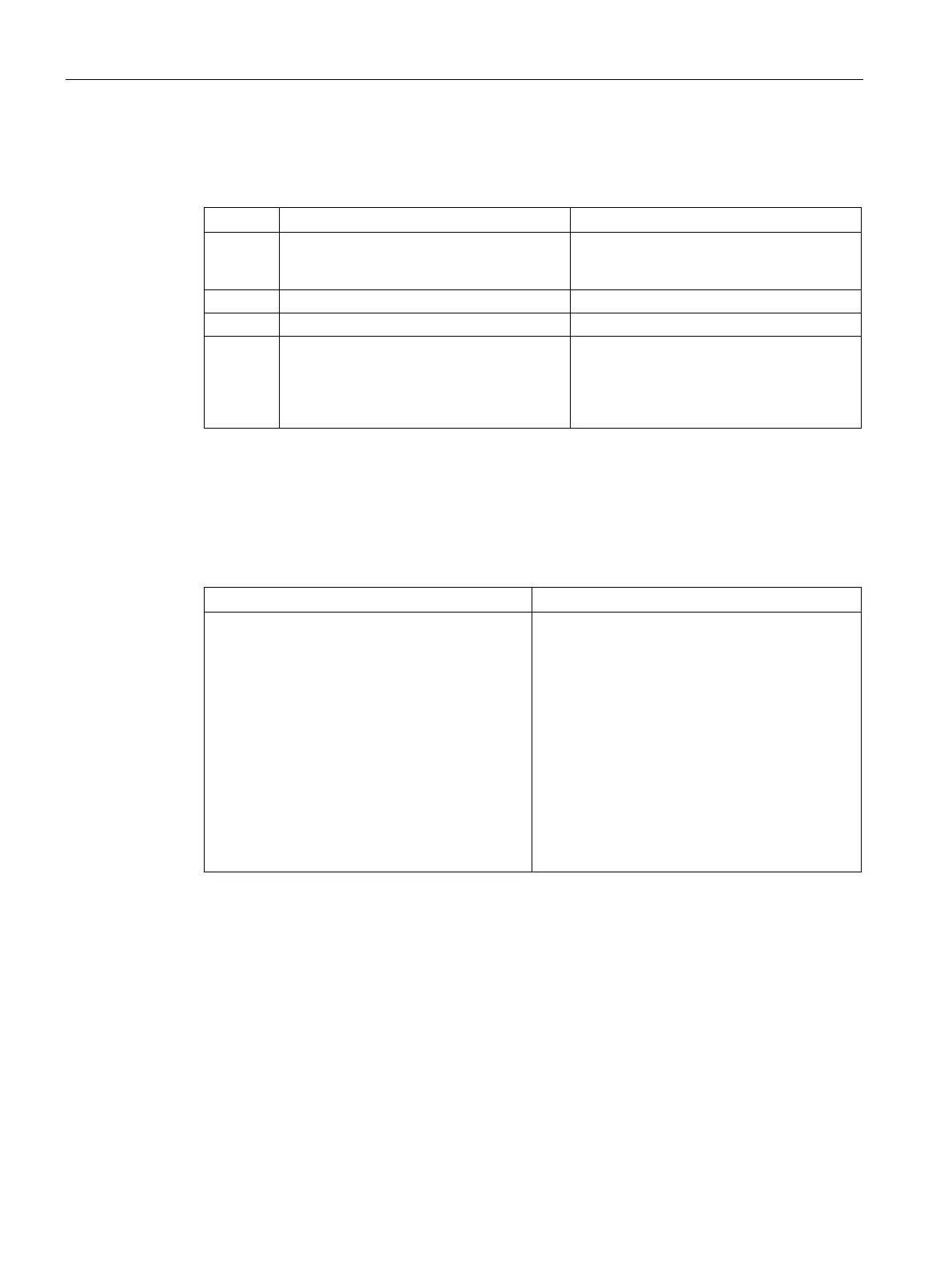Replacement of failed components during redundant operation
13.2 Replacement of components of the distributed I/O on PROFINET IO
CPU 410 Process Automation/CPU 410 SMART
232 System Manual, 05/2017, A5E31622160-AC
Proceed as follows to change an IO device:
How does the system react?
1 Switch off the power supply to the IO de-
vice.
OB 86 and
OB85 are called, the LED REDF
lights up, the corresponding LED BUSxF
2 Unplug the connected RJ45 connector. -
4
Plug the RJ45 connector back in and switch
the power supply back on.
• The CPUs process the rack failure
OB 86 synchronously (outgoing event)
• The IO device can be addressed by the
corresponding IO system.
Replacement of PROFINET IO cables
Starting situation
How does the system react?
The S7-400H is in the redundant system state
and there is a fault in the PROFINET IO cable.
• With one-sided I/O:
The rack failure OB (OB 86) is launched (in-
coming event). The IO controller can no long-
er address connected IO devices
(station failure).
The LED BUS5F lF or BUS8F IF is flashing
• With switched I/O:
The I/O redundancy error OB (OB 70) is
launched (incoming event).
The LED BUS5F lF or BUS8F IF and the LED
