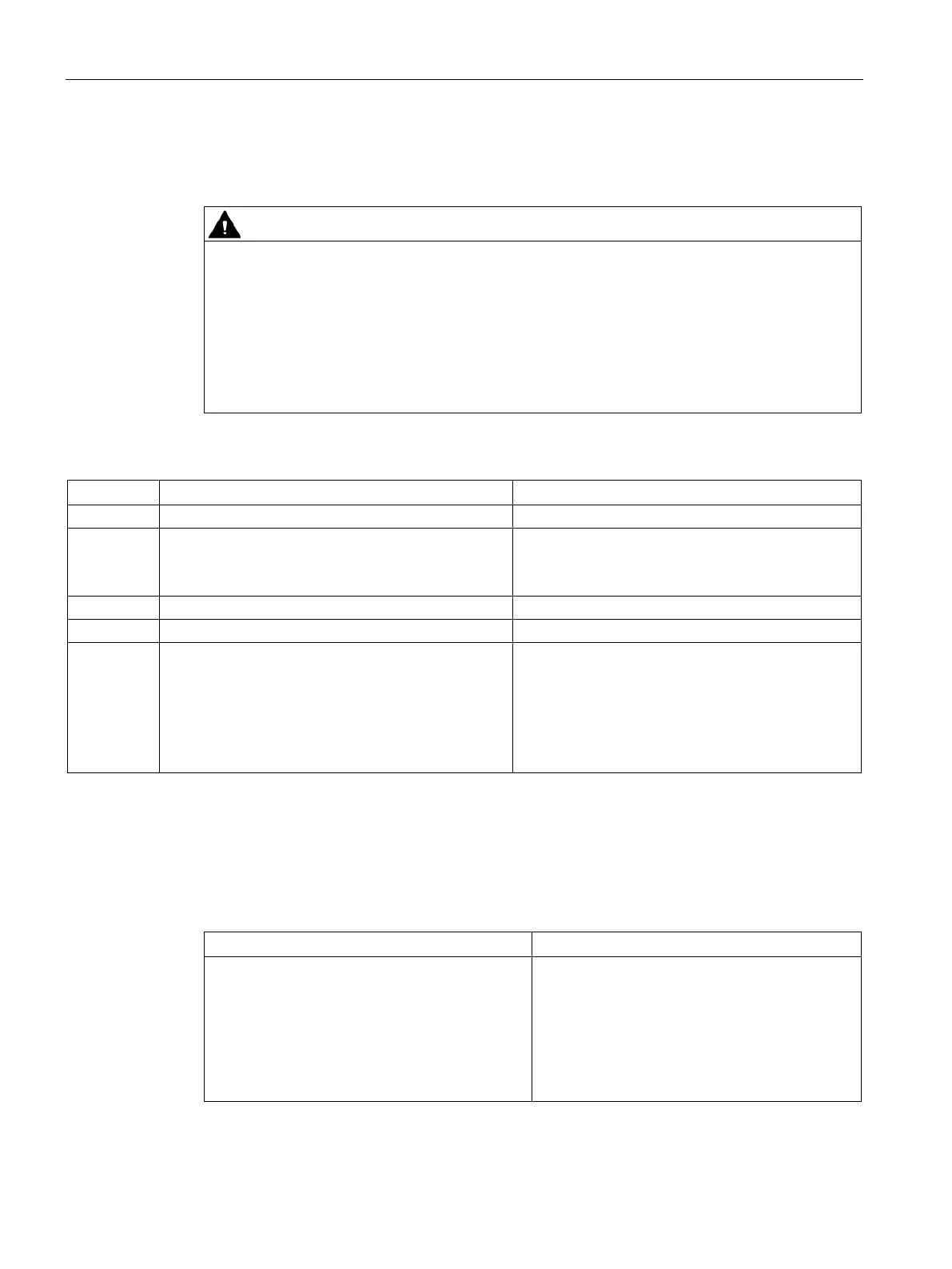Replacement of failed components during redundant operation
13.3 Replacement of components of the distributed I/O on PROFIBUS DP
CPU 410 Process Automation/CPU 410 SMART
234 System Manual, 05/2017, A5E31622160-AC
Replacement of signal and function modules
Note the different procedures.
Minor injury or damage to equipment is possible.
The procedure for replacing and input/output or function module differs for modules of the
S7-300 and S7-400.
Use the correct procedure when replacing a module. The correct procedure is described
below for the S7-400 in Chapter Replacement of an input/output module or function module
(Page 226).
To replace signal and function modules of an S7-300, perform the following steps:
How does the system react?
Disconnect the module from its load current supply.
2 Remove the failed module (in RUN mode).
• Both CPUs generate a remove/insert
interrupt and enter the event in the diagnostic
buffer and the system status list.
Disconnect the front connector and wiring.
Plug the front connector into the new module.
5 Insert the new module.
• Both CPUs generate a remove/insert
interrupt and enter the event in the diagnostic
buffer and the system status list.
• Parameters are assigned automatically to the
modu
le by the CPU concerned and the module is
addressed again.
Replacement of a PROFIBUS DP master
Starting situation
How does the system react?
The S7-400H is in the redundant system state
and a DP master module fails.
• With single-channel one-sided I/O:
The DP master can no longer process con-
nected DP slaves.
• With switched I/O:
DP slaves are addressed over the DP master
