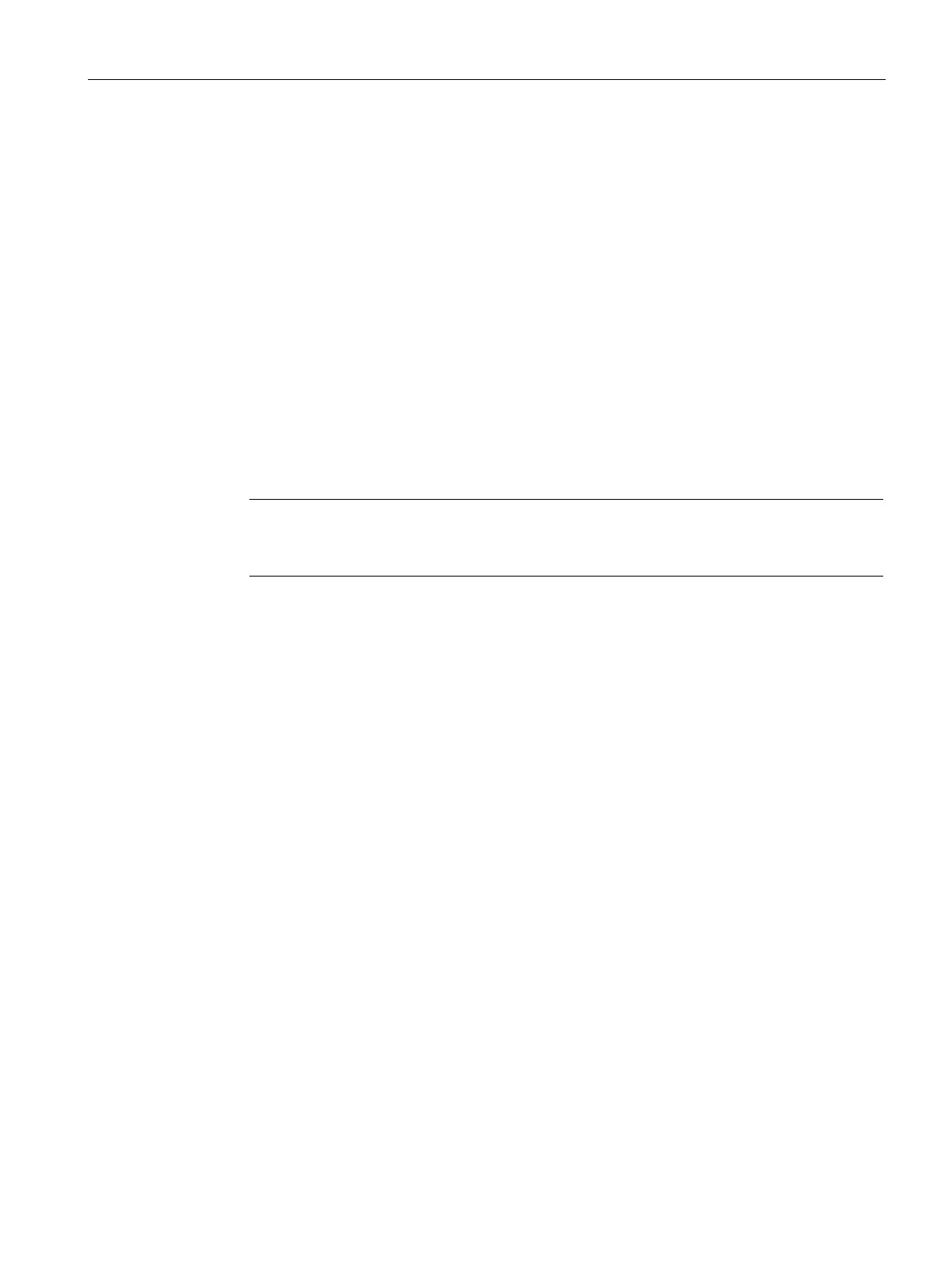Plant changes during redundant operation - H-CiR
12.9 Removal of components
CPU 410 Process Automation/CPU 410 SMART
System Manual, 05/2017, A5E31622160-AC
215
Modify hardware
Starting situation
The fault-tolerant system is operating with the new hardware configuration in the redundant
system state.
1. Disconnect all the sensors and actuators from the components you want to remove.
2. Unplug modules of the one-sided I/Os that are no longer required from the racks.
3. Unplug components that are no longer required from the modular DP stations or IO
devices.
4. Remove DP stations that are no longer required from the DP master systems, or IO
devices that are not required from the IO systems.
Note
With switched I/O: Complete all changes to one
line of the redundant DP master system
or IO controller before you make changes to the second line.
Unplugging modules and I/O modules that have been removed from the configuration does
not affect the user program. The same applies if you remove DP stations or IO devices.
The fault-tolerant system continues to operate in the redundant system state.
