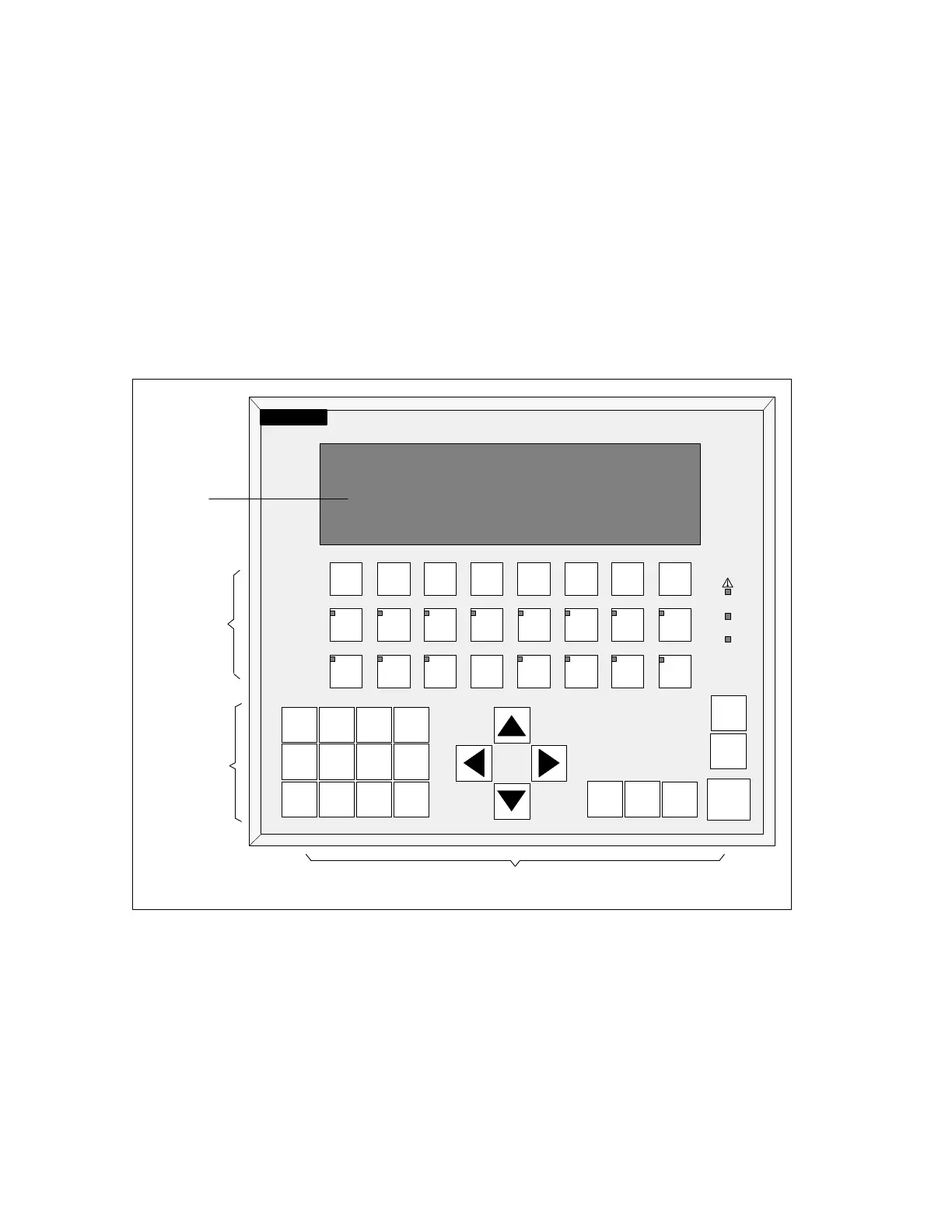1-8
Equipment
Manual OP7, OP17
Release 04/99
1.4 Design of Operator Panel OP17
The
OP17 has a plastic housing with a touch-sensitive front and is therefore
suitable for ungrounded installation. The coloring of the front foil conforms
with machinery directive EN 60204.
The OP17 is available in the following versions:
OP17/PP,
OP17/DP and
OP17/DP-12.
The versions dif
fer only in their communication options. figure 1-3 shows the
design of Operator Panel OP17.
2
B
4
D
7 0
1
A
.
8
5
E
3
C
+/–
9
6
F
SIMA
TIC OP17
F1 F2 F3 F4 F5 F6 F7 F8
K1 K2 K3 K4 K5 K6 K7 K8
K9 K10 K11 K12 K13 K14 K15 K16
Display
SHIFT
HELP
Function
keyboard
Numerical
keypad
Interface
connections
Figure 1-3 Design of the OP17
OP17
versions
