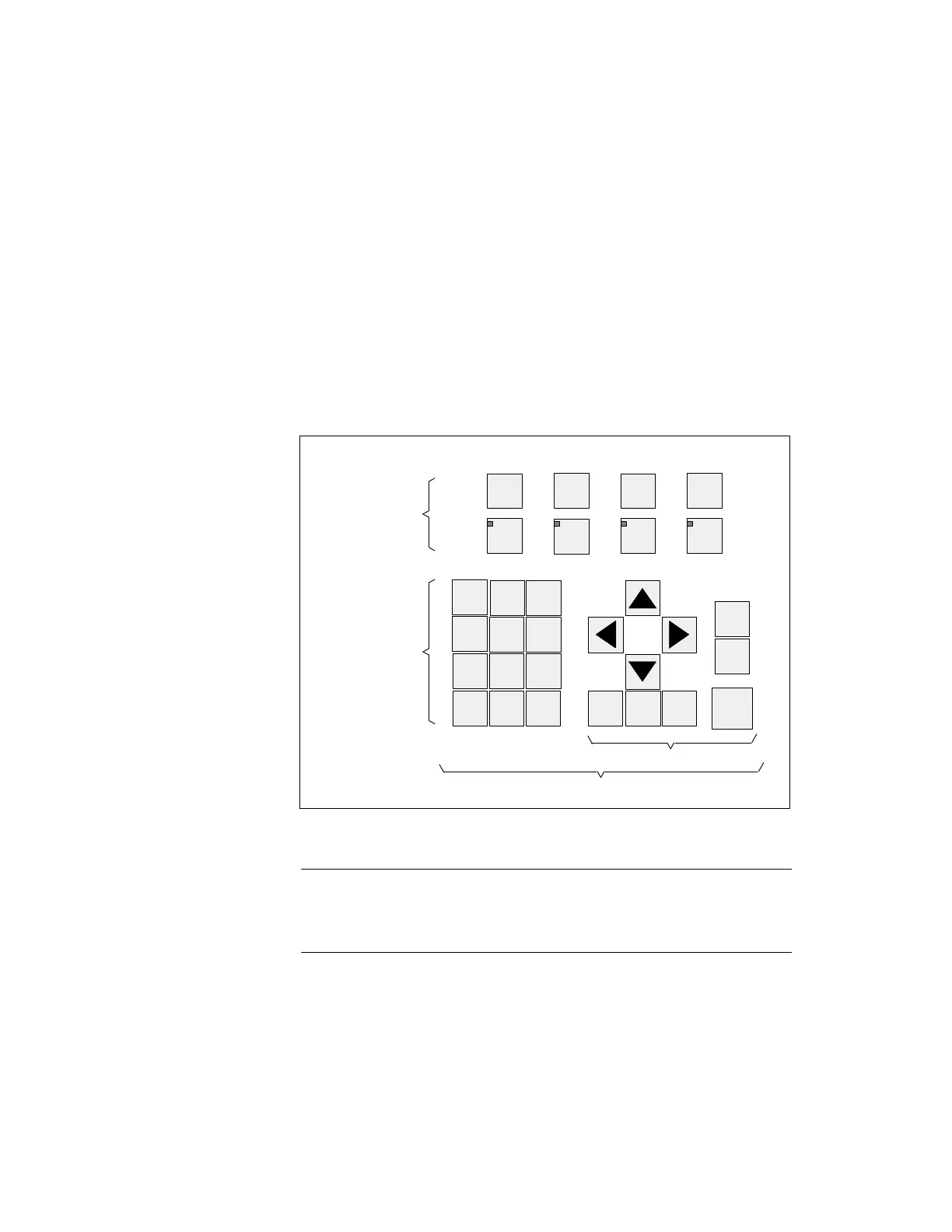3-1
Equipment Manual OP7, OP17
Release 04/99
General Operation
3.1 Integrated
keyboard
The
OP7 and OP17 operator panels are controlled via the keyboard.. The
keyboard of the OPs consists of two functional blocks:
System keys (Numeric keypad and control keys)
Function keys
figure 3-1 shows the keyboard of the OP7, by way of an example.
F1
F2 F3 F4
K1 K2 K3 K4
7
8
9
456
1
2
3
SHIFT
HELP
.
0
+/–
ESC
ACK
ENTER
A
BC
D
E
F
Function
keys
Numeric
keypad
Control
keys
INS
DEL
System keys
Figure 3-1 Keyboard of the OP7
Note
Simultaneous
pressing of more than one key may result, among other things,
in erroneous input.
Keypads
3
