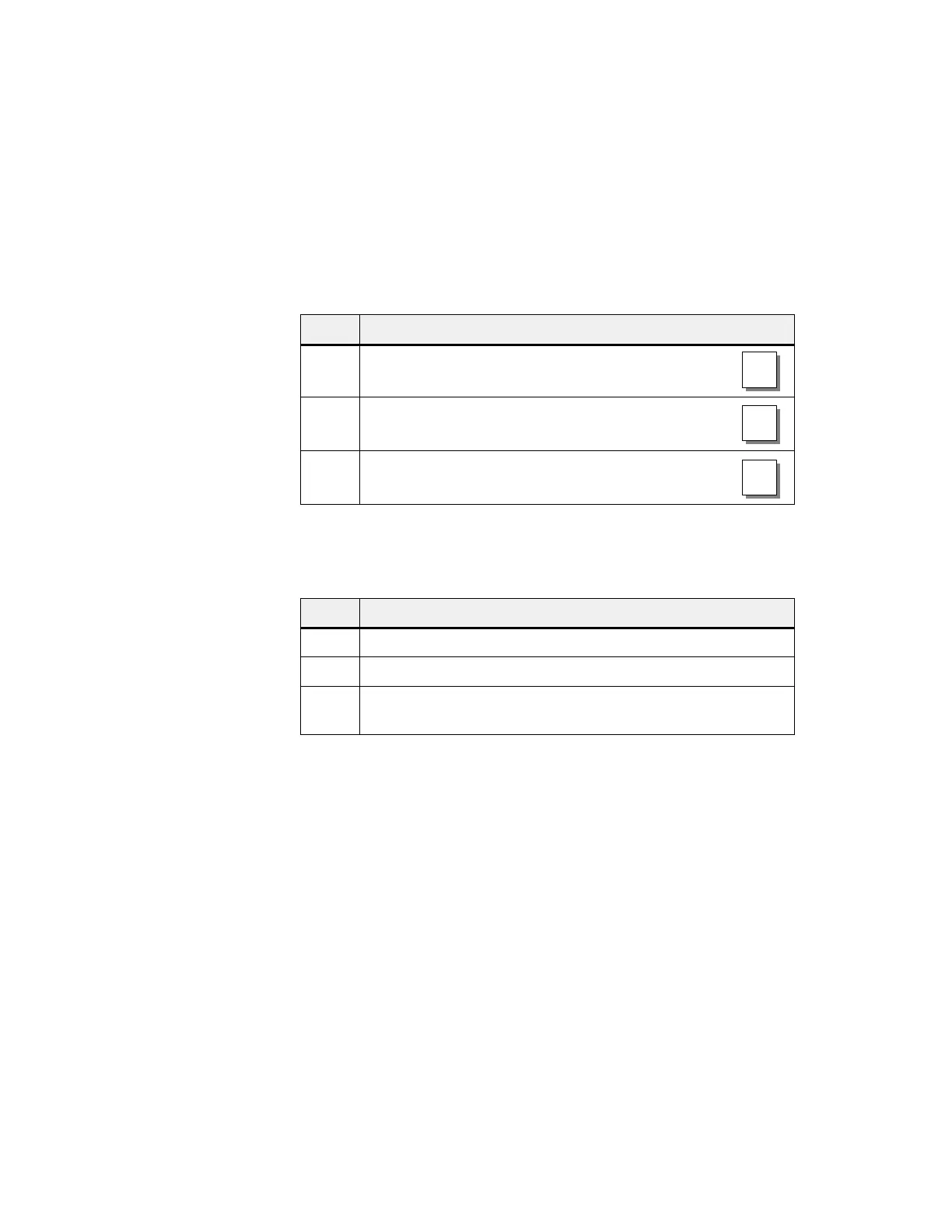10-4
Equipment
Manual OP7, OP17
Release 04/99
10.3 Adjusting
Contrast
On
the OP7 and OP17, you can adjust the contrast of the LCD. The display
contrast can be adjusted by means of
direct adjustment or a
standard screen.
The display contrast of the LCD can be adjusted at all times in normal mode
by means of direct control:
Step Procedure
1
Press the key
. The SHIFT
LED
lights.
SHIFT
2
Press the key to set the contrast to the value you require.
+/–
3
Press the key
. The SHIFT
LED
is of
f.
SHIFT
LCD display contrast can also be adjusted by means of a standard screen. T
o
do so, proceed as follows :
Step Procedure
1
Choose the standard screen
System settings
→
Language.
2
Move the cursor to
Contrast.
3
Select the contrast value you require by means of symbolic input
(1 for minimum contrast, 16 for maximum contrast).
Settings
Direct contrast
adjustment
Contrast
adjustment by
means of a
standard screen
