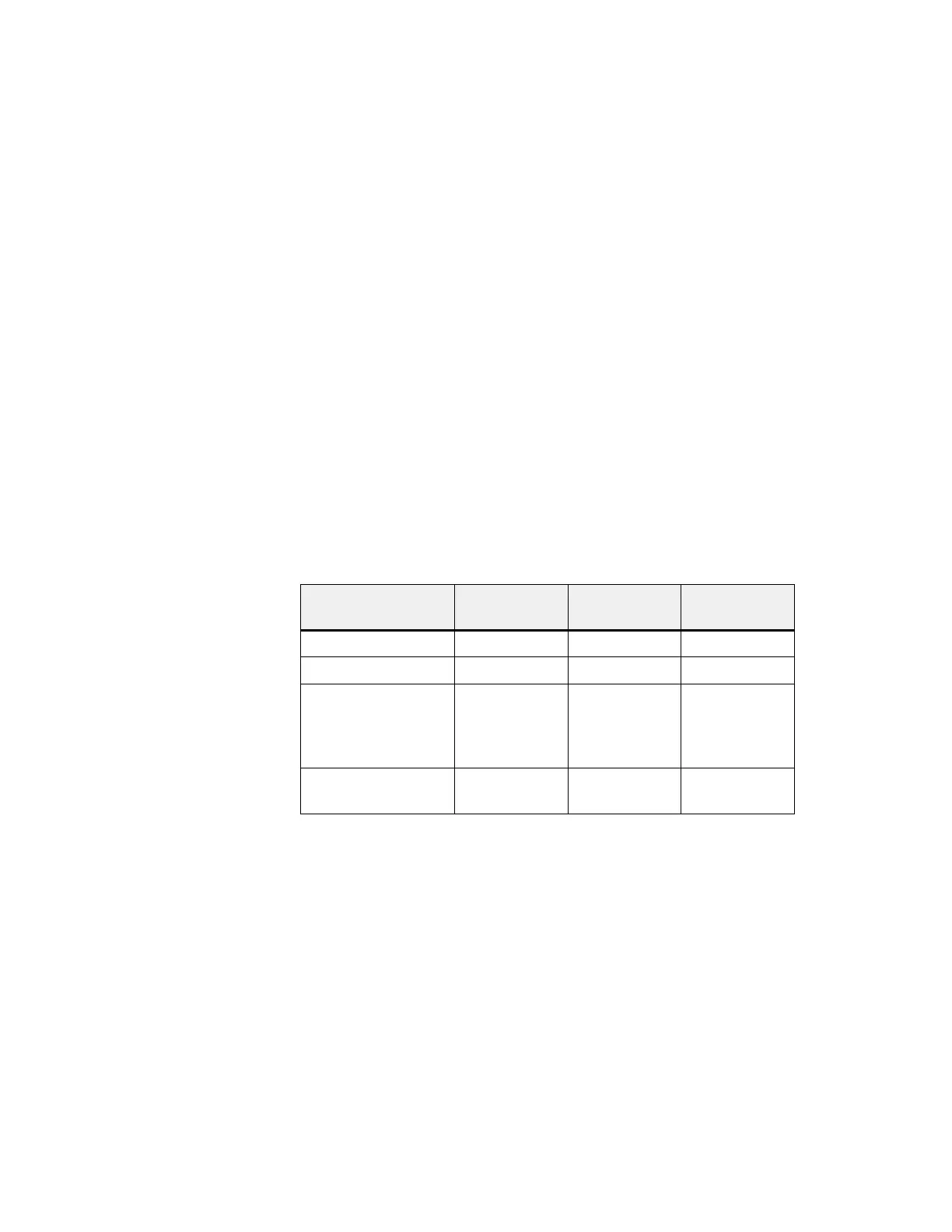7-10
Equipment
Manual OP7, OP17
Release 04/99
7.3 Message
Buffers
Messages
displayed on the OP are written to the message buf
fer concerned.
The message buffers can be called to view message history by means of
standard screens.
The times of occurrence, acknowledgment and departure are displayed in
chronological order for all messages.
OP7
The data in the message buf
fers are lost when the OP7 is turned of
f or
following an interruption of the power supply
.
OP17
The data in the message buf
fers remain stored for several hours when the
OP17 is turned of
f or following an interruption of the power supply
.
Select the corresponding standard screen:
Alarms
View
Events
View
System settings
SysMsg
The messages contained in the message buf
fer are displayed in the message
list on the OP
. They contain the following information:
Alarm
messages
Event
messages
System
messages
Message number
Date and time
Message status:
A = arrived
D = departed
K = acknowledged
–
–
–
–
Acknowledgement
group
– –
Purpose
Back-up
Viewing
mssage buffer
