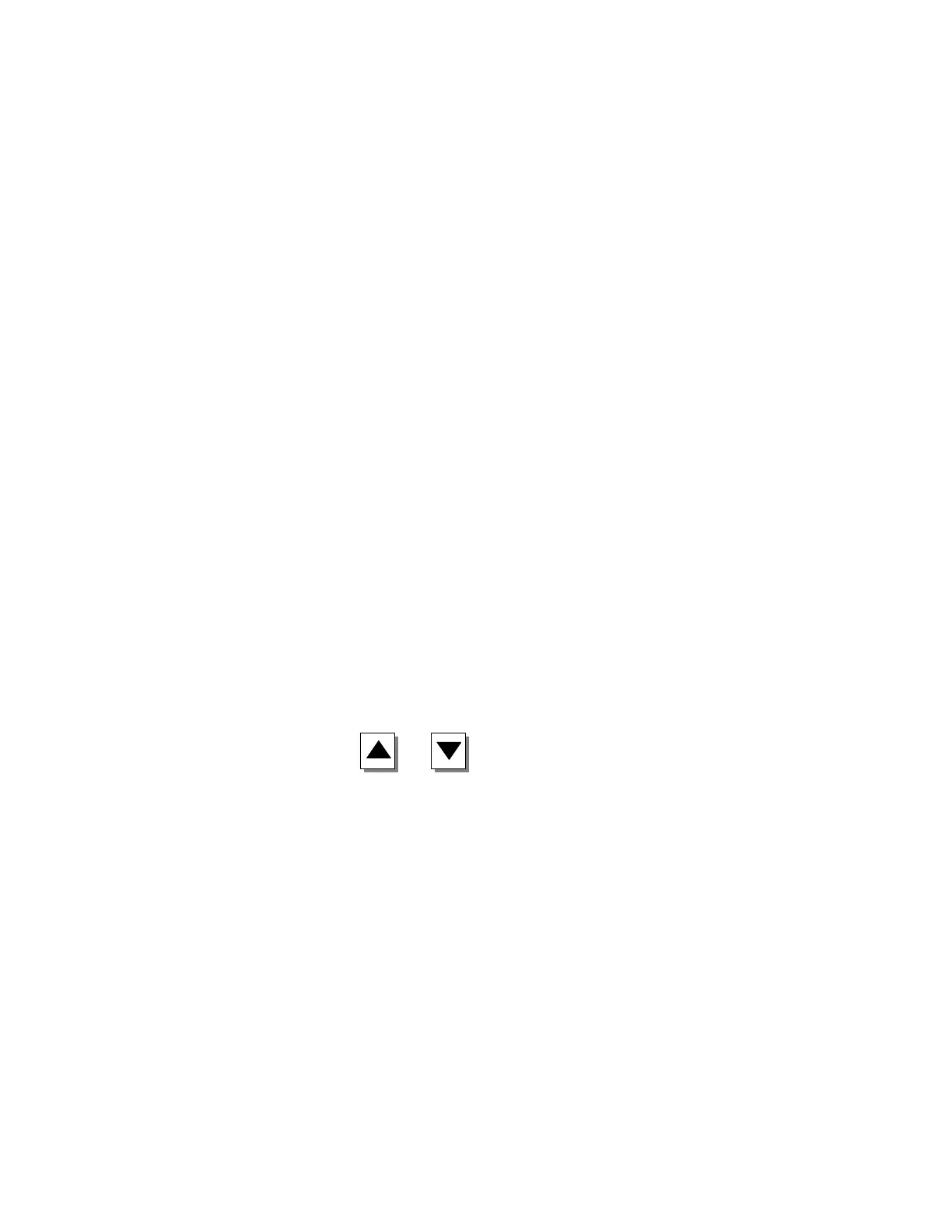3-14
Equipment
Manual OP7, OP17
Release 04/99
3.3 Help Text
Help
text is written when configuring with ProT
ool and provides additional
information in the language set at the OP
. Info text can be configured for
event messages and alarm messages,
screens,
screen entries,
input fields and dual I/O fields,
recipes, recipe entries,
schedulers.
Help text can be used to convey
, for example, information to the user on the
current assignment of the soft keys. Help text relating to an alarm message
may contain additional hints, for example, on the possible cause of the alarm
and how to remedy it.
The availability of help text is indicated by the
HELP
LED being lit. Config
-
ured help text can be output by pressing the
HELP
key
on the OP
.
If the cursor is positioned in an input field or in an I/O field for which help
text is available (lit LED), the help text is output by pressing the
HELP
key.
Pressing
the
HELP
key
a second time displays help text associated with the
screen entry
, if configured.
If the
HELP
key
is pressed in a field for which help text is not available, help
text associated with the screen entry
, if configured, is displayed directly
.
Configured information text associated with a screen is obtained either by
pressing the
HELP
key
in the directory when the cursor is positioned on the
corresponding screen.
The keys and
are used to scroll through help text, if appropri
-
ate. The
ESC
key terminates display of help text, and the previous display is
shown again.
Purpose
Displaying help
text
Scrolling through
help text
