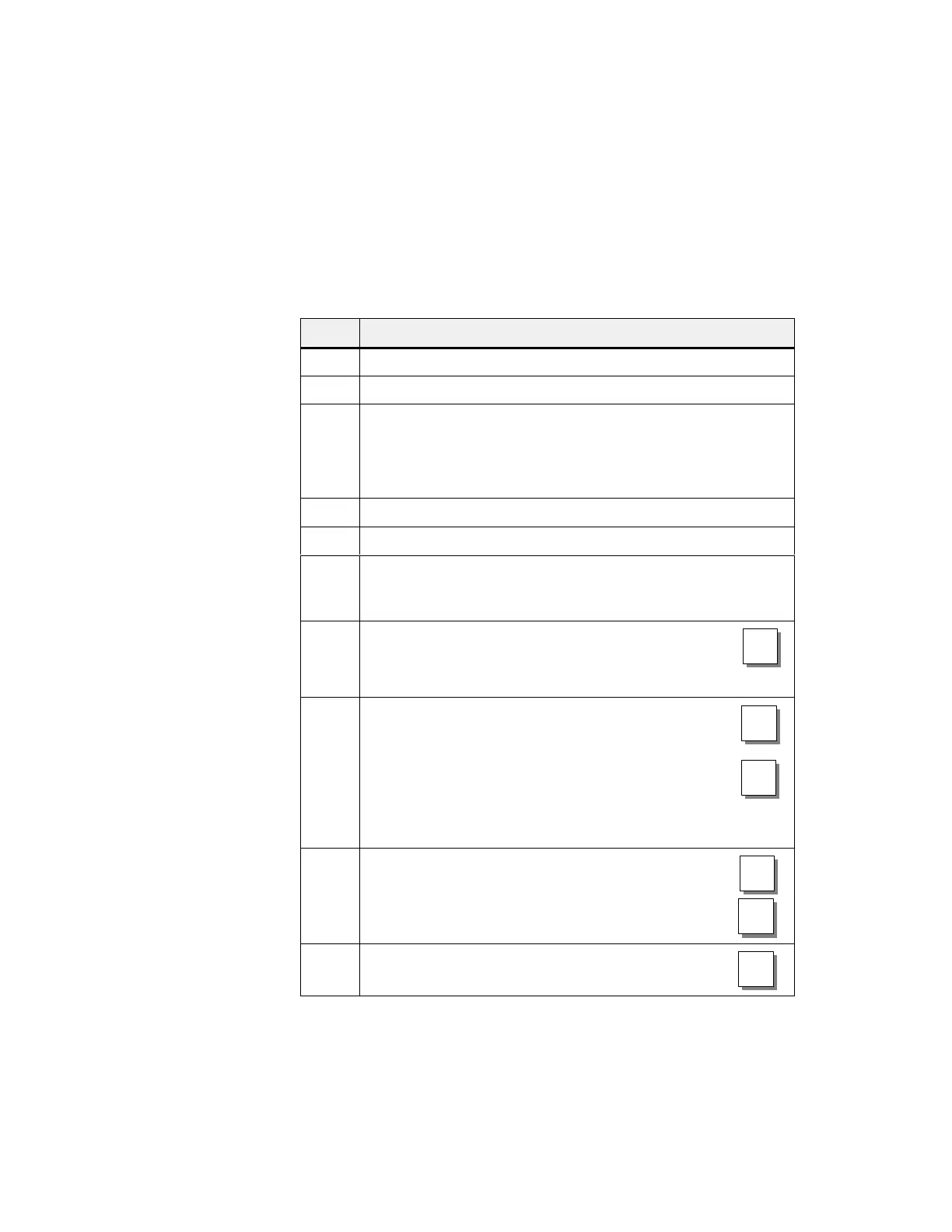8-4
Equipment
Manual OP7, OP17
Release 04/99
8.1 Creating and Editing Data Records
The
OP automatically creates a data record with the number 1 and the name
”data record” for each recipe. All values of the data records are preset with 0.
Y
ou can edit this data record.
T
o create more data records, either
copy this data record (see chapter 8.2), or
edit this data record and save it under a dif
ferent name.
Proceed as follows to change existing recipe, data record values.
Step Procedure
1
Select standard screen
Recor
d
!
Edit
2
Select the desired recipe in the recipe directory
.
3
Select the data record to be edited in the data record directory
.
Note:
Y
ou can have the recipe title displayed by paging up in the first
entry.
4
Position cursor on the value to be changed.
5
Enter numeric or symbolic value.
6
Confirm the value. If you want to change more values, position
the cursor in the input field of the next entry and change the
value there.
7 T
o conclude editing data records after the last modified
value has been accepted, press
Y
ou will then be asked whether you want to save the data record.
ESC
8 Save:
Position cursor on theY
es field and
confirm with
Do not save
:
Press
Since the data record number already exists, you will then be
asked whether you want to overwrite the data record.
ENTER
ESC
9 Overwrite: Press
Do not overwrite
: Press
ENTER
ESC
10
Exit standard screen with
ESC
Default
Editing data
records
