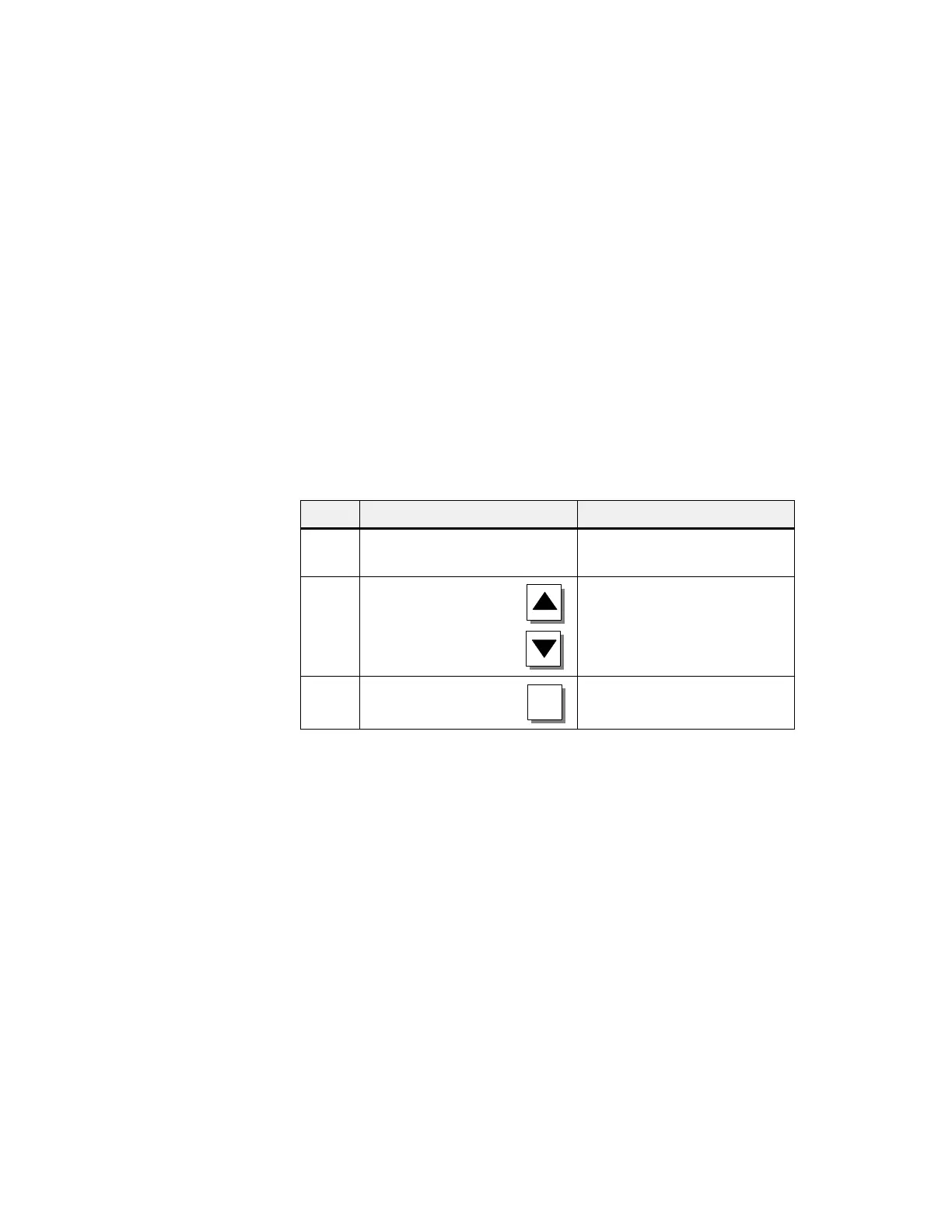6-4
Equipment
Manual OP7, OP17
Release 04/99
6.3 Password Management
The
standard screen
Passwor
d pr
ocessing
contains the following functions for
managing the passwords:
viewing the password list
configuring passwords and assigning password levels
deleting passwords
changing passwords and password levels.
These functions can only be called in password level 9. For this purpose, log
in beforehand using the supervisor password via
Passwor
d pr
ocessing
Login.
The password list contains all the passwords configured on the OP
. The su
-
pervisor password is also displayed.
The table below shows how you open, look through and exit the password
list. figure 6-1 demonstrate what a password list looks like.
Step Procedure Result
1
Select the standard screen
Passwor
d pr
ocessing
Edit
.
The password list appears on
the display
.
2 Y
ou can use the
cursor keys to scroll
line by line through the
list if required.
The password index, password
and password level are dis
-
played inverted at the current
cursor position.
3
Cancel the procedure
by pressing
ESC
Y
ou exit the standard screen.
Functions
Displaying
password list
