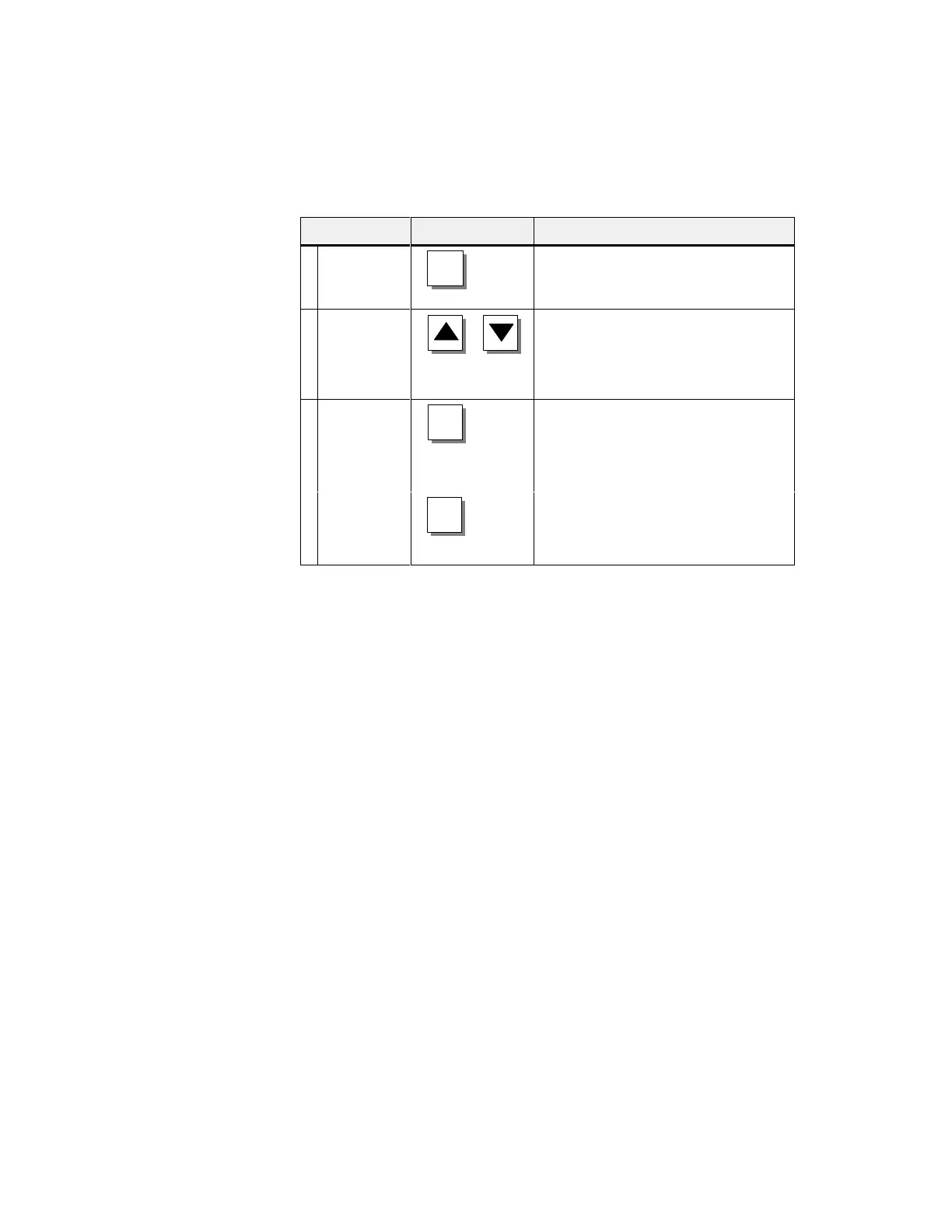3-11
Equipment
Manual OP7, OP17
Release 04/99
3.2.3 Entering Symbolic Values
When
you enter a symbolic value, text is displayed instead of the value. If a
field has to be filled by entering symbolic values, take the value from a list of
options. T
o do so, proceed as follows:
Step Keys Description
1 Activate
selection
list
SHIFT
The Shift LED comes on.
The selection list with the configured
symbolic inputs is activated.
2
Select input
Move cursor line by line.
3
Apply input
or
ENTER
The value that belongs to the se
-
lected input becomes valid.
The selection list is deactivated.
cancel input
ESC
The “old” value becomes valid
again.
The selection list is deactivated.
Text instead of a
value
