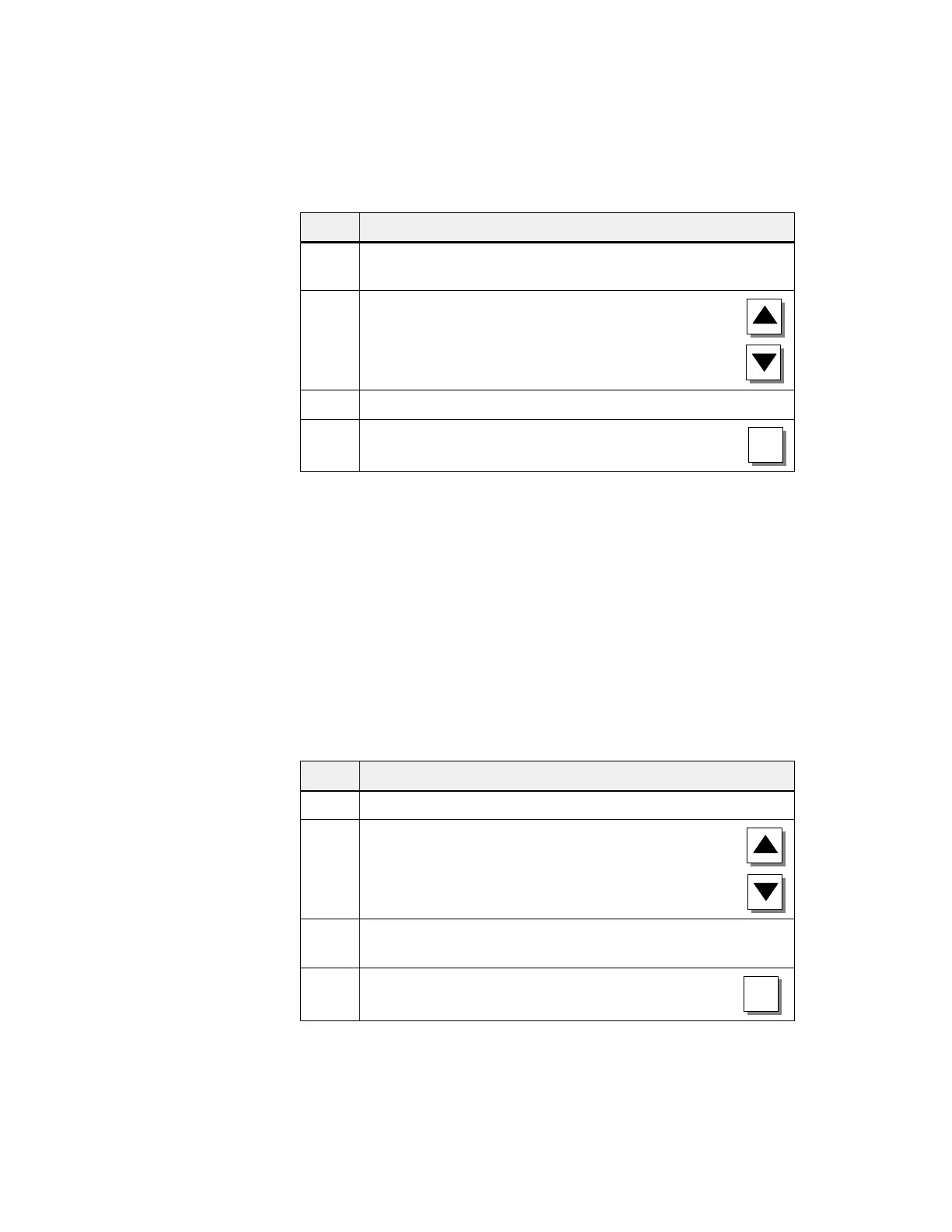10-2
Equipment
Manual OP7, OP17
Release 04/99
10.2 Modifying Parameters in Online Mode
The
parameters set as default parameters for the OP interfaces during confi
-
guration can be modified by means of standard screens.
T
o do this, proceed as follows:
Step Procedure
1
Depending on the OP you are using, choose one of the standard
screens marked
System settings
→
IF..
2
Scroll through the parameter list on the display using the
arrow keys to the parameter you require. Some of the
parameters displayed cannot be modified.
3
Choose the value for the parameter by using a symbolic value.
4
Exit from the standard screen by pressing
ESC
The default settings configured for printouts on the connected printer can
be modified by means of a standard screen. In this instance, you can set the
following:
characters per line (parameter values: 20, 40 or 80)
lines per page (parameter values: 60 to 72)
message log (ON, OFF).
When message logging is active (ON), each message event (arrival and de
-
parture; for alarm messages also acknowledge) is printed out. When set to
OFF
, message logging is deactivated.
T
o set the parameters for your printer
, proceed as follows:
Step Procedure
1
Choose the standard screen
System settings
→
Printer
.
2
Scroll through the parameter list on the display using the
arrow keys.
3
Choose the value for the parameter at the cursor location by
using a symbolic input.
4
Exit from the standard screen by pressing
ESC
Modifying
inter
-
face parameters
Modifying printer
parameter
s a
nd
settin
g m
essage
loggin
g O
N/OFF
