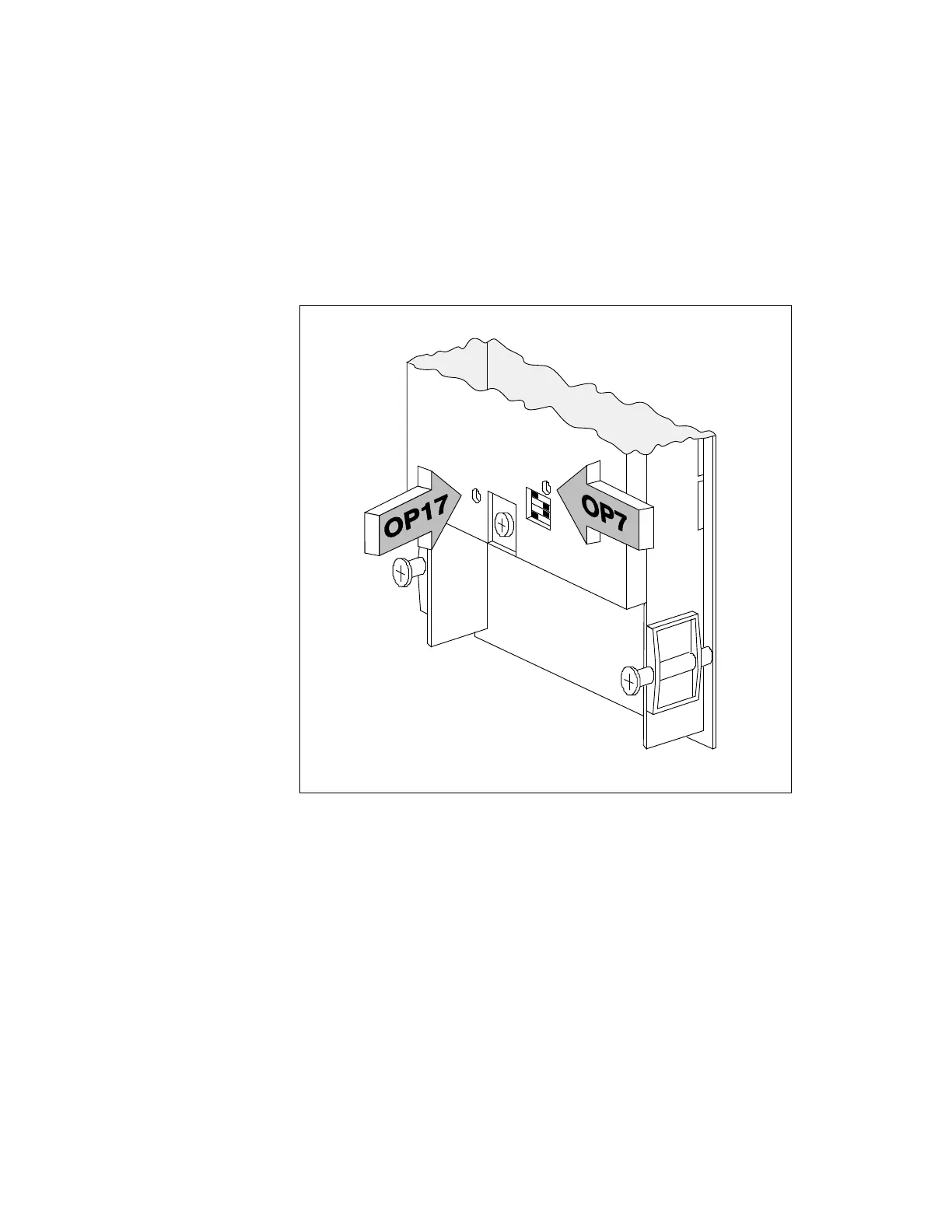15-8
Equipment
Manual OP7, OP17
Release 04/99
15.6 Testing Communication via the PROFIBUS-DP
Mounted
on the rear side of unit variants DP and DP-12 is a bus fault LED
(figure 15-2). When the OP is connected to SIMATIC S7, this LED indicates
that communication between the OP and the PLC over PROFIBUS-DP is OK
by lighting up constantly
. If the LED is constantly OFF
, communication is
disturbed.
The LED can be used for rapid diagnosis of any problems that might occur
during communication.
Figure 15-2 Location of the Bus Fault LED at the Rear of the OP
Bus
fault LED
