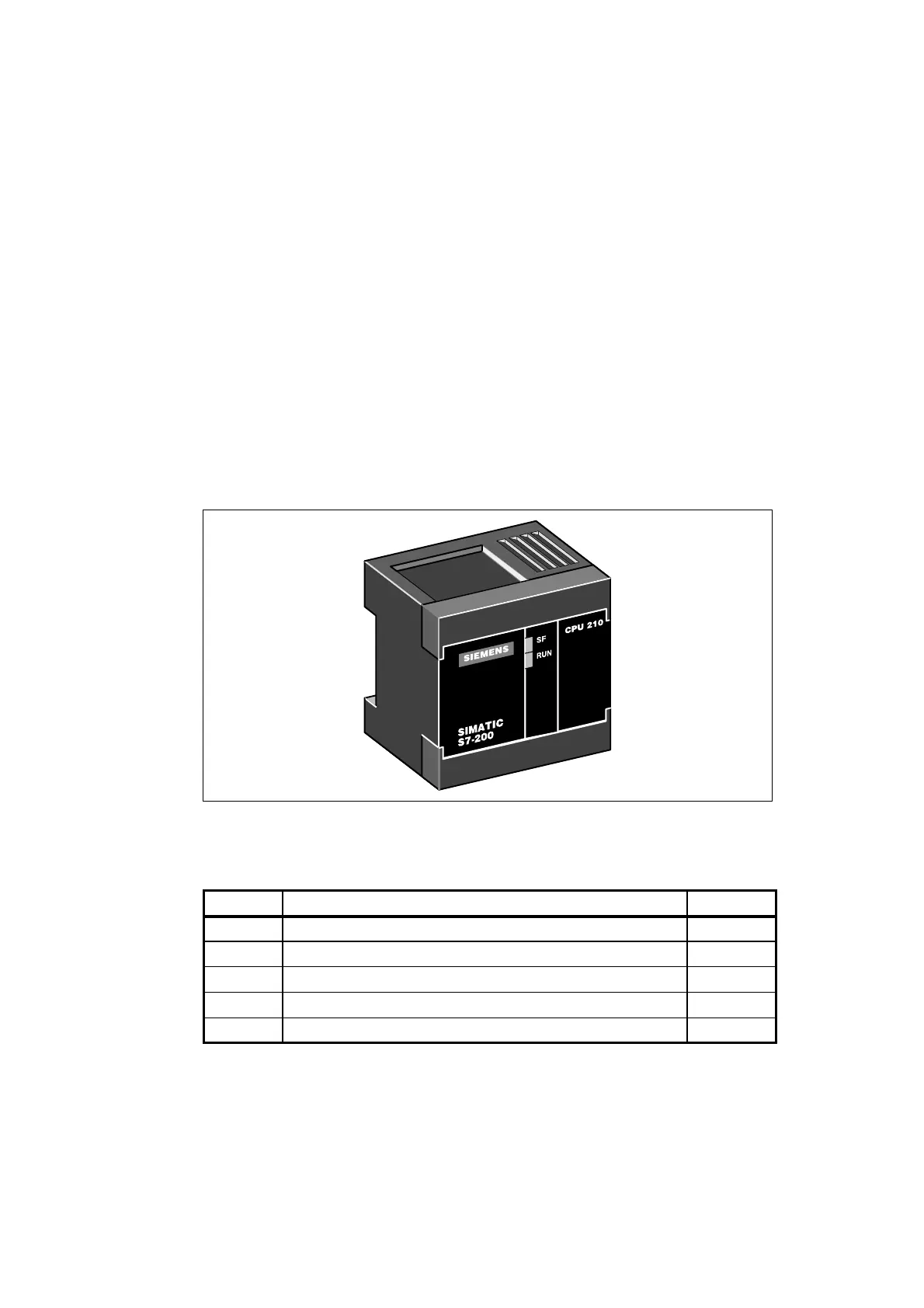1-1
S7-200 Programmable Controller, CPU 210
C79000-G7076-C235-01
Installing the S7-200 CPU 210
The S7-200 CPU 210 is one of the S7-200 series of micro-programmable logic controllers
(Micro PLCs) that can control a variety of automation applications. Figure 1-1 shows an
S7-200 CPU 210. The compact design and low cost of the CPU 210 make a perfect solution
for controlling small applications. In addition, the variety of input and output voltages provides
you with the flexibility you need to solve your automation problems with the maintenance-free
operation of the CPU 210.
The CPU 210 is easy to install. You can use the mounting holes to attach the module to a
panel, or you can use the built-in DIN clips to mount the module onto a DIN rail. The small
size of the CPU 210 allows you to make efficient use of space.
Figure 1-1 S7-200 CPU 210
Chapter Overview
Section Description Page
1.1 Product Overview 1-2
1.2 Pre-installation Considerations 1-4
1.3 Installing a CPU 210 1-6
1.4 Installing the Field Wiring 1-8
1.5 Using Suppression Circuits 1-12
1
