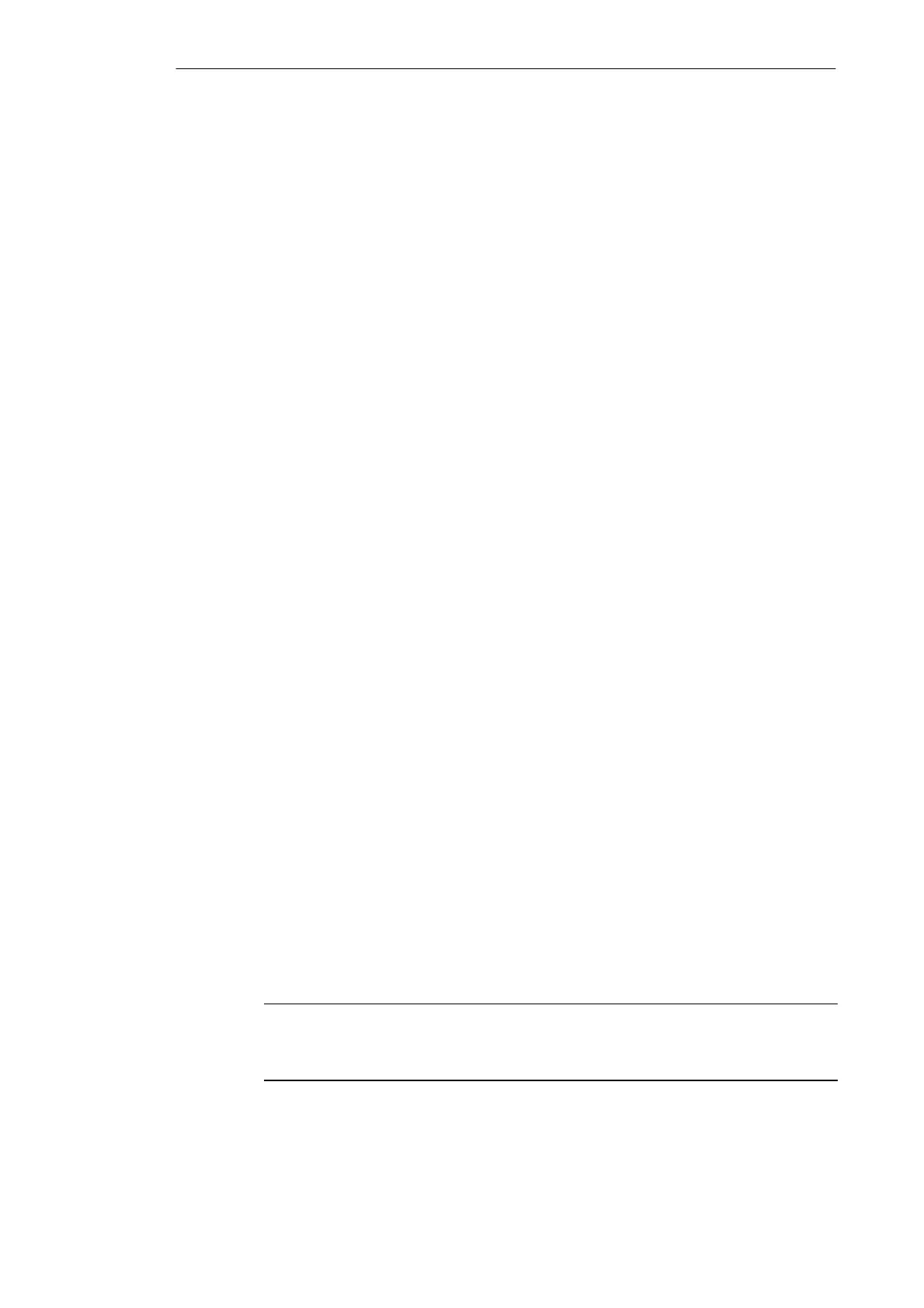2-2
S7-200 Programmable Controller, CPU 210
C79000-G7076-C235-01
2.1 Installing the STEP 7-Micro/WIN Version 2.0 Software
Pre-installation Instructions
Before running the setup procedure, do the following:
S If a previous version of STEP 7-Micro/WIN is installed, back up all application programs
to diskette.
S Make sure all applications are closed, including the Microsoft Office toolbar.
Installation may require that you restart your computer.
Installation Instructions for Windows 3.1
If you have Windows 3.1 (Windows for Workgroups 3.11 or Windows NT) on your machine,
use the following procedure to install the STEP 7-Micro/WIN software:
1. Start by inserting Disk 1 in the disk drive of your computer (usually designated drive A: or
drive B:).
2. From the Program Manager, select the menu command File
"
Run...
3. In the Run dialog box, type a:\setup and click on the “OK” button. This starts the setup
procedure.
4. Follow the online setup procedure to complete the installation.
Installation Instructions for Windows 95
If you have Windows 95 on your machine, you can use the following procedure to install the
STEP 7-Micro/WIN software:
1. Start by inserting Disk 1 in the disk drive of your computer (usually designated drive A: or
drive B:).
2. Click once on the Start button to open the Windows 95 menu.
3. Click on the Run... menu item.
4. In the Run dialog box, type a:\setup and click on the “OK” button. This starts the setup
procedure.
5. Follow the online setup procedure to complete the installation.
Troubleshooting the Installation
The following situations can cause the installation to fail:
S Not enough memory: you need to have at least 35 Mbyte of free space on your hard disk.
S Bad diskette: verify that the diskette is bad, then call your salesman or distributor.
S Operator error: start over and read the instructions carefully.
S Failure to close any open applications, including the Microsoft Office toolbar.
Note
Review the README
x
.TXT file included on your diskettes for the most recent information
about STEP 7-Micro/WIN. (In the
x
position, the letter A = German, B = English,
C = French, D = Spanish, E = Italian.)
Installing and Using the STEP 7-Micro/WIN Version 2.0 Software
