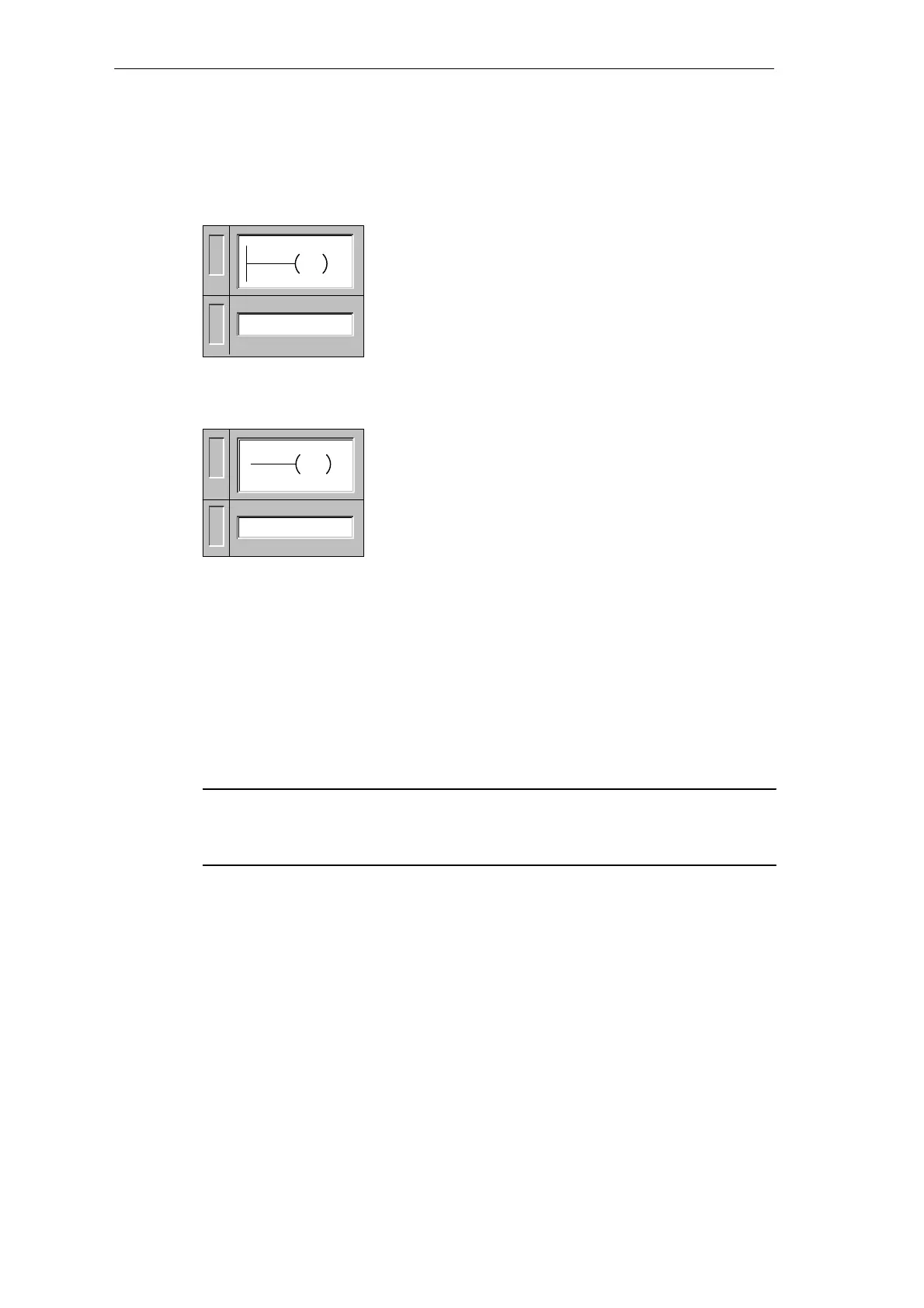5-11
S7-200 Programmable Controller, CPU 210
C79000-G7076-C235-01
5.8 Program Control Instructions
END
The Unconditional END coil is the last instruction in (or,
terminates) the main user program. In STL, the unconditional
END operation is represented by the MEND instruction.
Operands: None
You must terminate the main program with an unconditional
END (MEND) instruction.
Watchdog Reset
The Watchdog Reset instruction allows the CPU system
watchdog timer to be retriggered. This extends the time the
scan is allowed to take without getting a watchdog error.
Operands: None
Considerations for Using the WDR Instruction to Reset the Watchdog Timer
You should use the Watchdog Reset instruction carefully. If you use looping instructions to
either prevent scan completion, or to excessively delay the completion of the scan, the
following processes are inhibited until the scan cycle is terminated:
S Inputs will not update
S Special memory (SM) will not update (SM0, SMW2)
S Timers will not properly accumulate time for scans exceeding 25 seconds
Note
If you expect your scan time to exceed 300 ms, or if you expect a burst of interrupt activity
that may prevent completion of the main scan for more than 300 ms, you should use the
WDR instruction to re-trigger the watchdog timer.
Instruction Set
L
A
D
S
T
L
END
MEND
L
A
D
S
T
L
WDR
WDR
