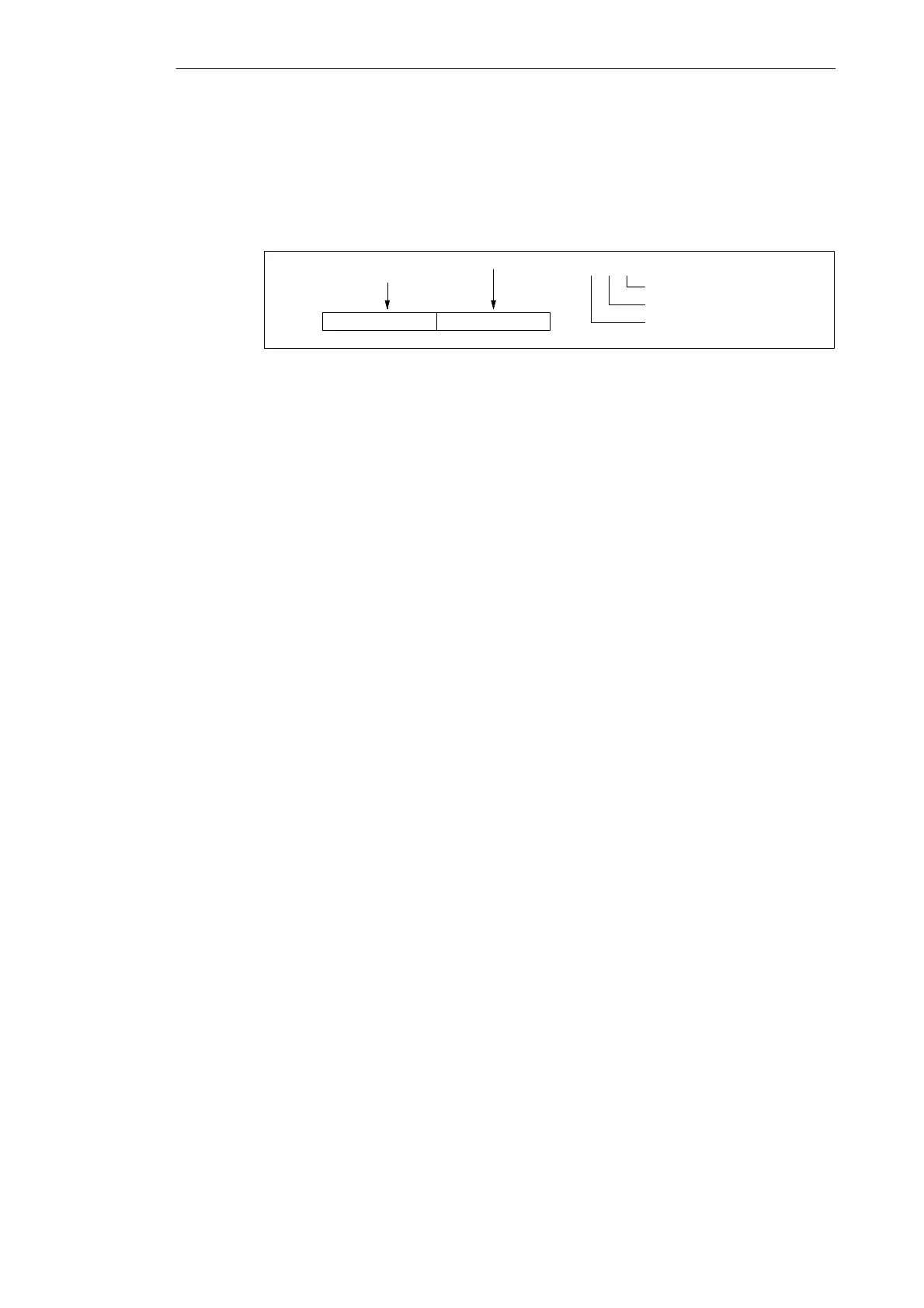4-12
S7-200 Programmable Controller, CPU 210
C79000-G7076-C235-01
You can access data in many CPU memory areas (T, C, M, and SM) as words. To access a
word of data in the CPU memory, you must specify the address in a similar way to the
address for a bit. This includes an area identifier, data size designation, and the starting byte
address of the value, as shown in Figure 4-12. Timer (T) and counter (C) data are accessed
by using an address format that includes an area identifier and a device number.
MW2
Area identifier (M memory)
Access to a word size
Byte address
MW2 MB2 MB3
15 8
MSB
70
LSB
Most significant byte
Least significant byte
Figure 4-12 Accessing a Word of Data in the CPU Memory
Addressing the Input Image Register (I)
As described in Section 4.2, the CPU samples the physical input points at the beginning of
each scan cycle and writes the filtered values to the input image register.
Format: Bit I0
.[bit address]
I0.1
Addressing the Outputs (Q)
When the control logic of the program turns an output coil on, the CPU immediately turns that
output on.
Format: Bit Q0
.[bit address]
Q0.0
Addressing the Bit Memory (M) Area
You can use the internal memory bits (M memory) as control relays to store the intermediate
status of an operation or other control information.
Format: Bit M
[byte address].[bit address]
M2.7
Word M
[size][starting byte address]
MW0
Addressing the Special Memory (SM) Bits
The SM bits provide a means for communicating information between the CPU and your
program. You can use these bits to select and control some of the special functions of the
CPU 210, such as a bit that turns on for the first scan, bits that toggle at fixed rates, or a word
that stores the value of the analog adjustment potentiometer.
For more information about the SM bits, see Appendix B. While the SM area is based on bits,
you can access the data in this area as bits or (for the analog adjustment) a word.
Format: Bit SM
[byte address].[bit address]
SM0.1
Word SM
[size][starting byte address]
SMW2
Basic Concepts for Programming the CPU 210
