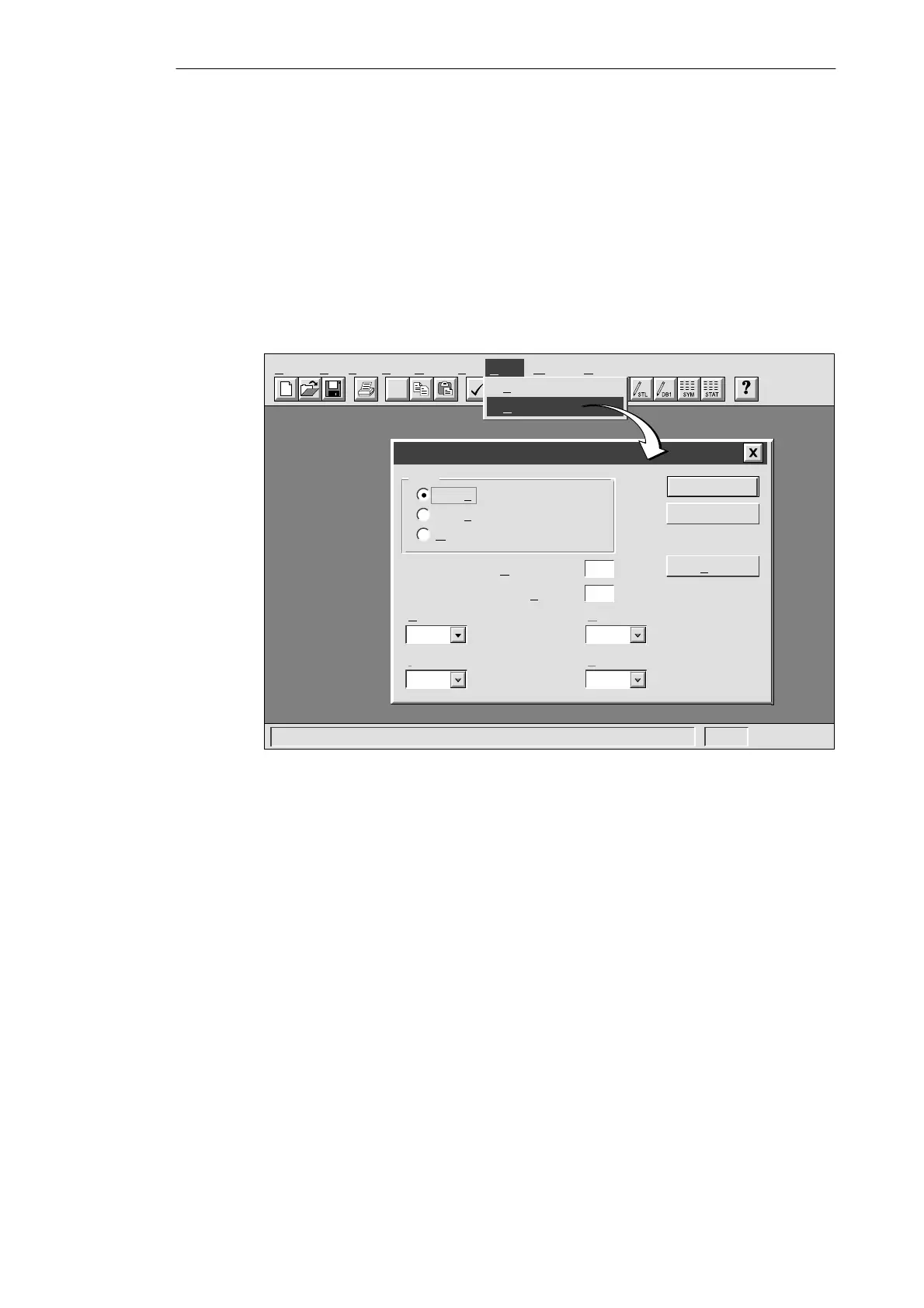2-4
S7-200 Programmable Controller, CPU 210
C79000-G7076-C235-01
Setting Up the Communications Parameters
Figure 2-2 shows the Setup Communications dialog box. The first two port options are for PC
communication ports. The address for the PDS 210 is 2 and cannot be changed. To set up
the communication parameters, follow these steps:
1. Select the menu command Setup
"
Communications...
2. Verify that the information in the dialog box is correct for your configuration. Remember
that the CPU address for the PDS 210 is always 2, and that the baud rate is always
9600.
3. Confirm your selections by clicking the “OK” button.
✂
Project Edit View CPU Debug Tools Setup Window Help
Setup
Preferences...
C
ommunications...
Communications
Cancel
Find
OK
2
0
C
PU Address:
Micro/WIN A
ddress:
COM1
COM2
Port
MPI Card
9,600
B
aud Rate:
31
H
ighest Master Address:
10
I
RQ Number For MPI Card::
39
T
arget Token Rotation Time::
Figure 2-2 Setting Up Communications with the PDS 210
Installing and Using the STEP 7-Micro/WIN Version 2.0 Software
