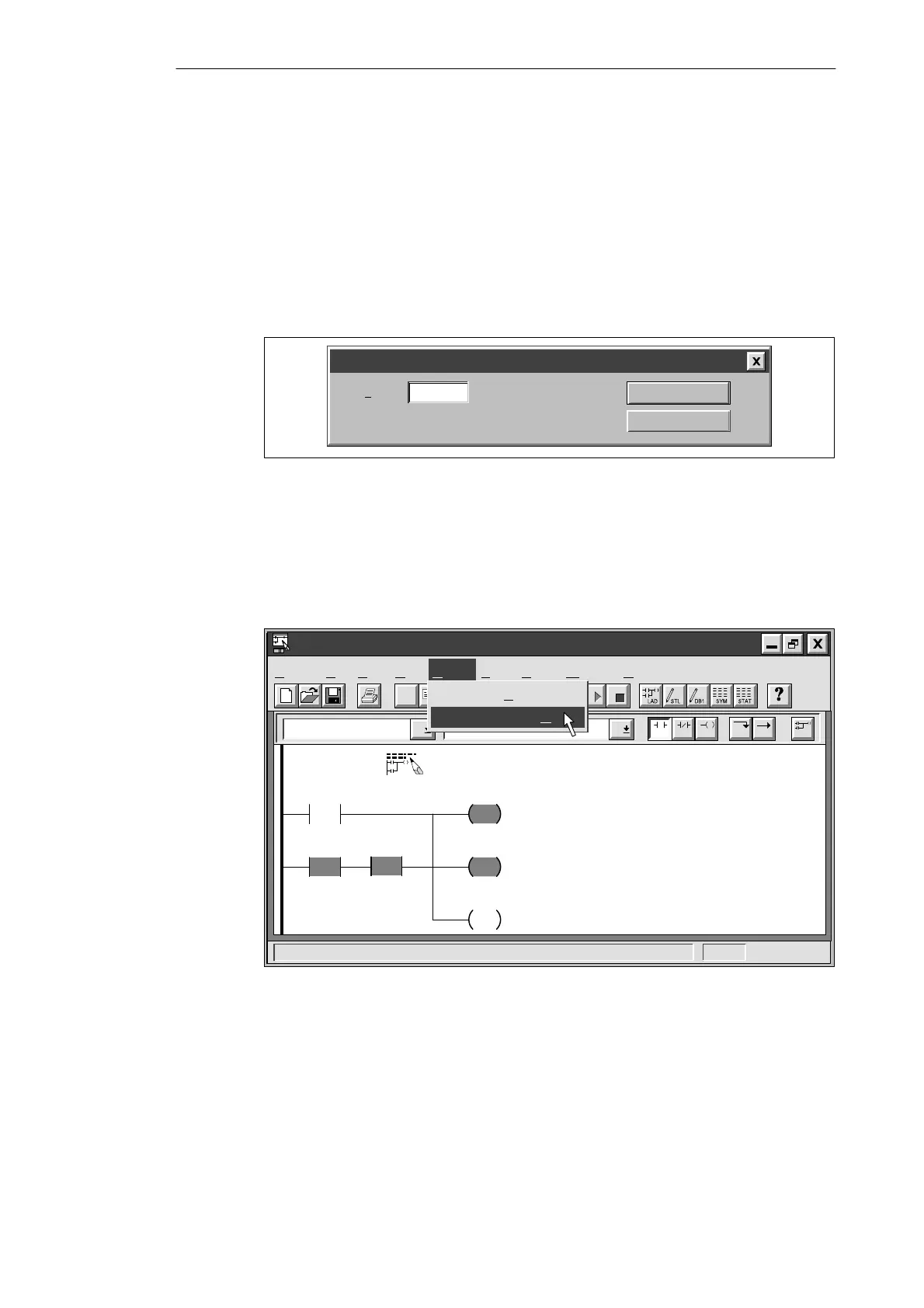2-16
S7-200 Programmable Controller, CPU 210
C79000-G7076-C235-01
2.9 Debugging and Monitoring Your Program
Using Single/Multiple Scans to Monitor Your Program
You can specify that the PDS 210 execute your program for a limited number of scans (from
1 scan to 65,535 scans). By selecting the number of scans for the PDS 210 to run, you can
monitor the program as it changes the process variables. Use the menu command
Debug
"
Execute Scans... to specify the number of scans to be executed. Figure 2-14
shows the dialog box for entering the number of scans for the CPU to execute.
Execute Scan
OK
Cancel
1Execute program scan(s)
Figure 2-14 Executing Your Program for a Specific Number of Scans
Displaying the Status of the Program in Ladder Logic
As shown in Figure 2-15, the program editor of STEP 7-Micro/WIN allows you to monitor the
status of the online program. (The program must be displaying ladder logic.) This allows you
to monitor the status of the instructions in the program as they are executed by the CPU.
✂
Project Edit View CPU Debug Tools Setup Window Help
STEP 7-Micro/WIN - c:\microwin\house.prj
Contacts Normally Open
F4 F5 F8F7F6 F10
F3F2
Debug
Execute Scans...
Ladder Status O
n
T0
>=I
+600
I0.3
I0.2
M0.1
S
1
Q0.3
S
1
M0.2
R
Sound the alarm!
Network 1
Figure 2-15 Displaying the Status of a Program in Ladder Logic
Installing and Using the STEP 7-Micro/WIN Version 2.0 Software
